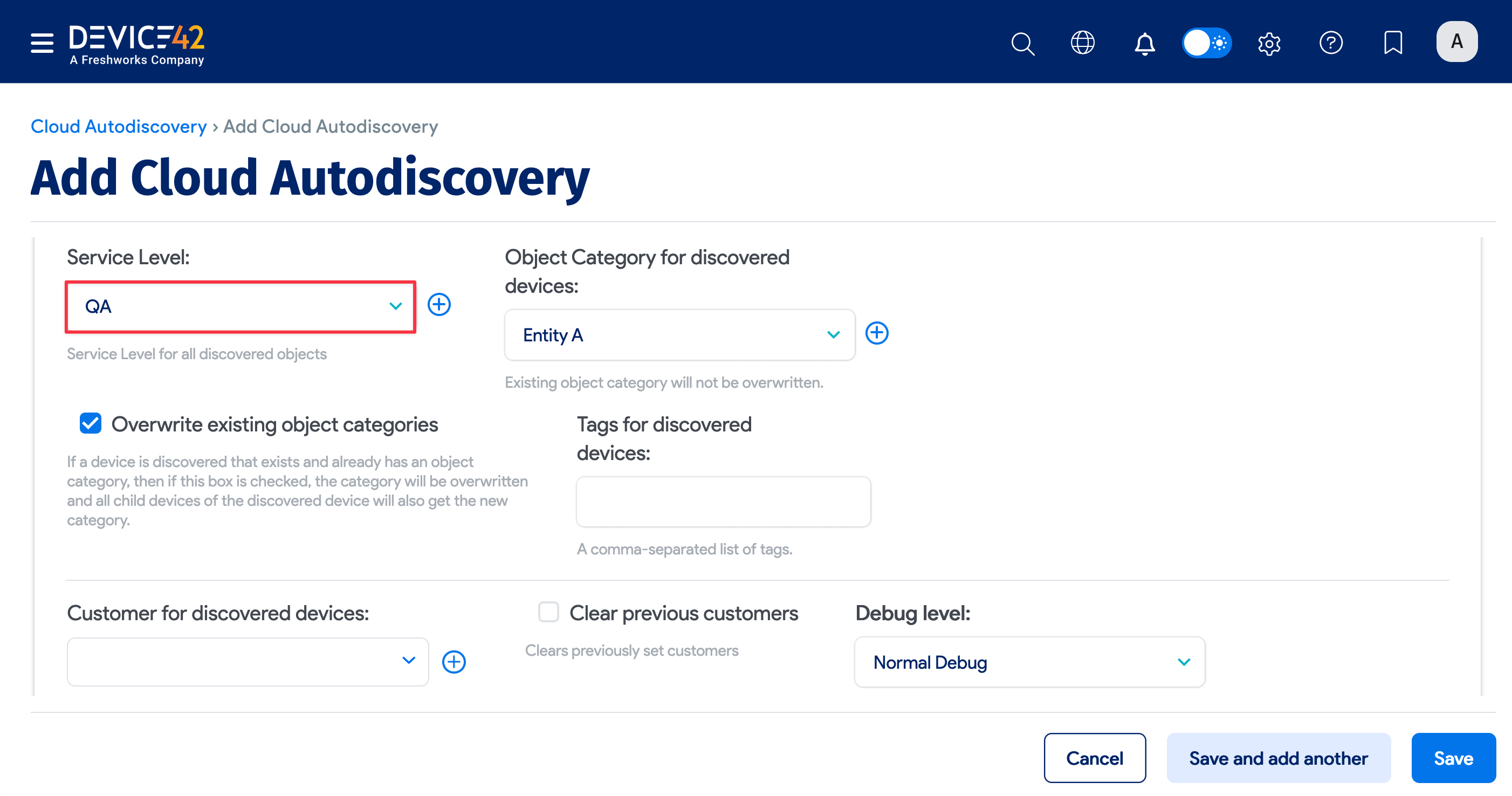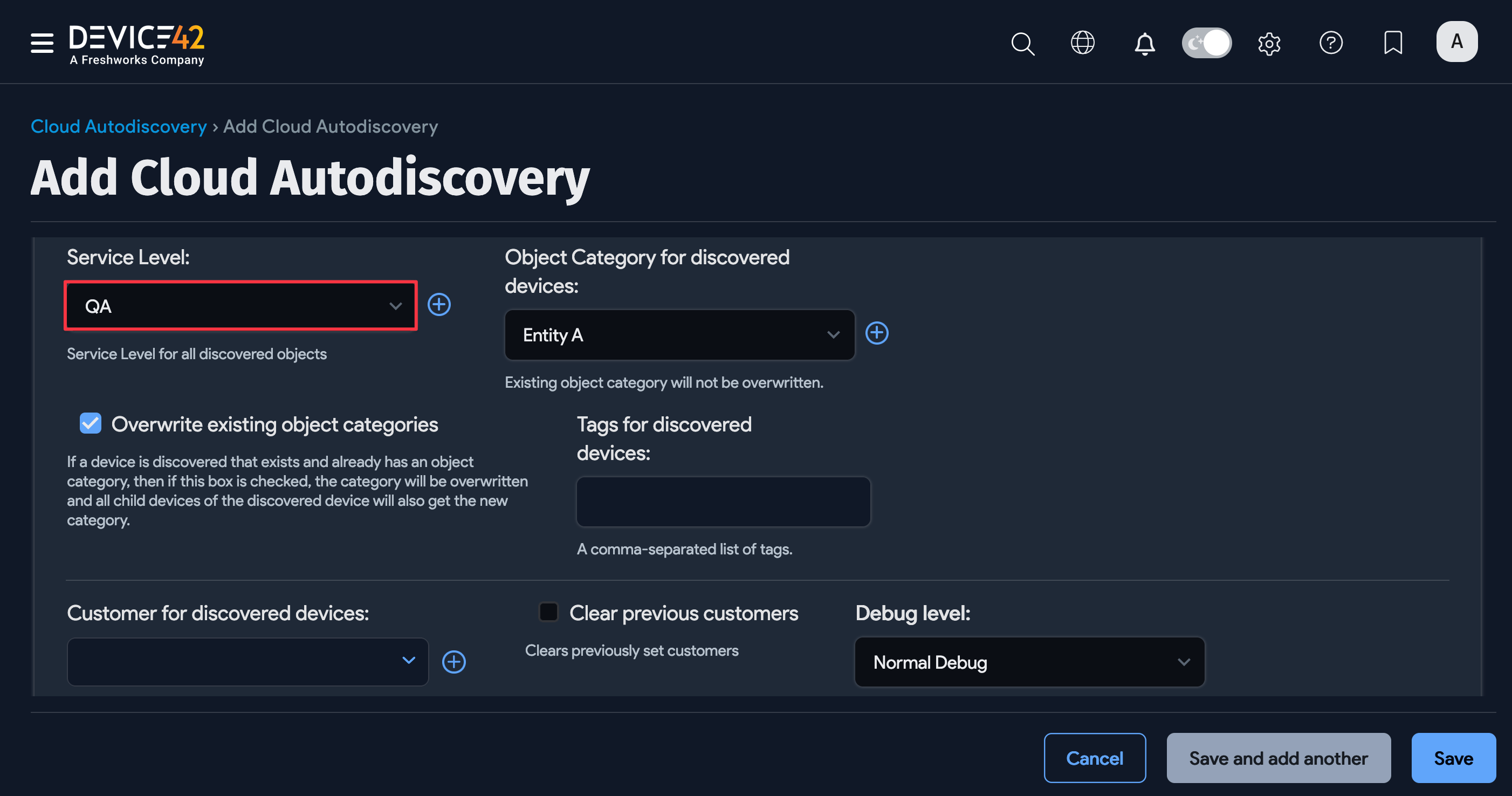Cloud Platforms Autodiscovery
Device42 Cloud Platform Autodiscovery
Knowing what's happening in all your on-premises and cloud environments is key to optimizing your cloud costs, reducing shadow IT, and ensuring you can pass audits with ease. To that end, Device42 is continuously adding more discovery functionality within all major hyperscale clouds so we can help you maintain your edge.
Device42 supports autodiscovery of cloud instances, known as virtual devices, on Amazon AWS, Amazon API, Microsoft Azure, Linode, DigitalOcean, OpenStack, Google Cloud, Alibaba Cloud, Oracle Cloud, and standalone Kubernetes. Please email support to request discovery for new cloud platforms.
Device42 discovers cloud virtual machines, databases, and storage as devices. These cloud assets have the same features as any other device in Device42. You can work with the cloud assets to define application components, store passwords, and create custom keys – just as you would for any other physical or virtual device.
Go to the Cloud Autodiscovery list page under Discovery > Autodiscovery > Cloud to create a new cloud autodiscovery job and see your existing jobs. You’ll typically create one job per cloud account. Like other autodiscovery jobs, cloud discovery jobs can be run immediately or scheduled.
Create Cloud Platform Discovery Job
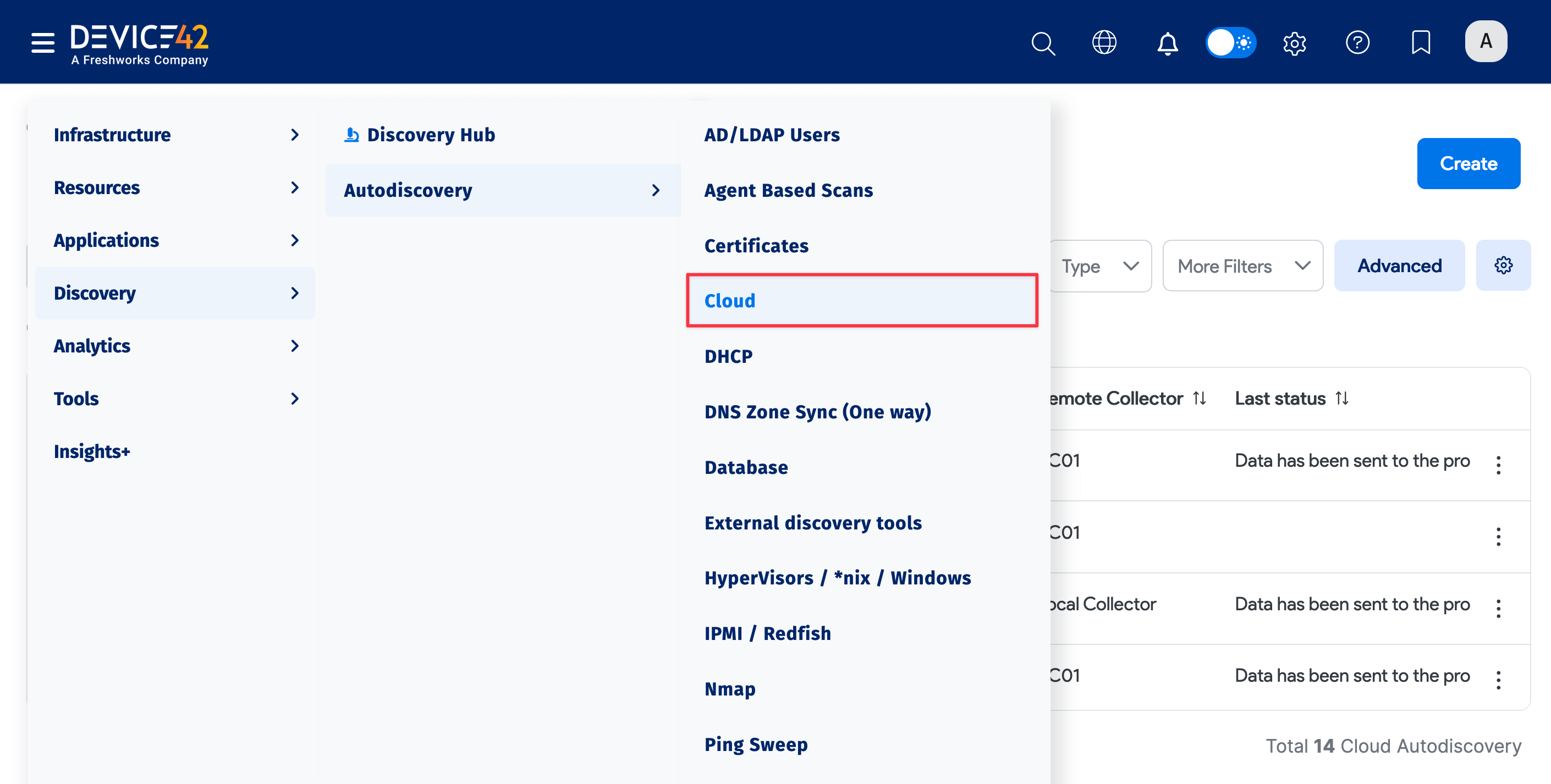
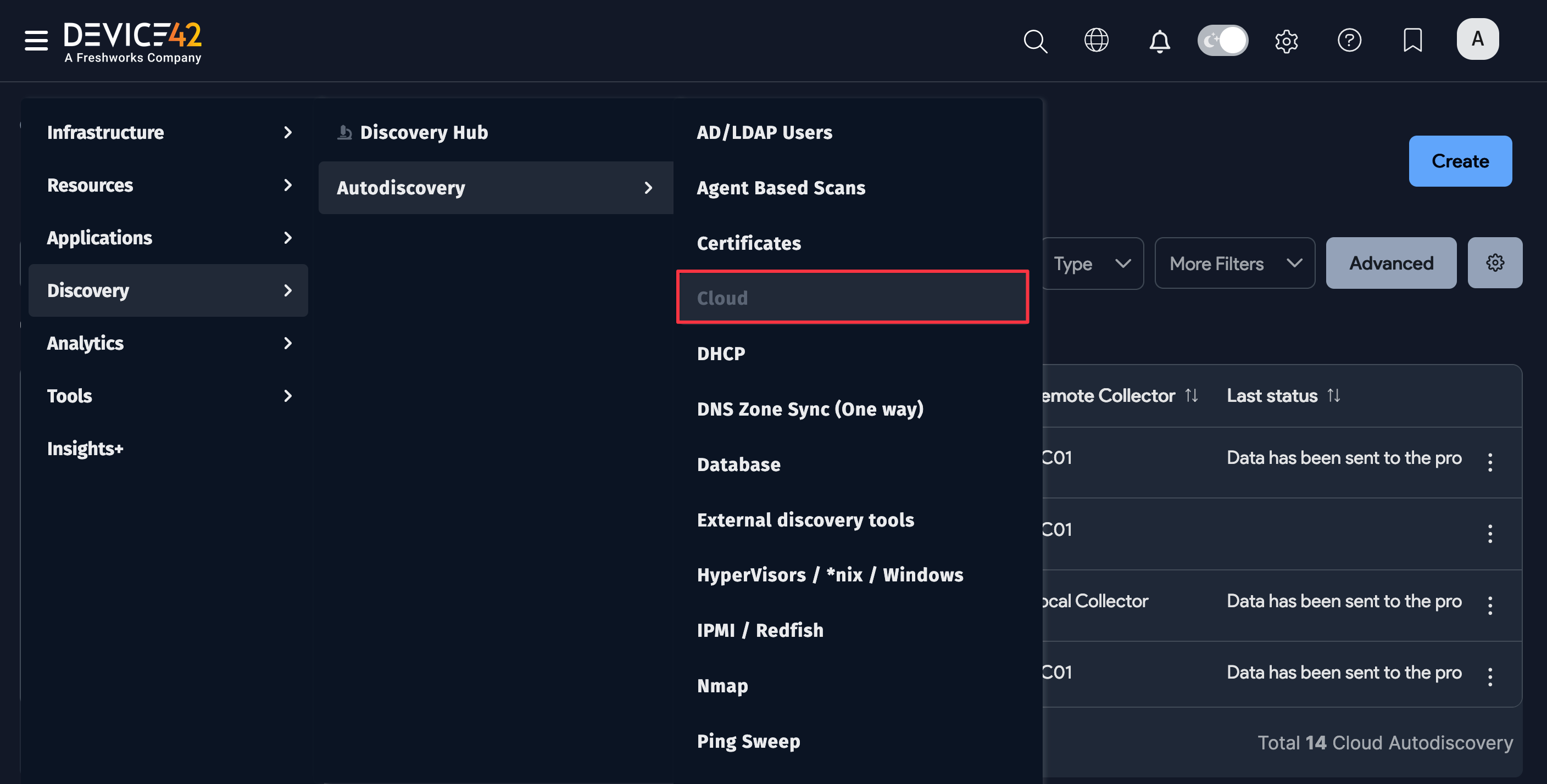
Click the Create button in the top right to create a new job, then select the platform Type:
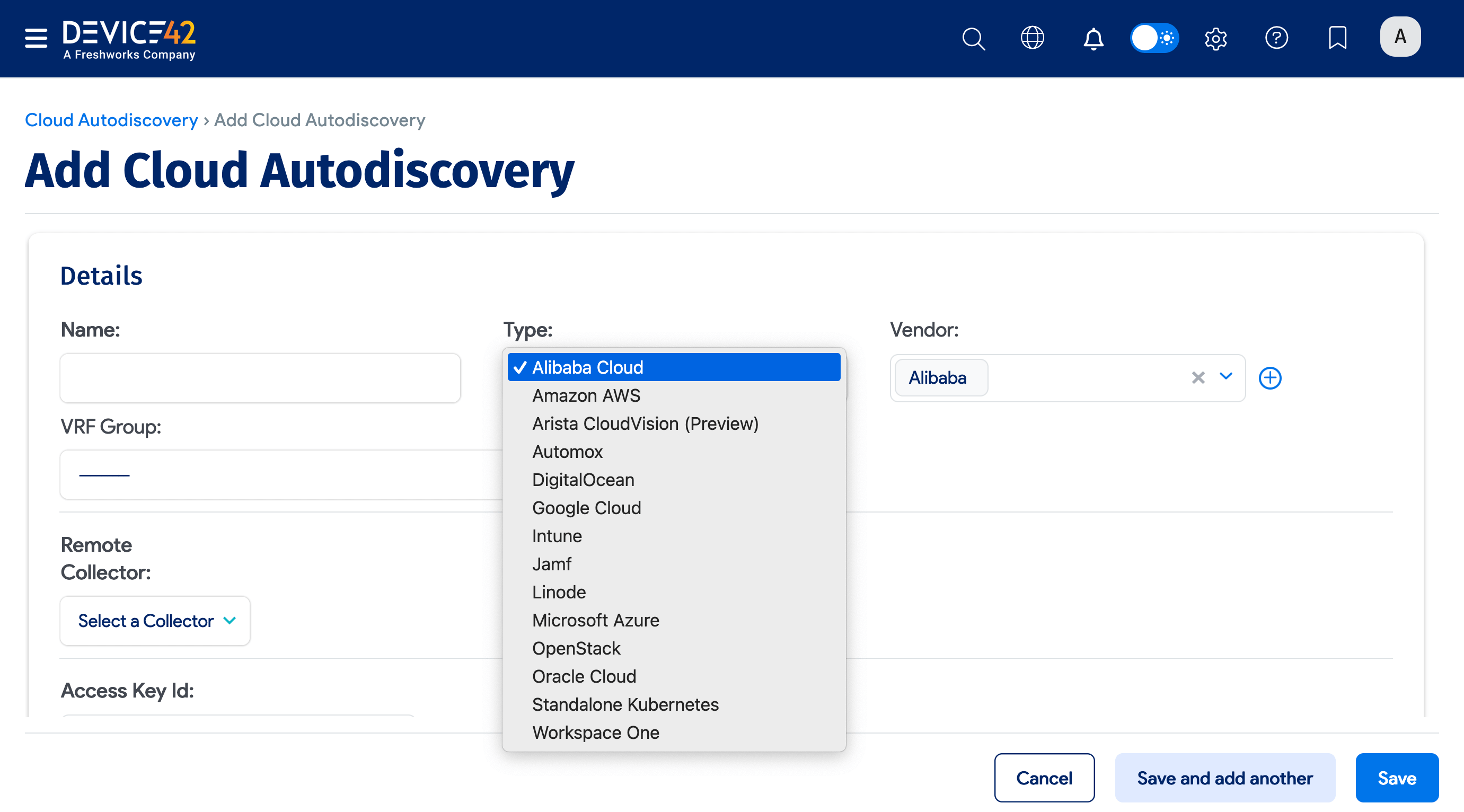
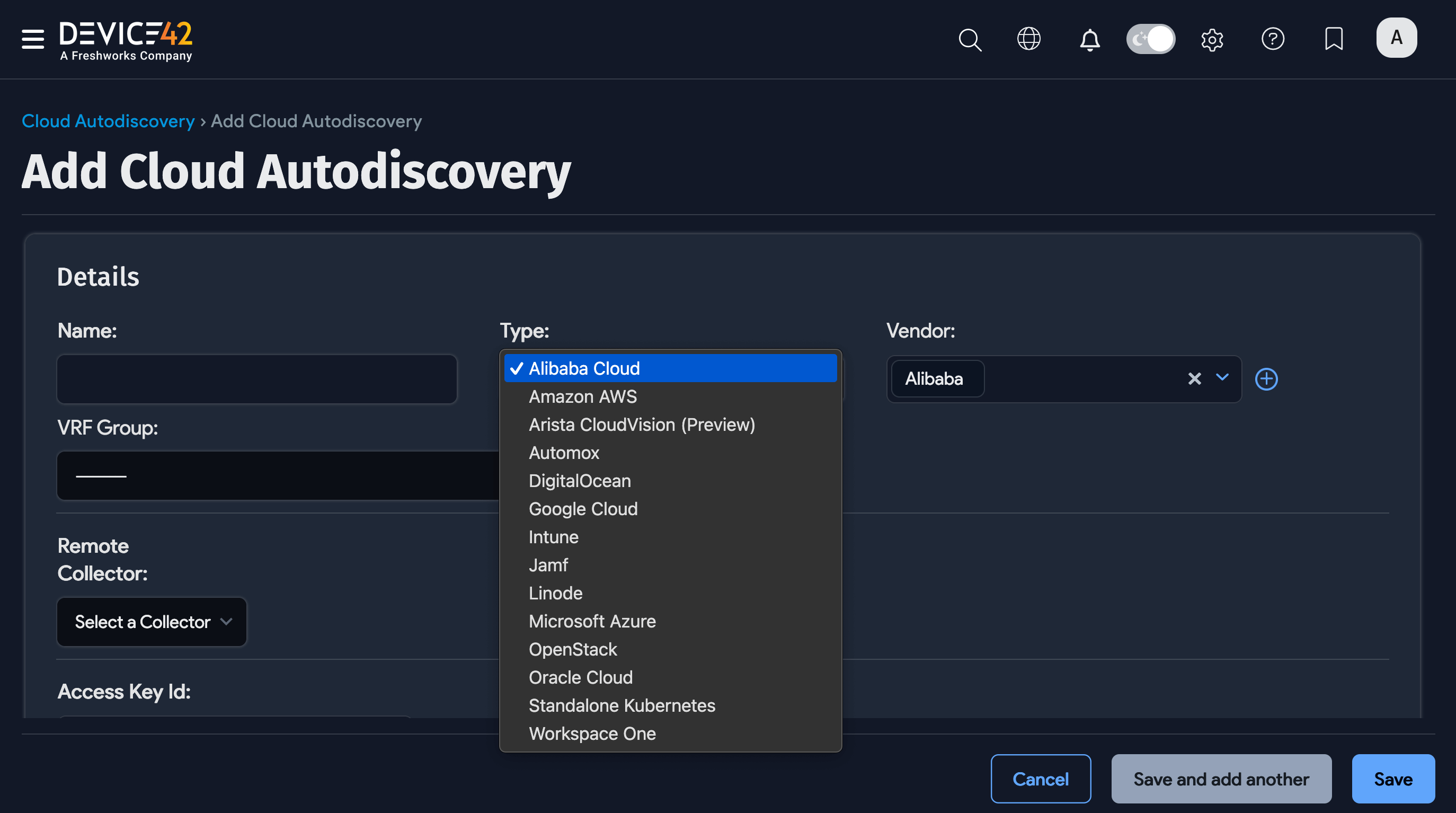
View Cloud Instance Information
Go to Resources > Compute > All Devices, then select Virtual from the Type filter to display the list of virtual devices.
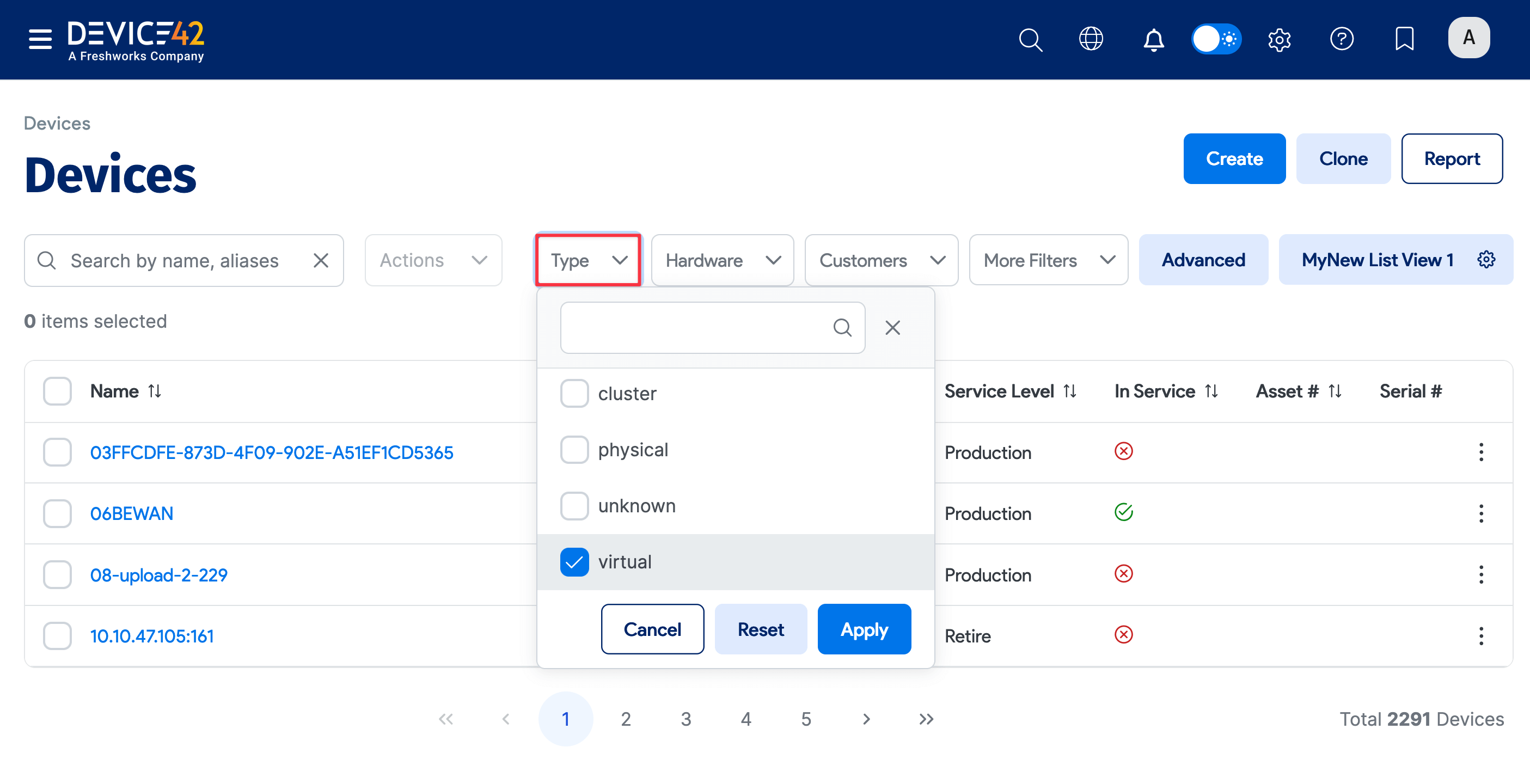
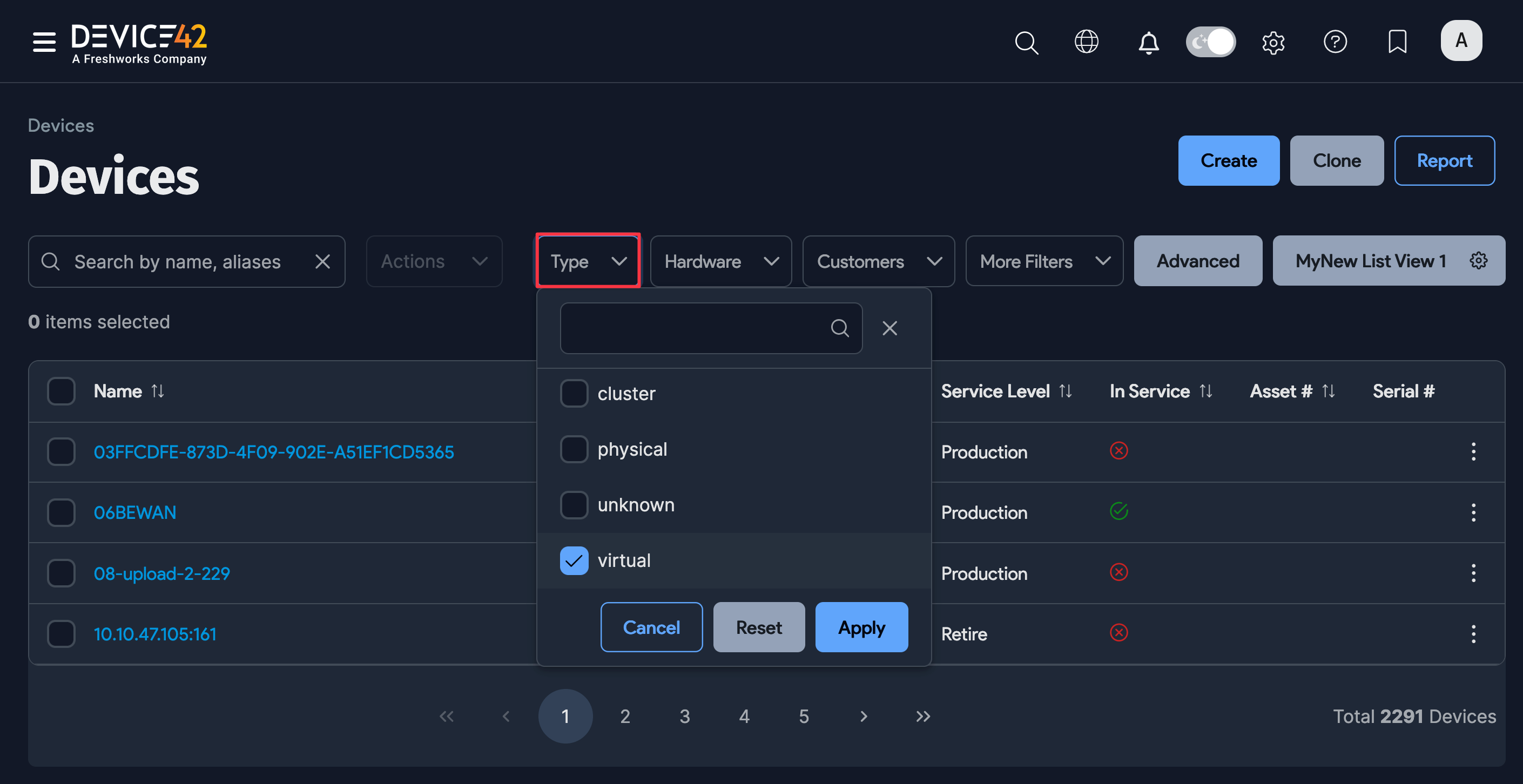
Click on a device name to enter the view or edit mode. The Cloud Instance Information details are located at the bottom of the page.
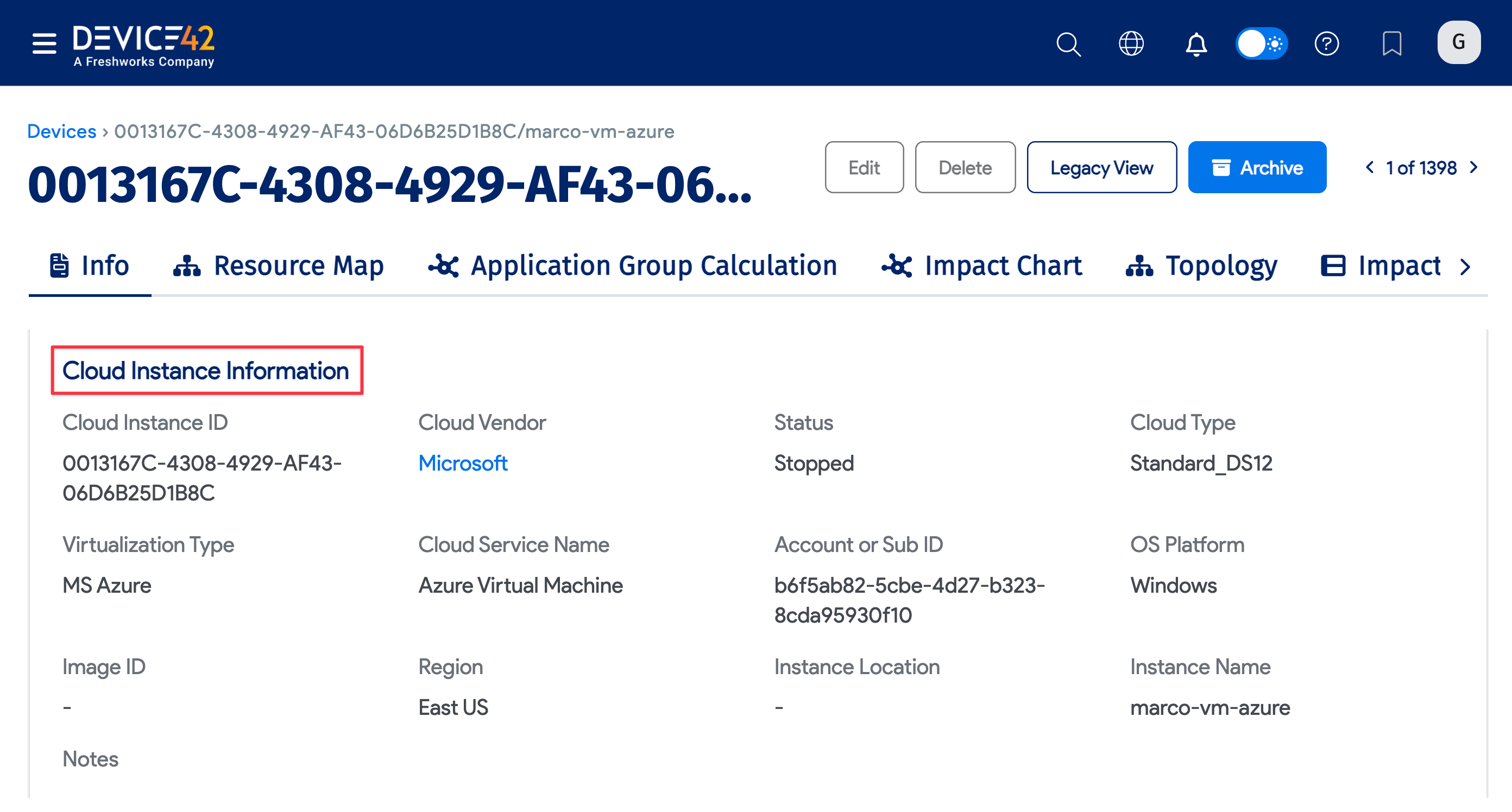
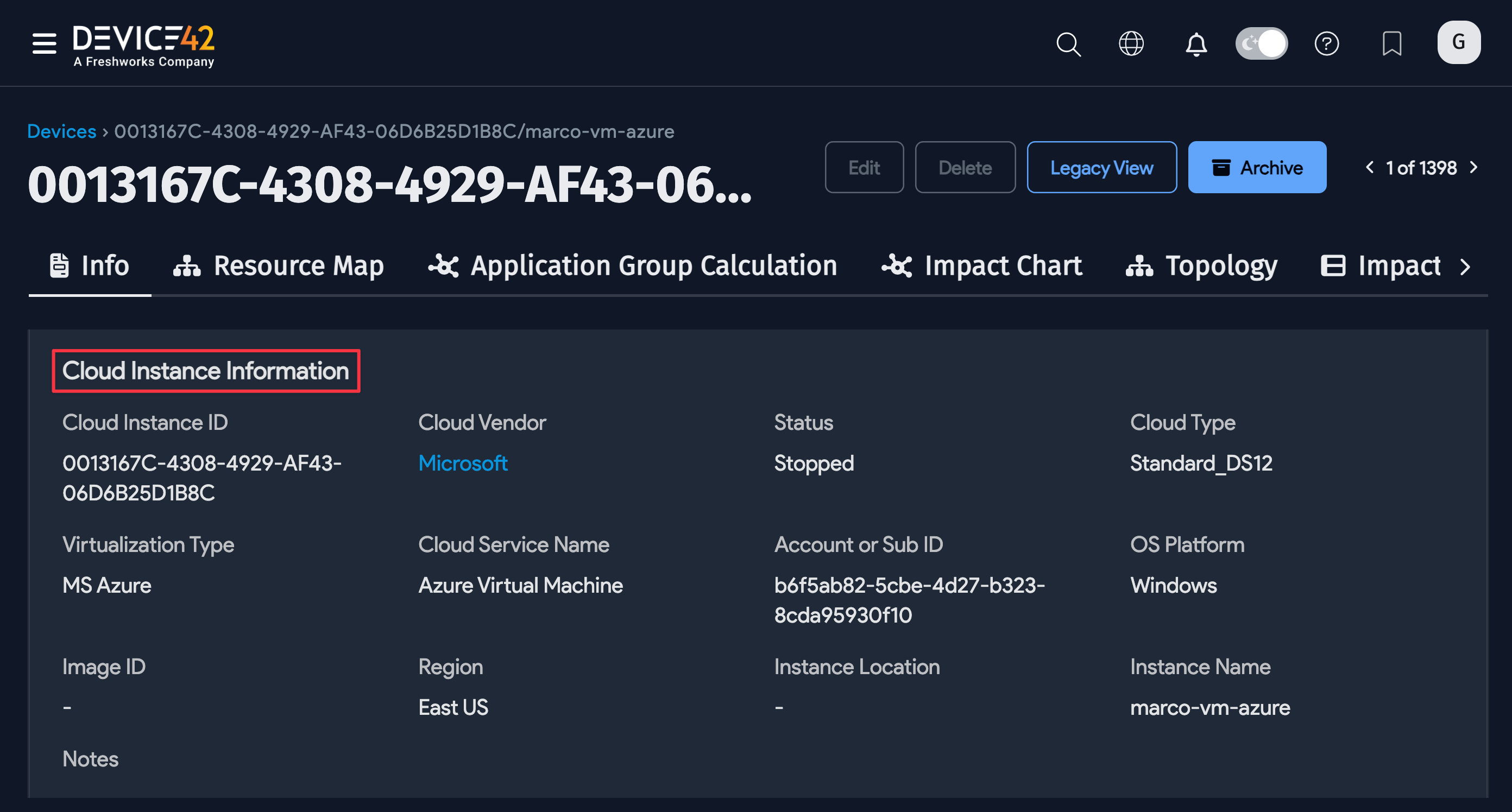
Cloud Autodiscovery Jobs
Service Level and Object Category Options
All cloud platform discovery jobs have the option to set the Service Level to apply to the discovered items. For example, you can set it so that the Development, Deployment, or Production service level is applied to discovered items.
Select an option from the dropdown menu, or add a new service-level category using the plus symbol button.
You can also create a new Object Category for discovered devices to add another specialized classification. The Overwrite existing object categories option gives preference to the discovered object category (if available) over the manually defined object category.