Unprocessed Device Records
Due to the scope of Device42 discovery, duplicate items may occur. To help avoid and consolidate duplicate records, we apply a proprietary matching algorithm to the unprocessed device tables.
When a new full discovery is performed, the algorithm will use various device attributes to determine potential matches with previously discovered devices.
Device Matching Level
Under Tools > Global Settings, you can set the device matching level in the Miscellaneous section.
Device42 supports three different matching models: Classic, Moderate, and Conservative.
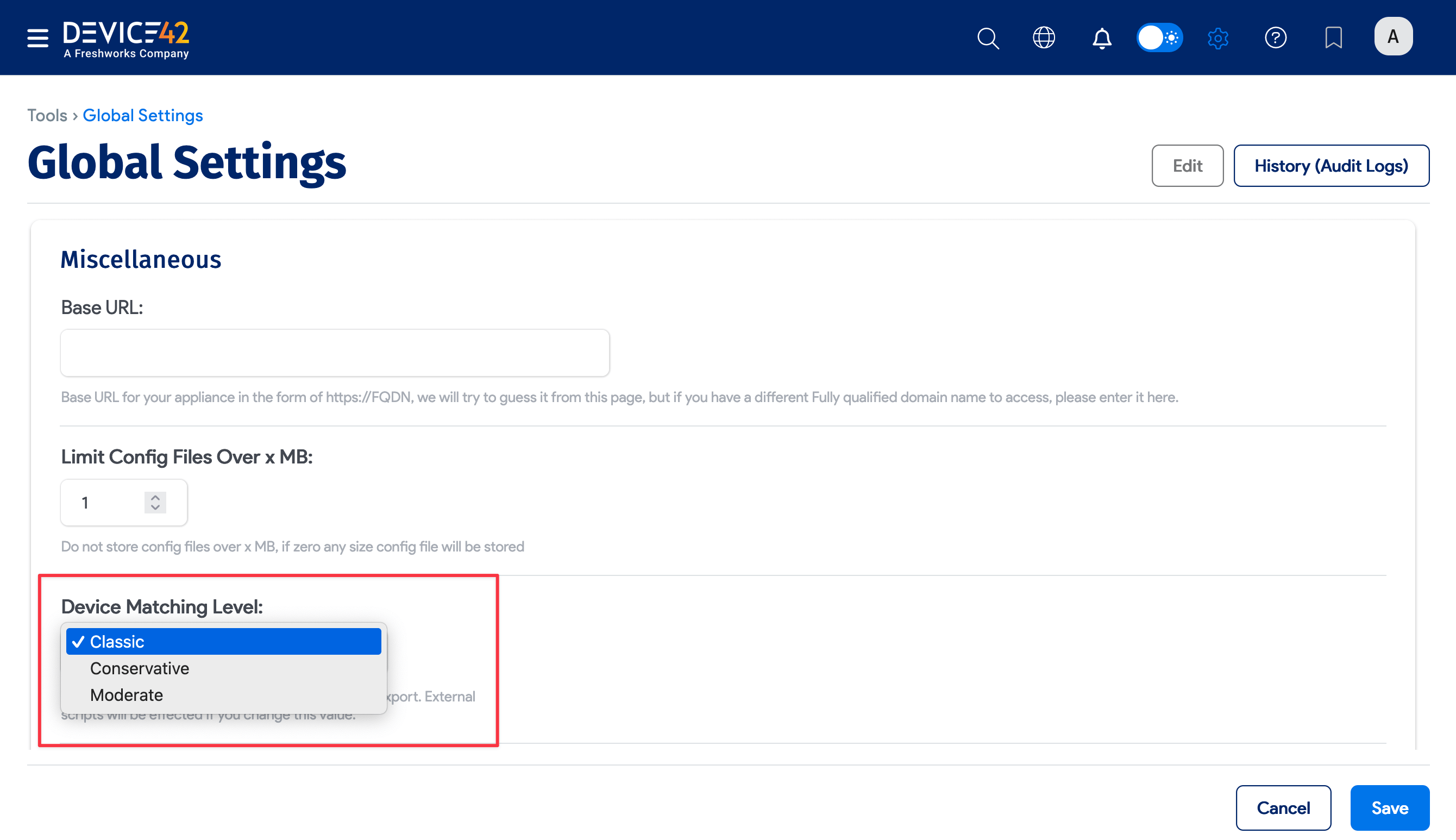
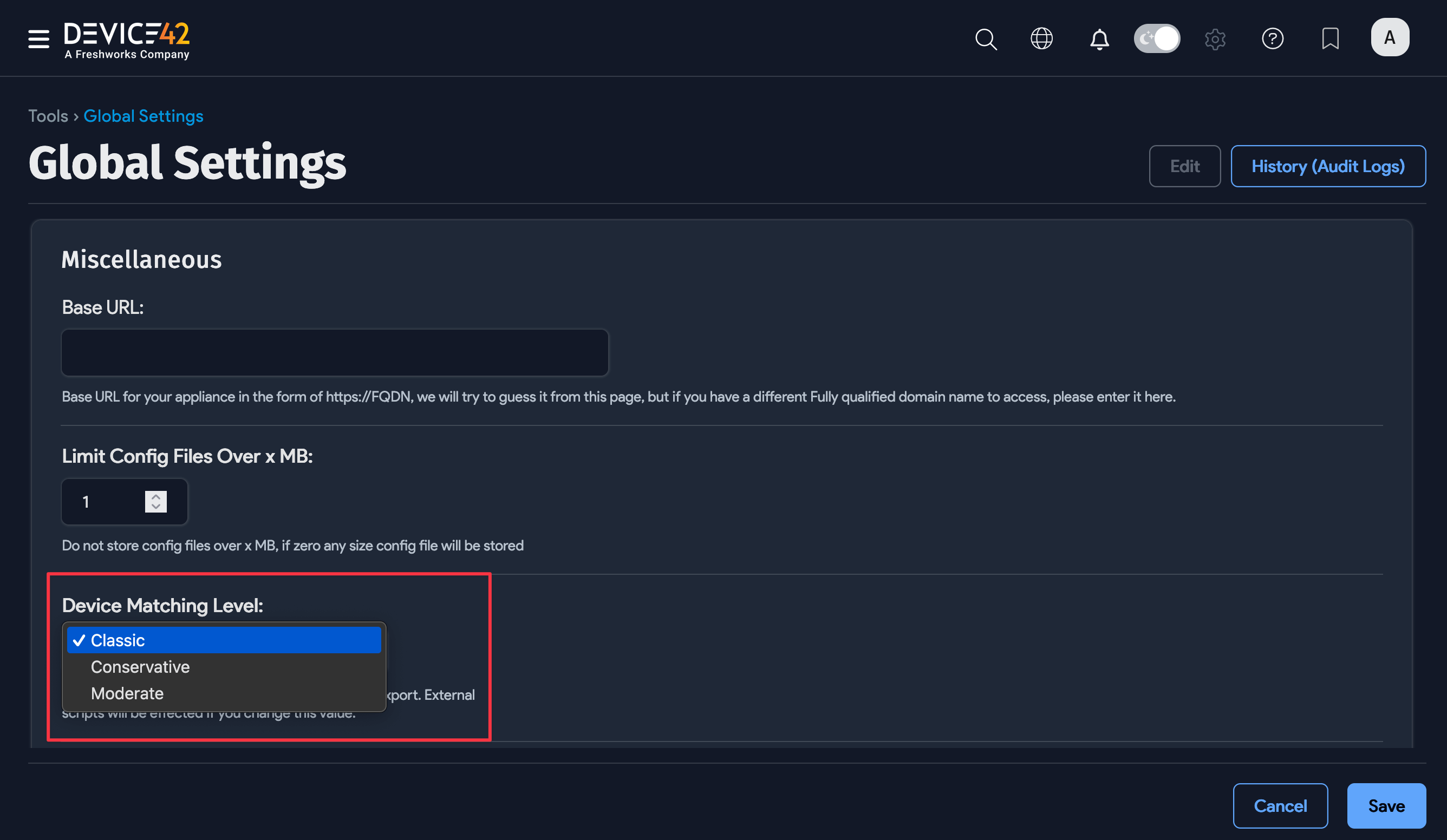
With Classic matching, Device42 will check the serial number, UUID, and name (in that order) of discovered devices against existing records to verify whether an existing device should be updated or a new device should be created.
Moderate and Conservative device matching both use various device attributes, weighted by significance, to calculate a score that determines potential matches with devices already in Device42.
These attributes include the device name, serial number, UUID, IP, and MAC addresses. See Device Attributes Used in Matching below.
A device is identified as a match when the calculated match score is equal to or greater than the selected matching level:
- Moderate: 20 points
- Conservative: 30 points
You can change the matching aggressiveness to ensure the best performance in a given environment, no matter the present state of the organization or the naming and deployment conventions in use.
Enhanced Device Matching
We recommend enabling the Enhanced Device Matching option (under Tools > Global Settings > Miscellaneous) for improved accuracy when dealing with separate devices with the same name.
To access this setting, which is turned off by default, select the Moderate or Conservative matching level under Device Matching Level.
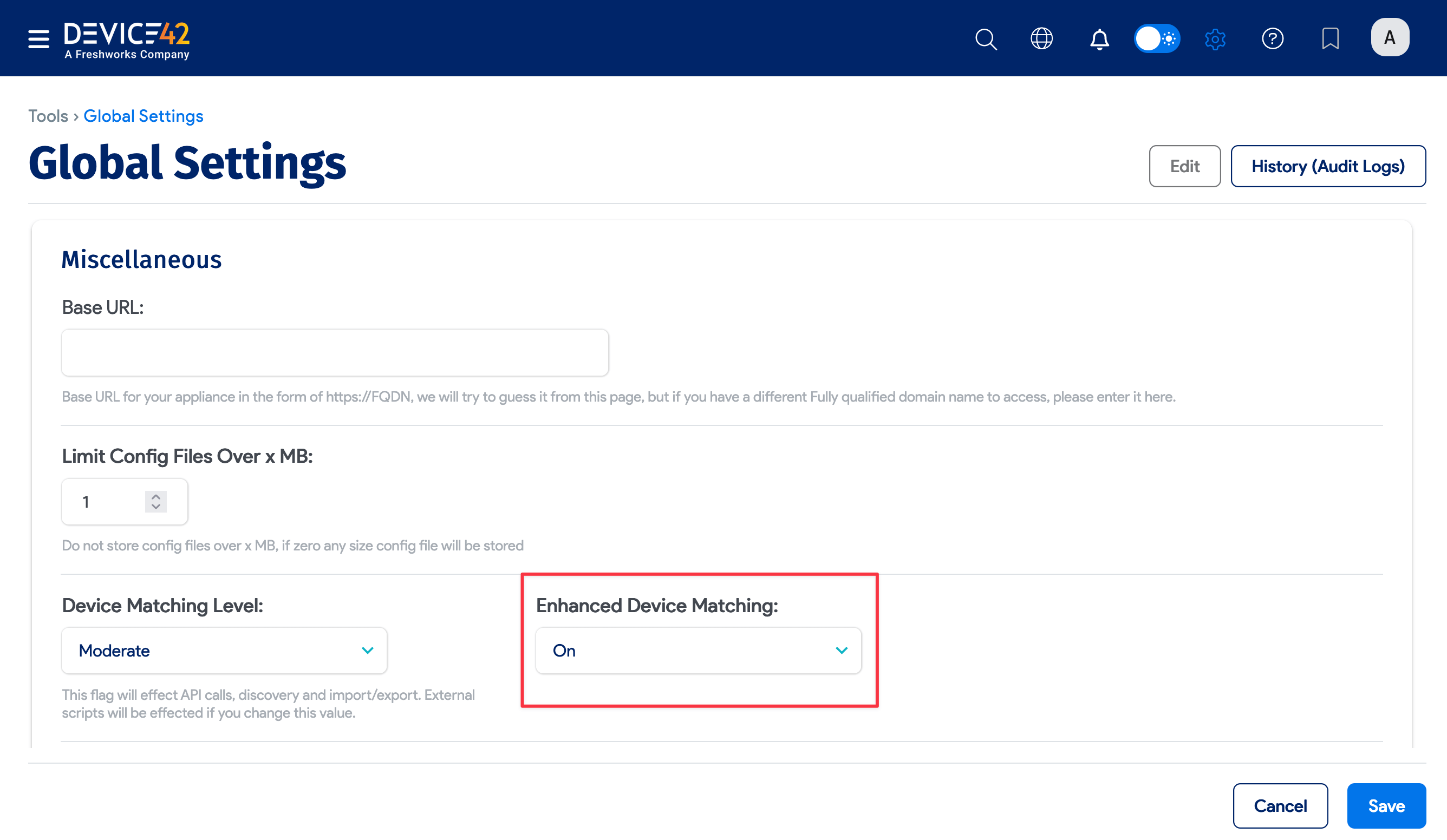
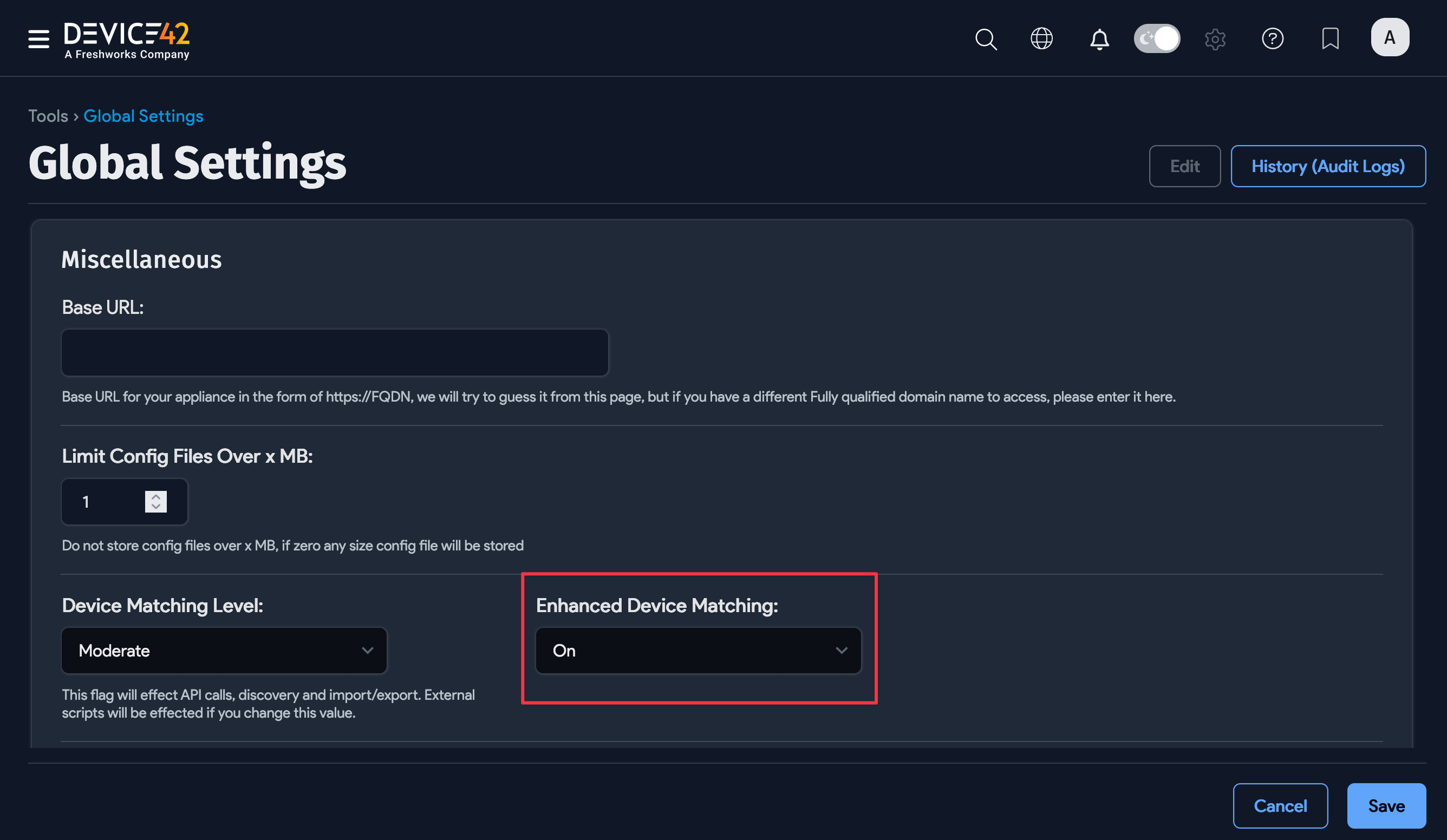
Enhanced matching also uses heuristics to determine if a potential match from Application Dependency Mapping (ADM) is correct or incorrect.
Device Attributes Used in Matching
The following device properties, ordered from most to least significant (levels 1 - 4), are used for matching:
-
Name, serial number, UUID, device aliases, cloud instance IDs
-
Discovery target IP address or FQDN
-
IP and MAC addresses
-
ID of the discovery job (for example,
jobtype-id: vserver-1)
Unmatched Devices
A device must have at least one match for a match score to be calculated. If no matches are found, the device will be treated as a new device.
The advanced matching model mitigates the possibility of false positives and increases the intelligence of automatic matching, but can result in unmatched devices when score results are too low.
When devices cannot be matched with a high degree of certainty, they are flagged as unmatched devices. Find the unmatched devices under Discovery > Unprocessed Device Records.