EnrichAI Opt Out
This section demonstrates how to disable EnrichAI Data, the Device42 service that enhances data from device discoveries.
Please note that if you rediscover previously enriched data, you will lose that data until you opt back in to the EnrichAI Data cloud service.
Take the following steps to opt out of the EnrichAI Data service:
Select Tools > Cloud Services to display the Cloud Services page.
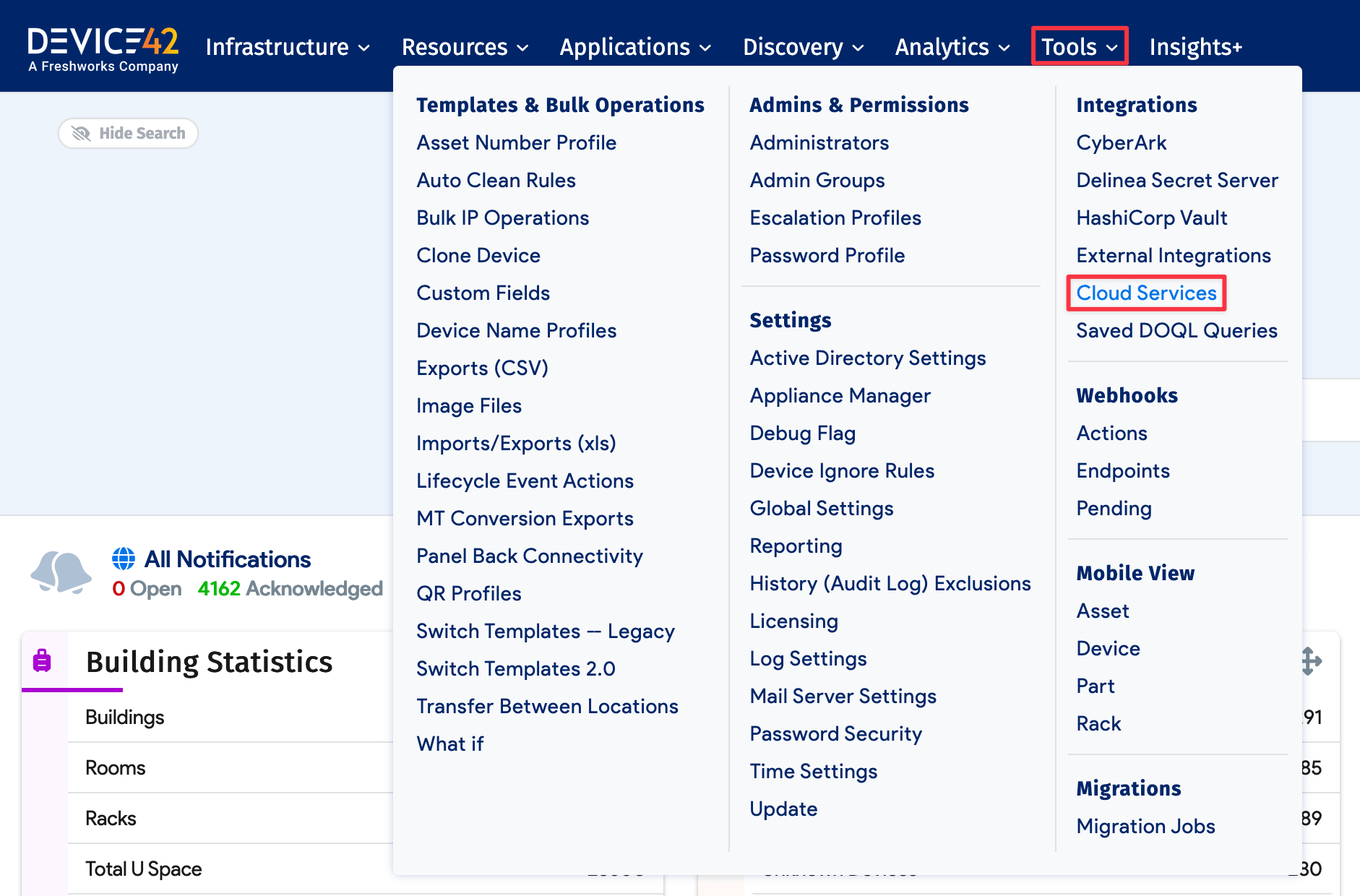
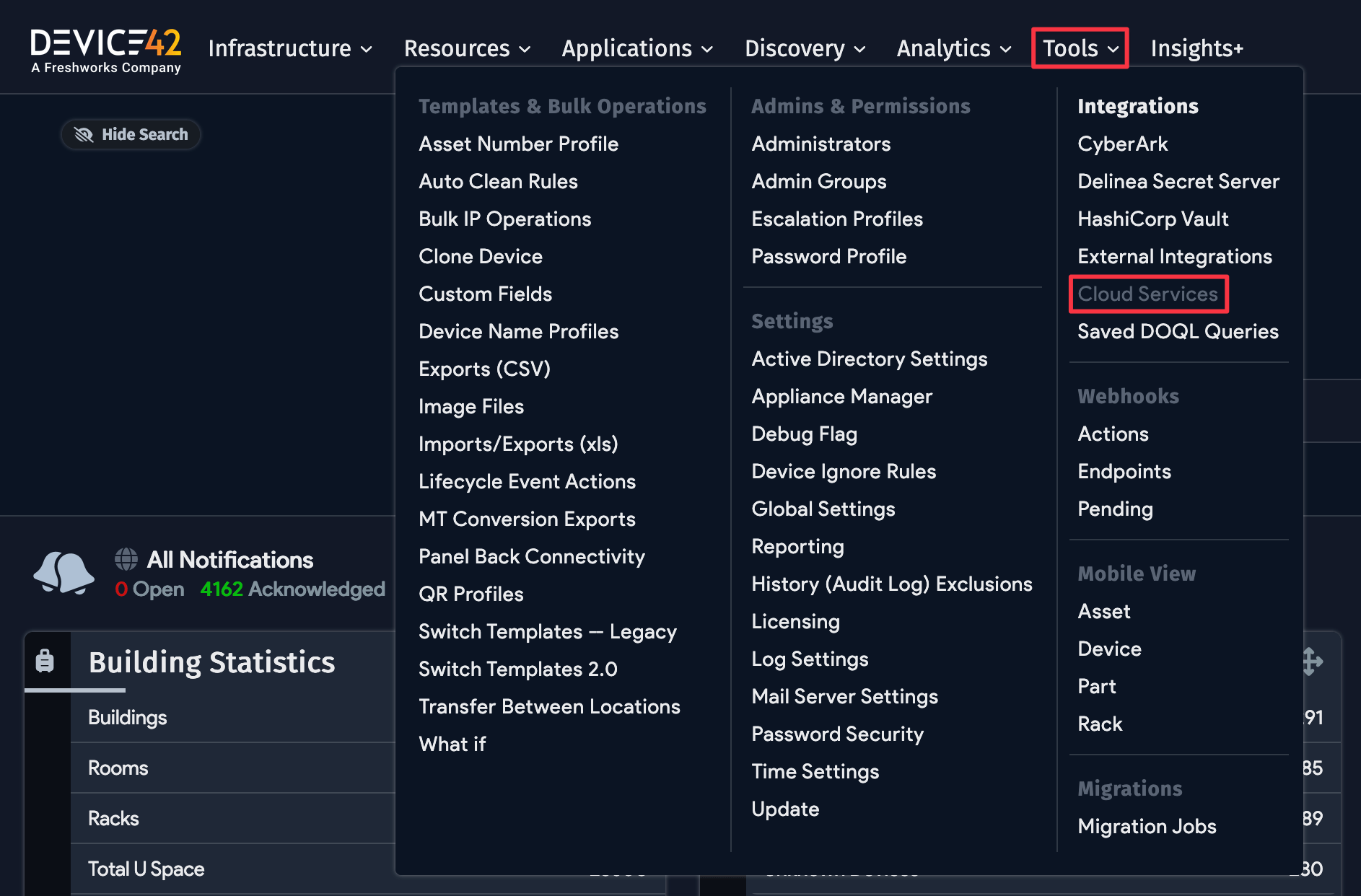
This page shows the status of your cloud services.
-
In the example below, EnrichAI has been Enabled. To disable this feature, click Edit.
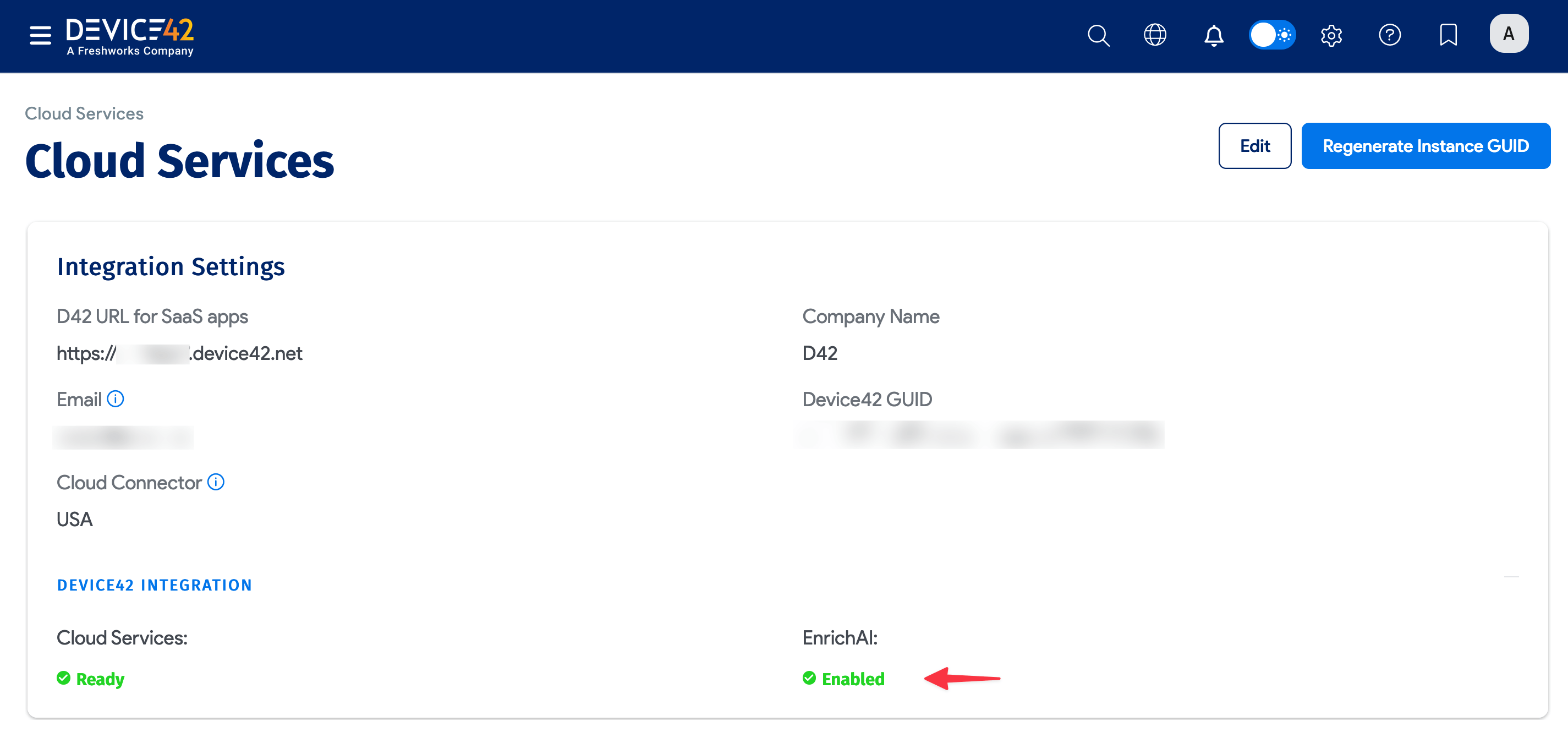
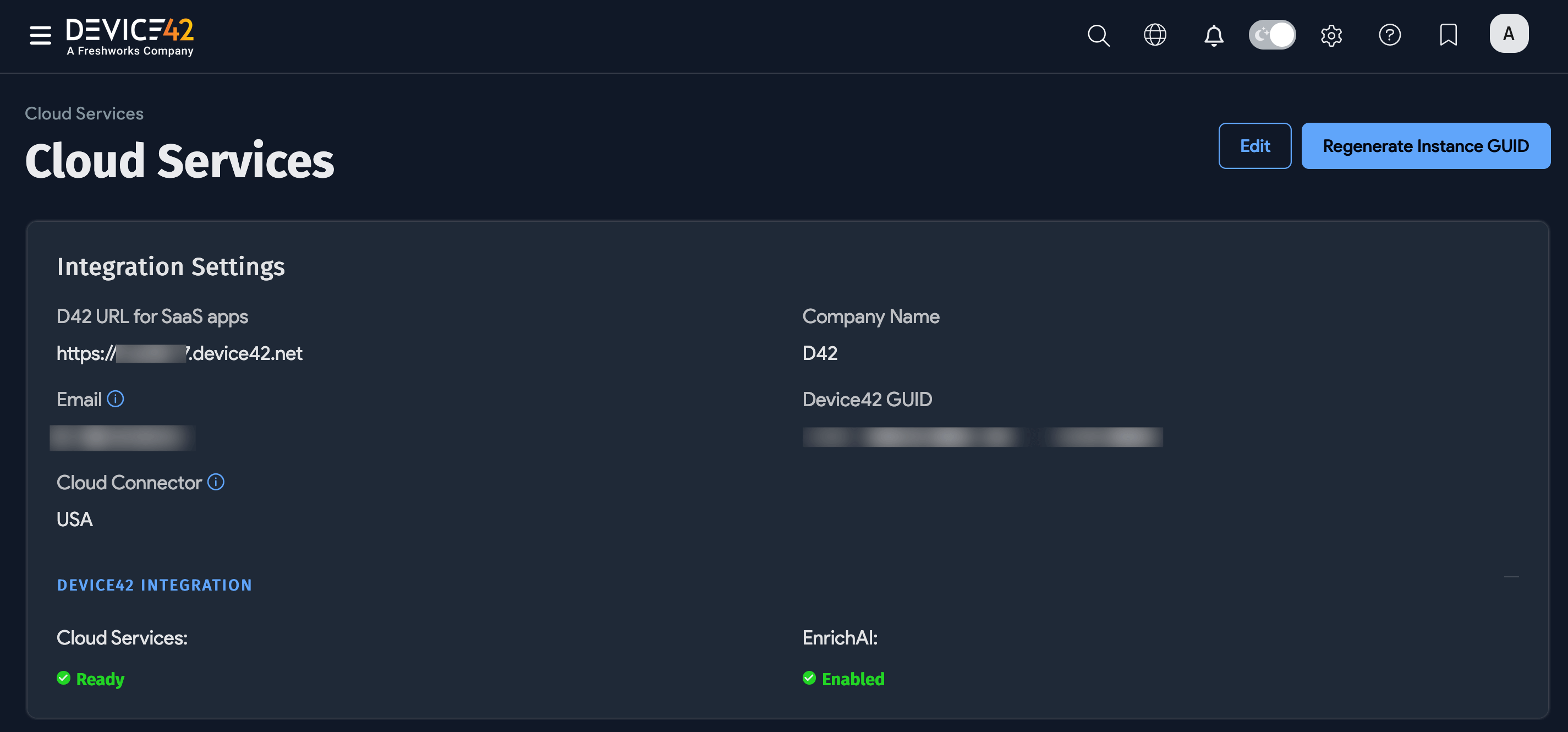
-
In the Edit view, you are presented with the option to opt out of the EnrichAI Data service, as highlighted below. Click disable to do so.
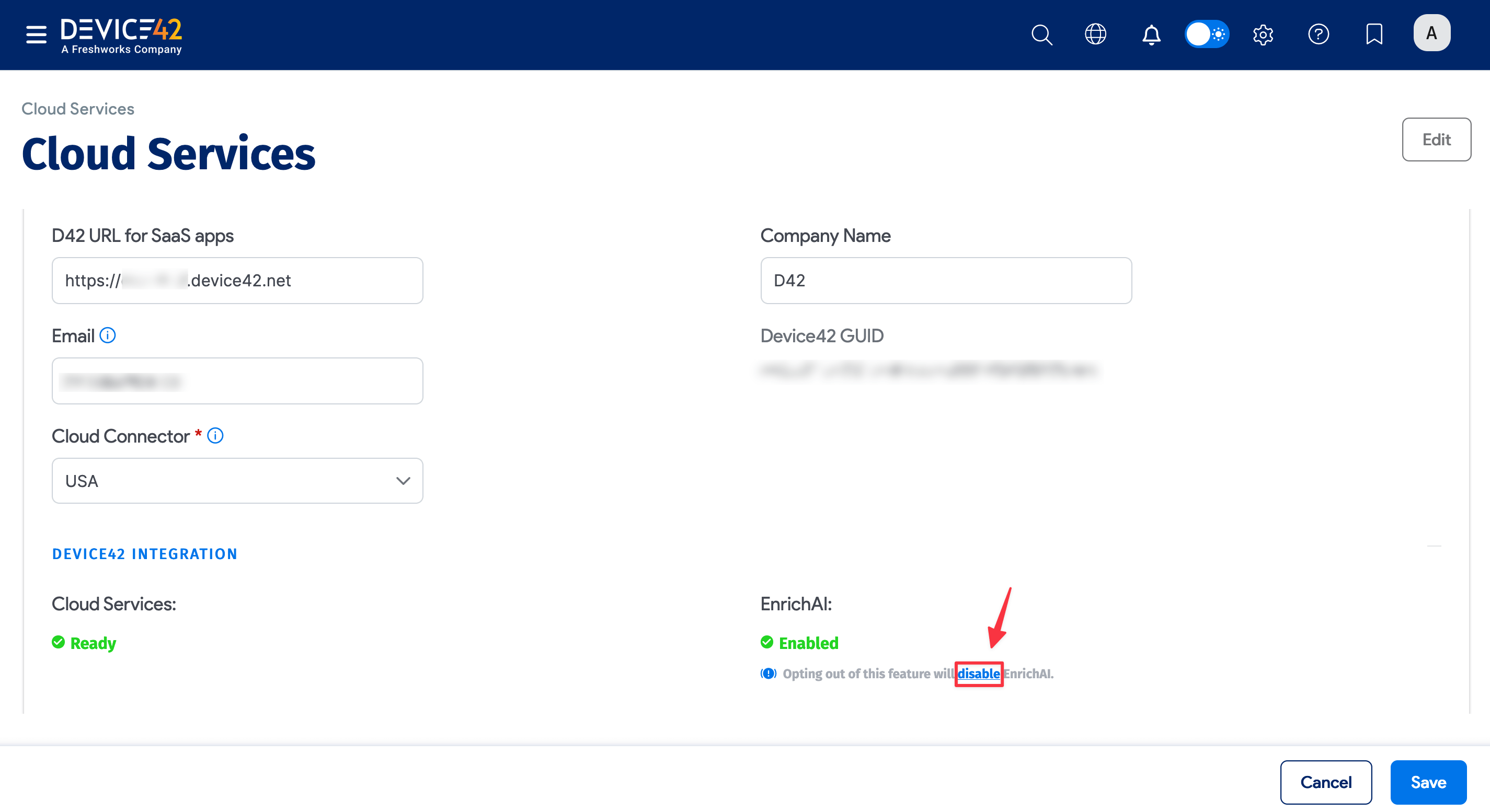
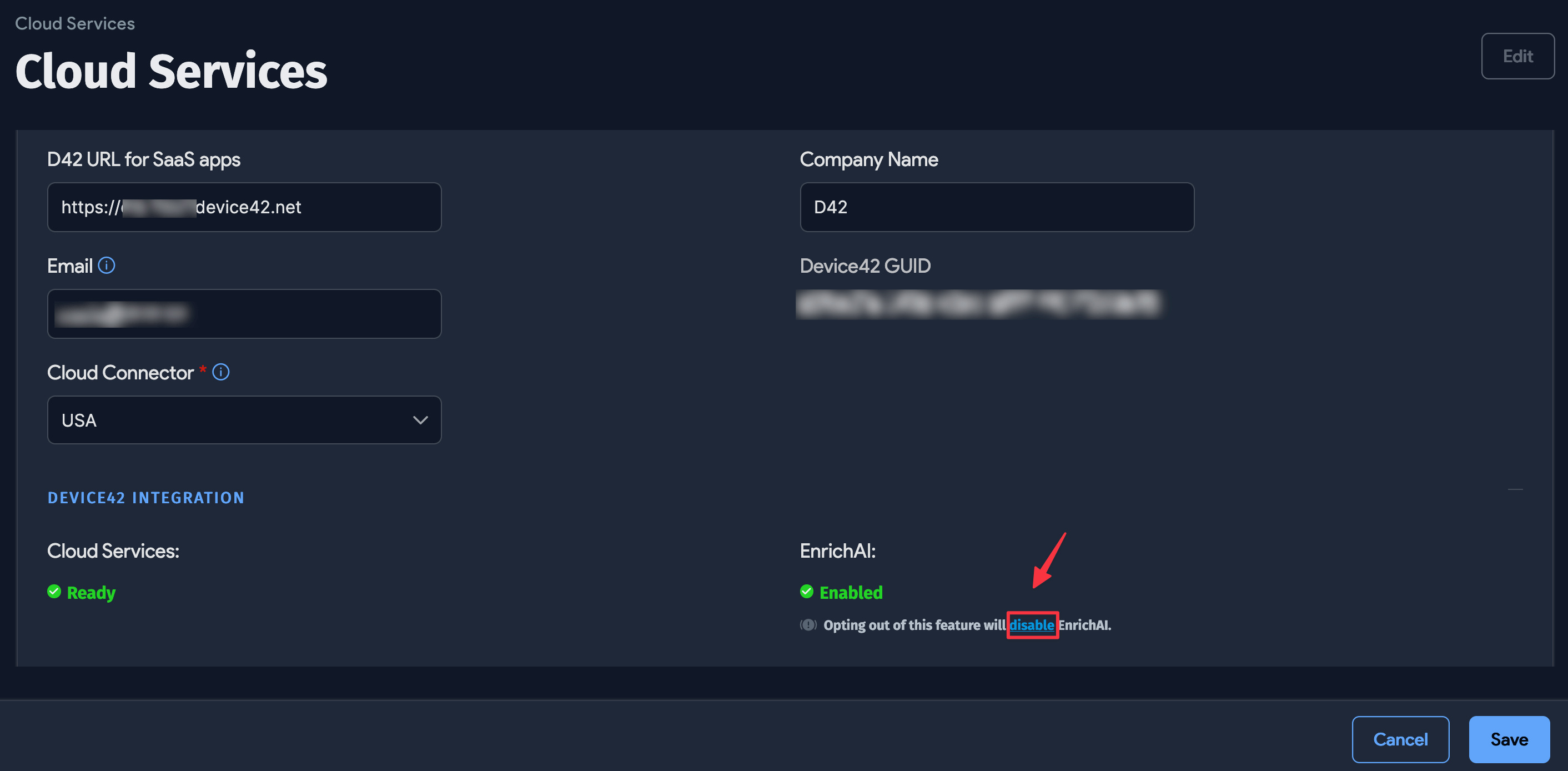
-
The Disable EnrichAI dialog gives you the option to Disable or Cancel. Select Disable to opt out of the EnrichAI Data service and return to the Edit view.
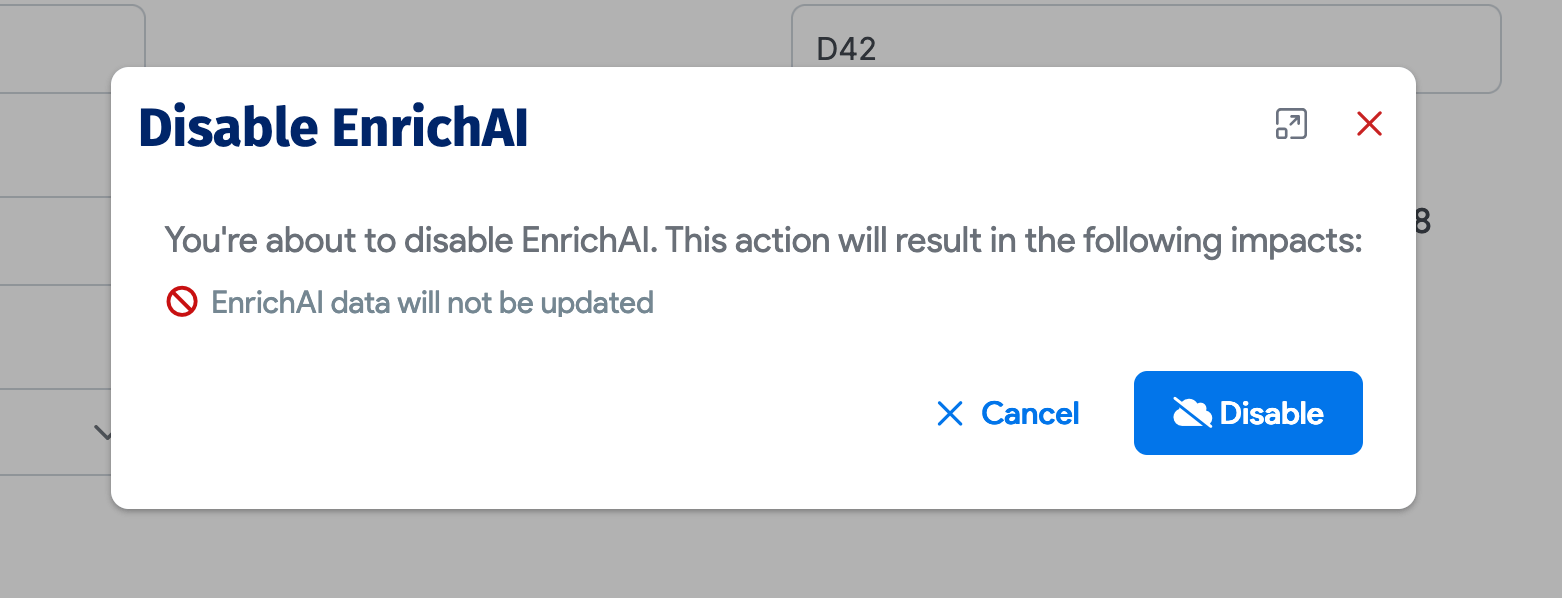
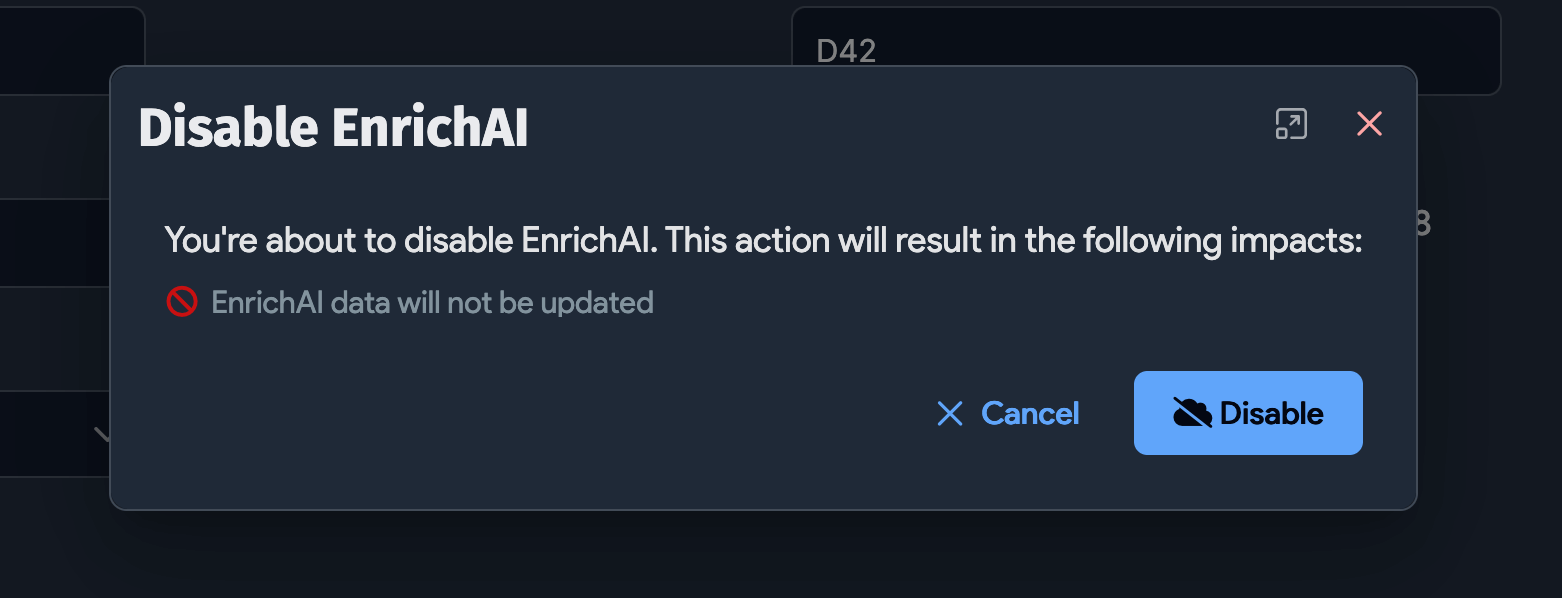
-
The EnrichAI is now Disabled. You can Save your changes in the bottom-right corner of the page.
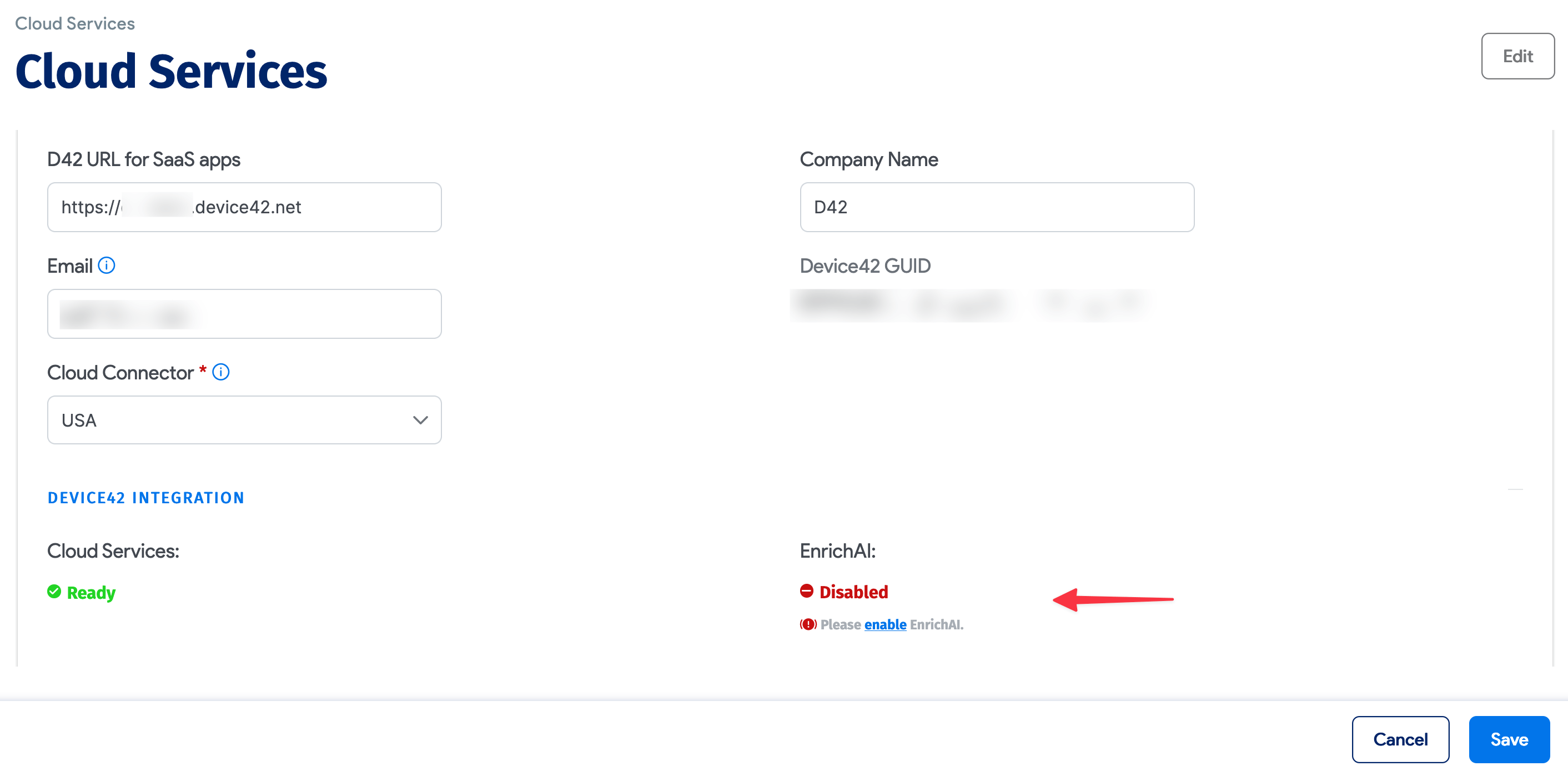
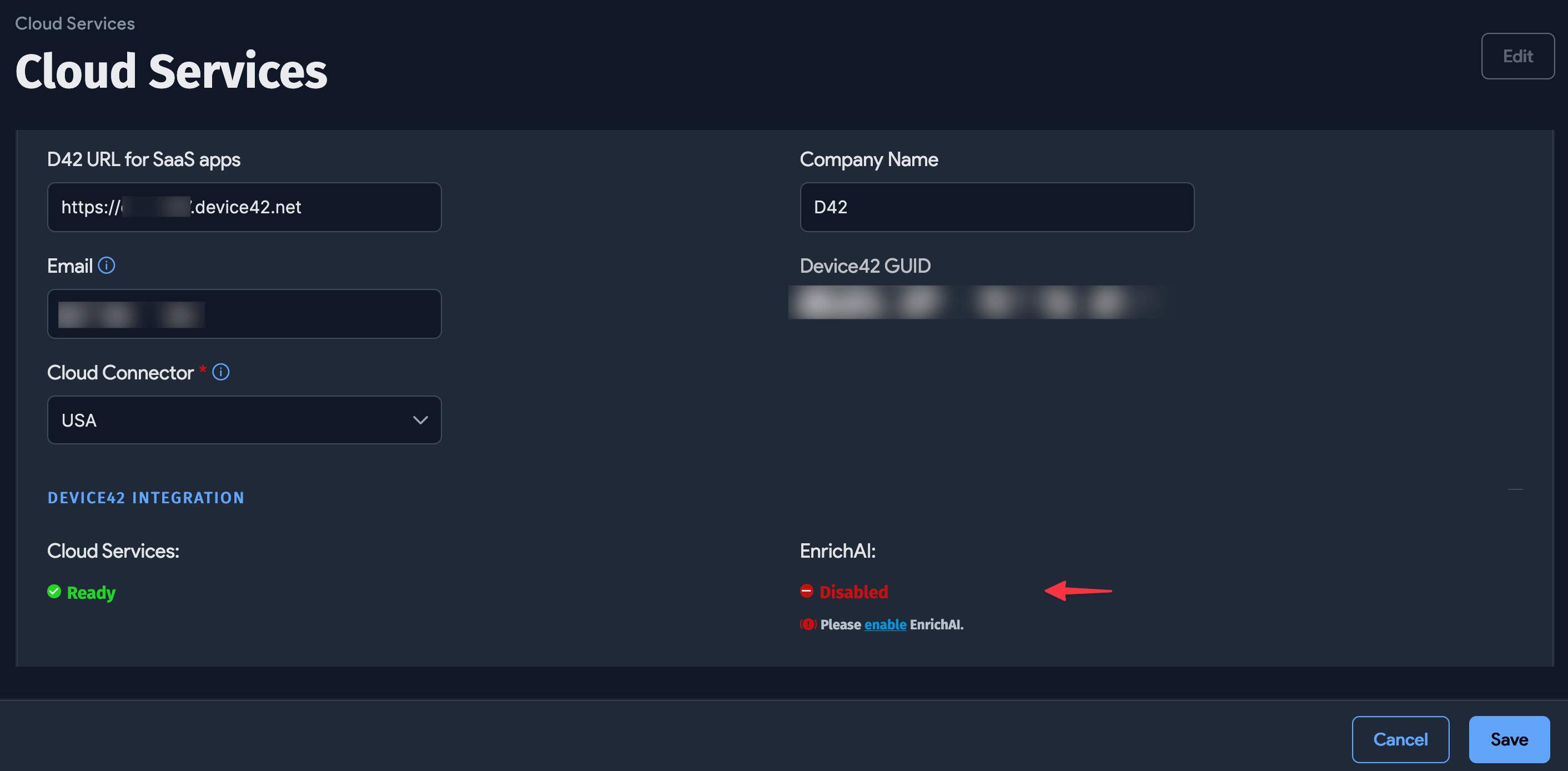
You can follow the same steps to opt back in to the EnrichAI Data service. After re-enabling, we recommend rerunning your discovery jobs to ensure your data is enriched.