IP NAT/Map
IP Nat/Map functions are used for routing, such as routing external IPs to internal IPs or routing traffic within different network segments. You define IP Nat/Maps as they are not found during discovery.
- To create an IP Nat/Map, go to Resources > IPs > IP NAT to display Nat/Map list page, and then click Create at the top right.
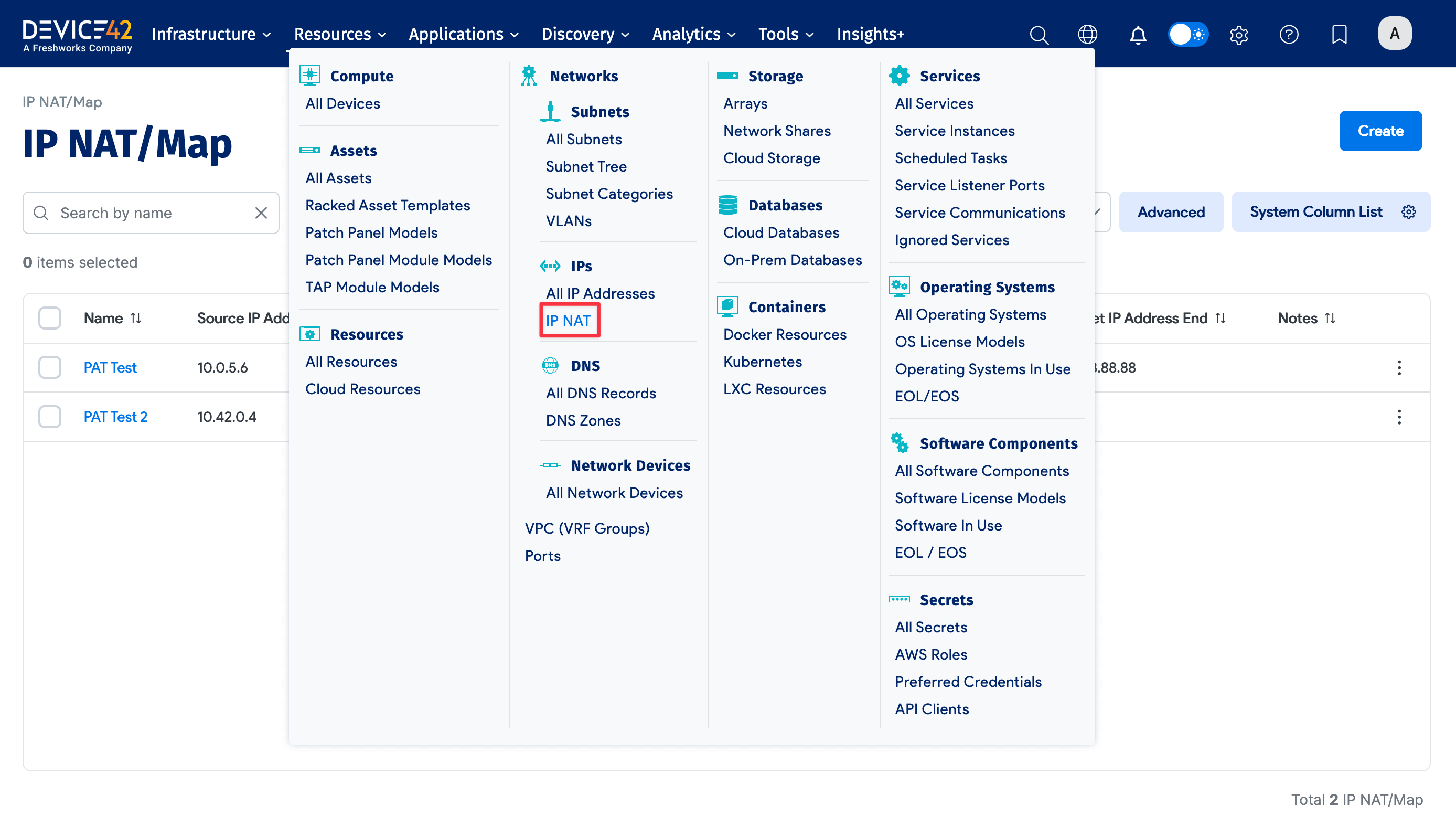
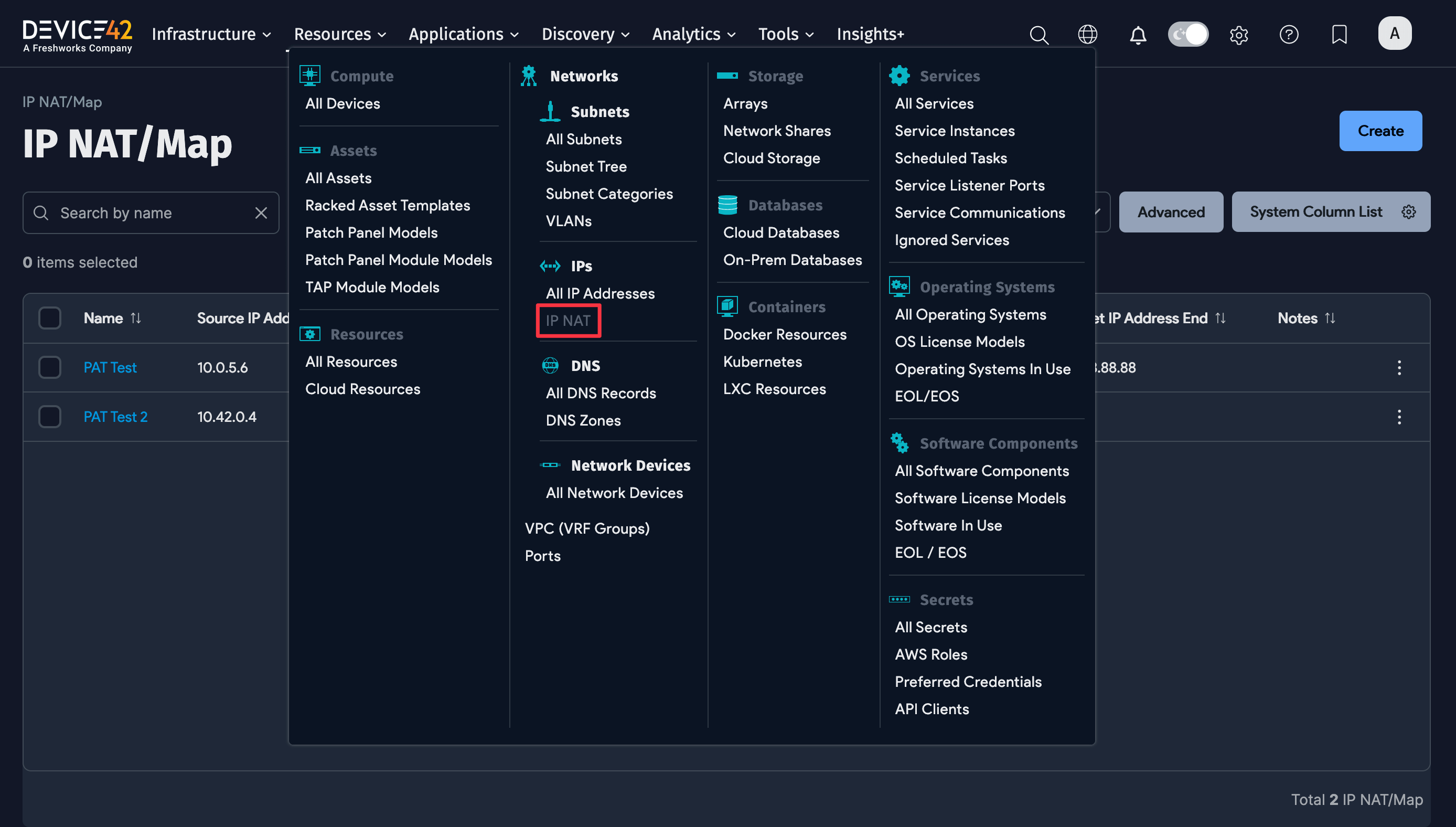
Device42 displays the Nat/Map add page.
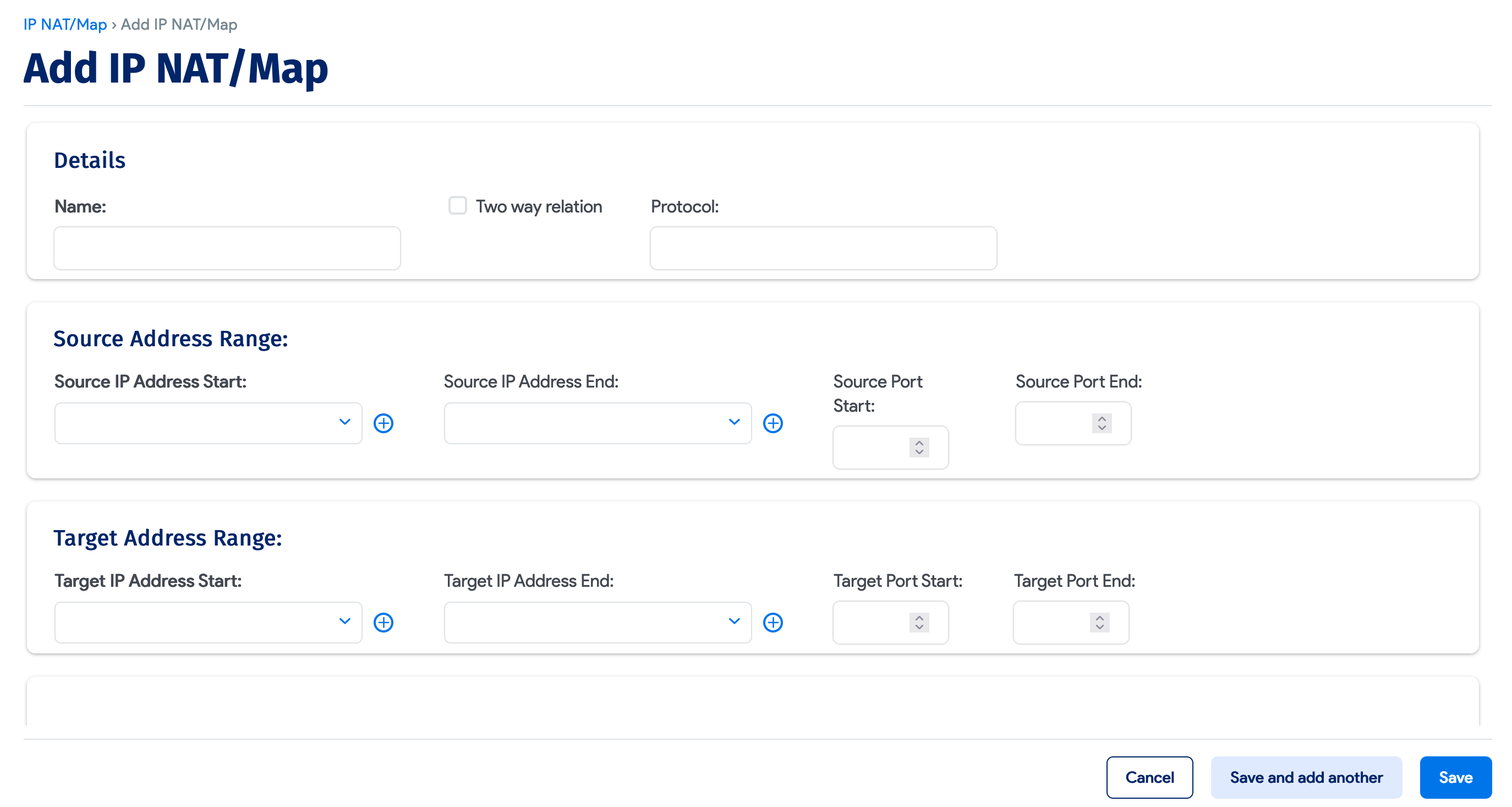
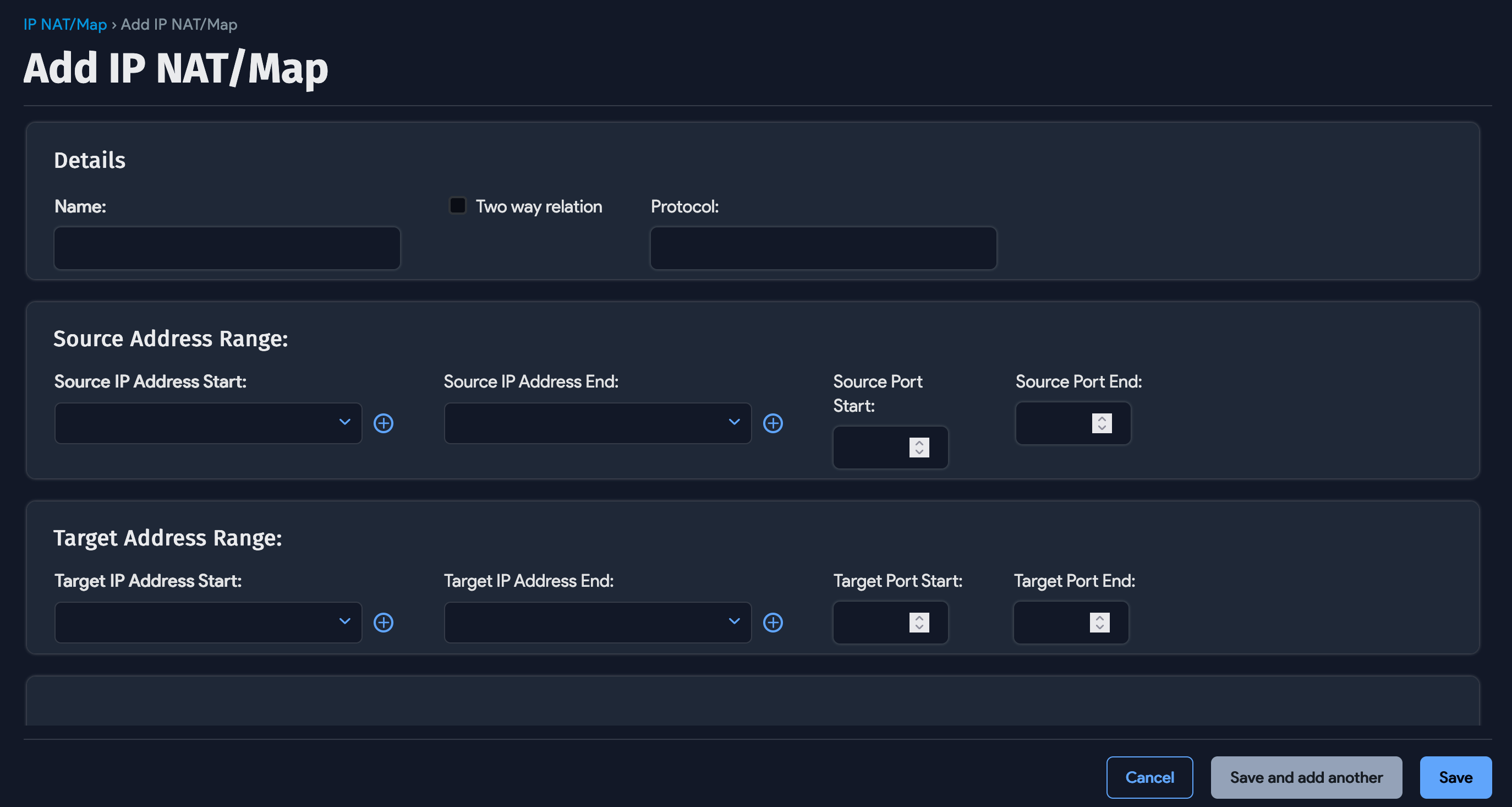
- Enter a Name for the Nat/Map, and then enter the Source IP Address Start and Target IP Address Start. You can also use the plus icon to select an IP address.
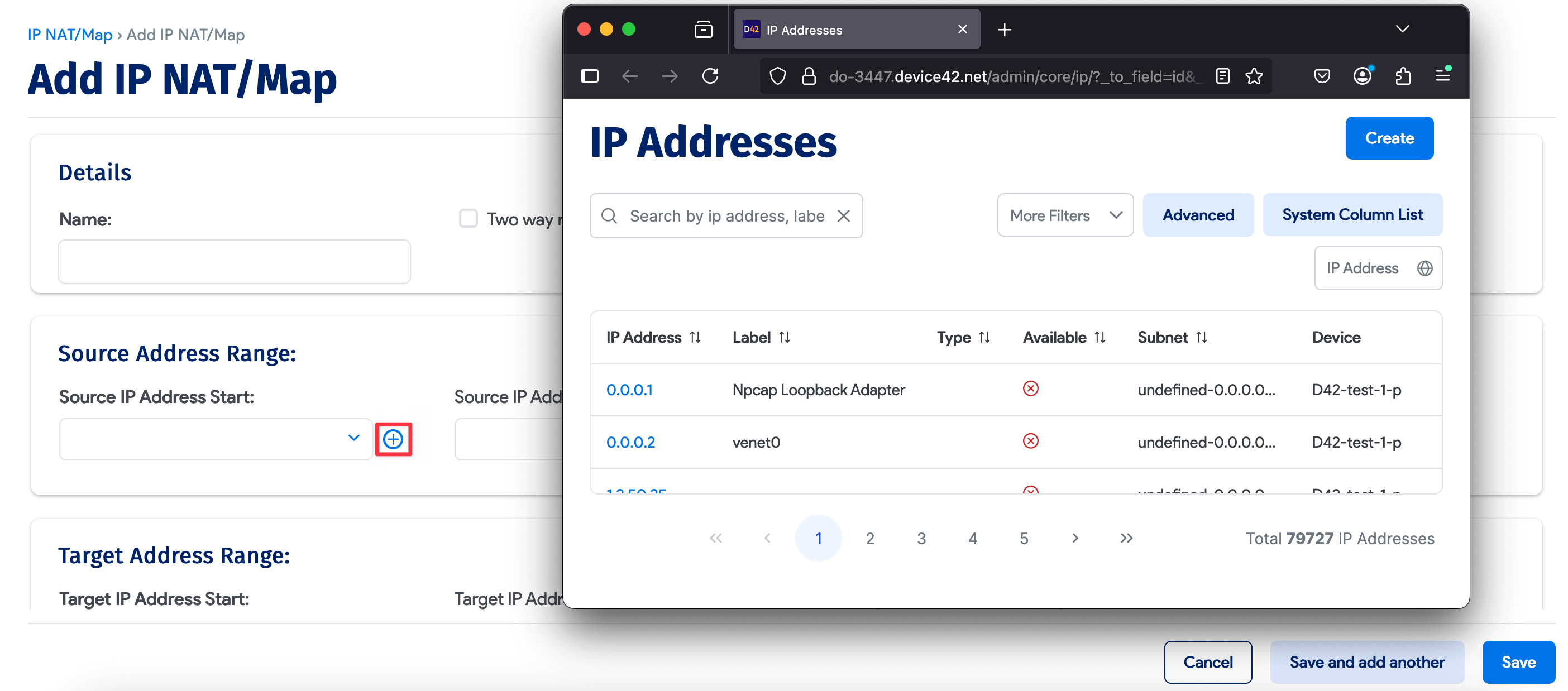
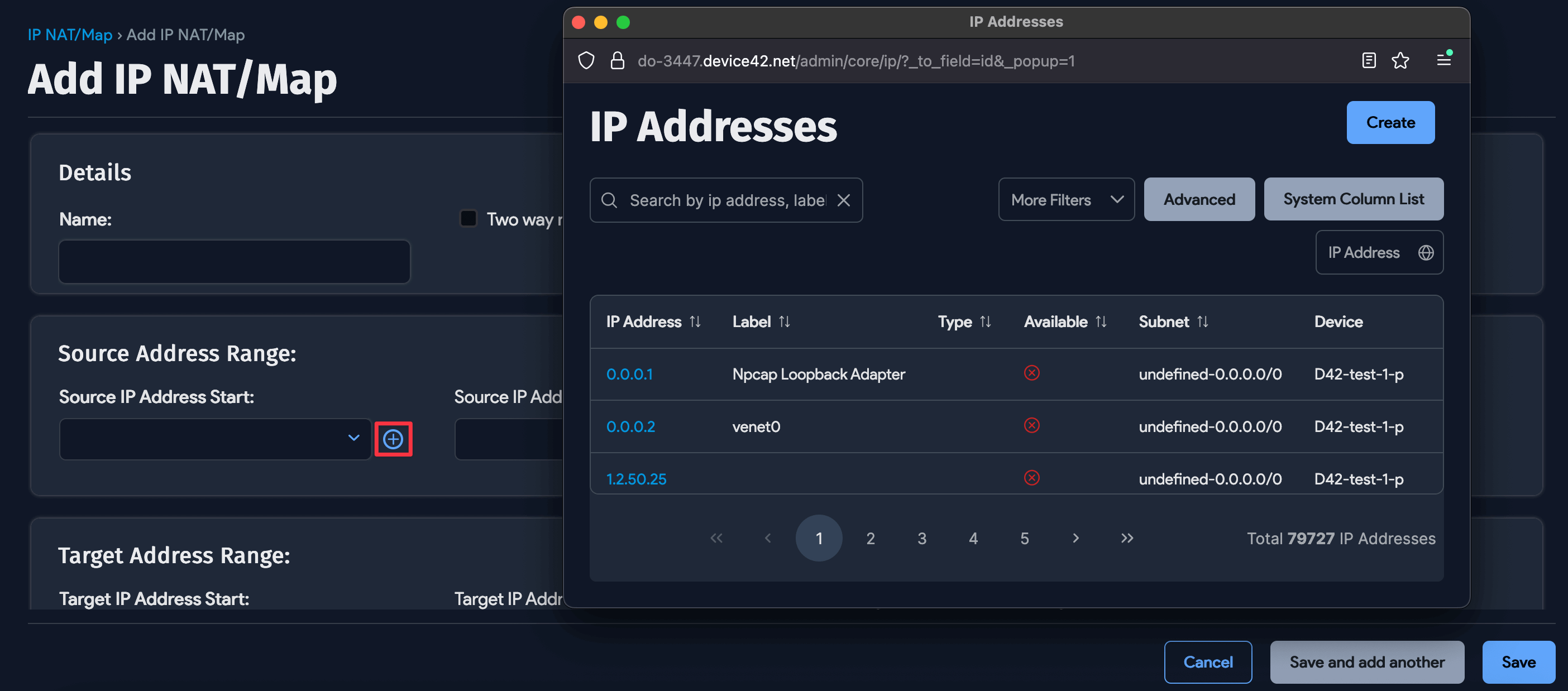
-
You can also select or enter these options:
- Two way relation
- Protocol
- Source IP Address End
- Source Port Stat
- Source Port End
- Target IP Address End
- Target Port Start
- Target Port End
-
When done, click Save. The IP Nat/Map is added to the list.