Manage Monitored Power Units
To view all power units, navigate to Infrastructure > Hardware > Power Units. From the list page, you can view and manage discovered power units.
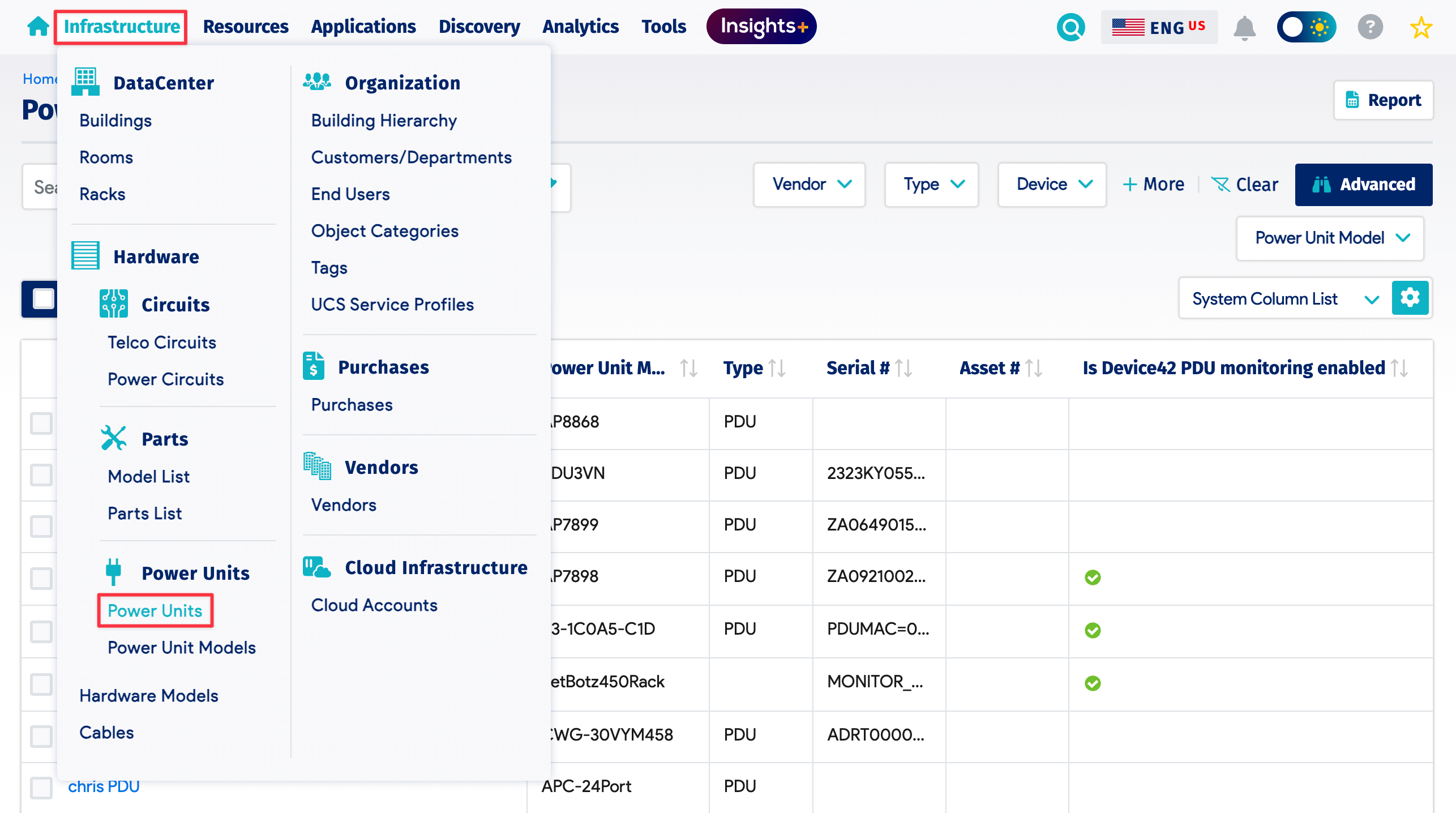
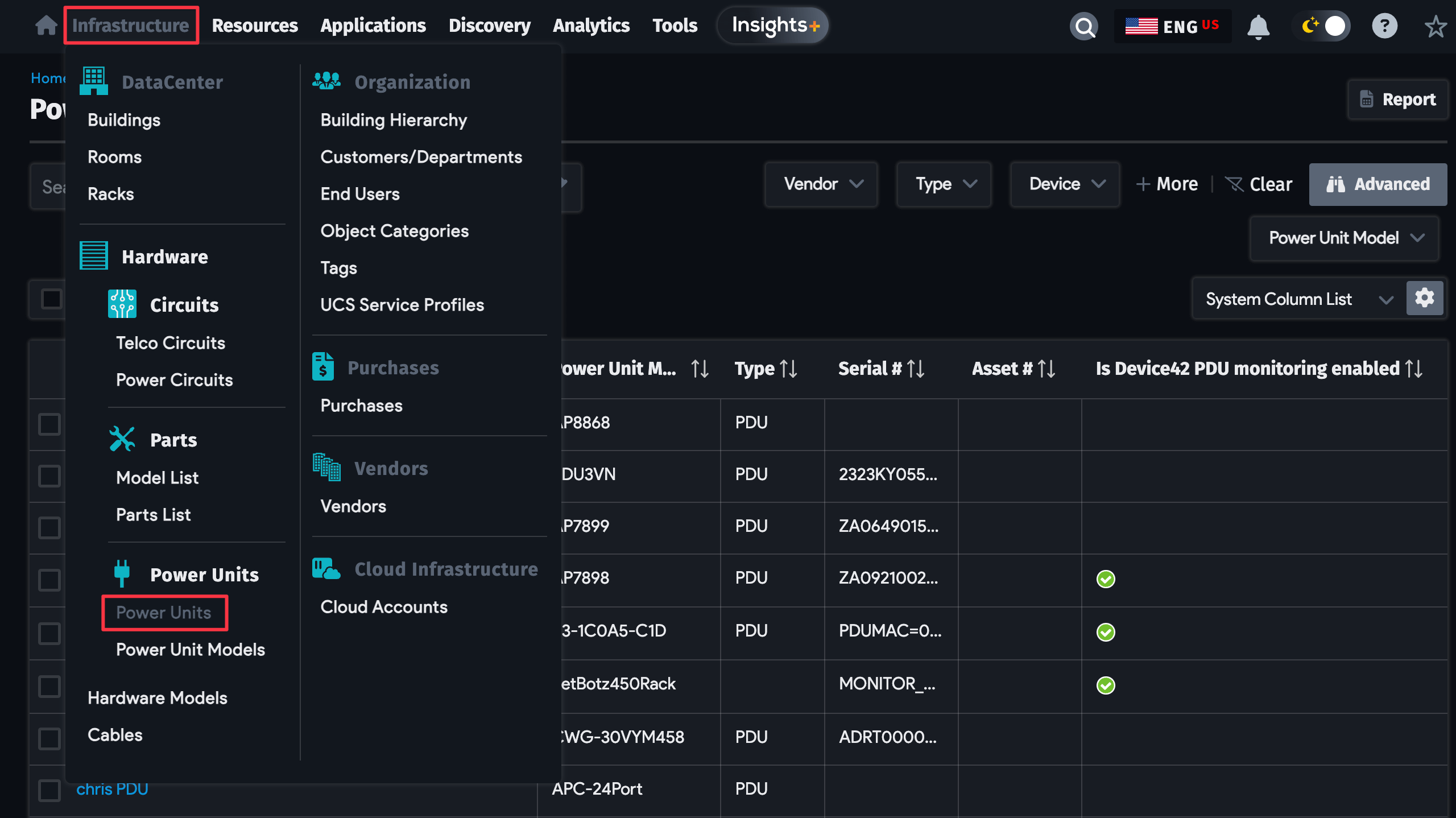
Enabling and Disabling Monitoring
Select one or more power units that you no longer need to be monitored on the list page. Choose Disable monitoring for selected devices, but keep data or Disable monitoring for selected devices and delete data, depending on what you want to do with the already-discovered data.
Re-enable monitoring with the Enable monitoring for selected Power Units bulk action.
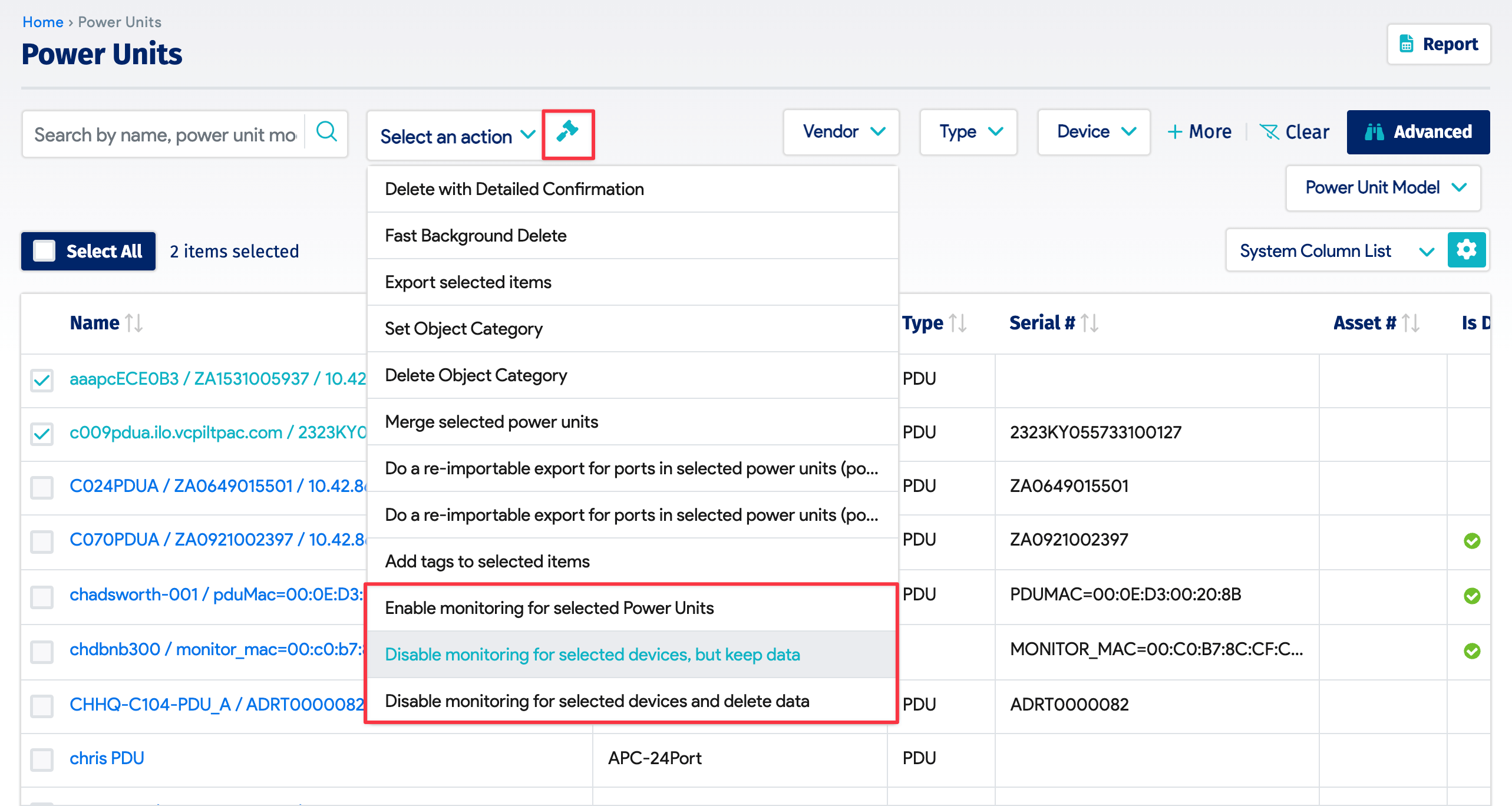
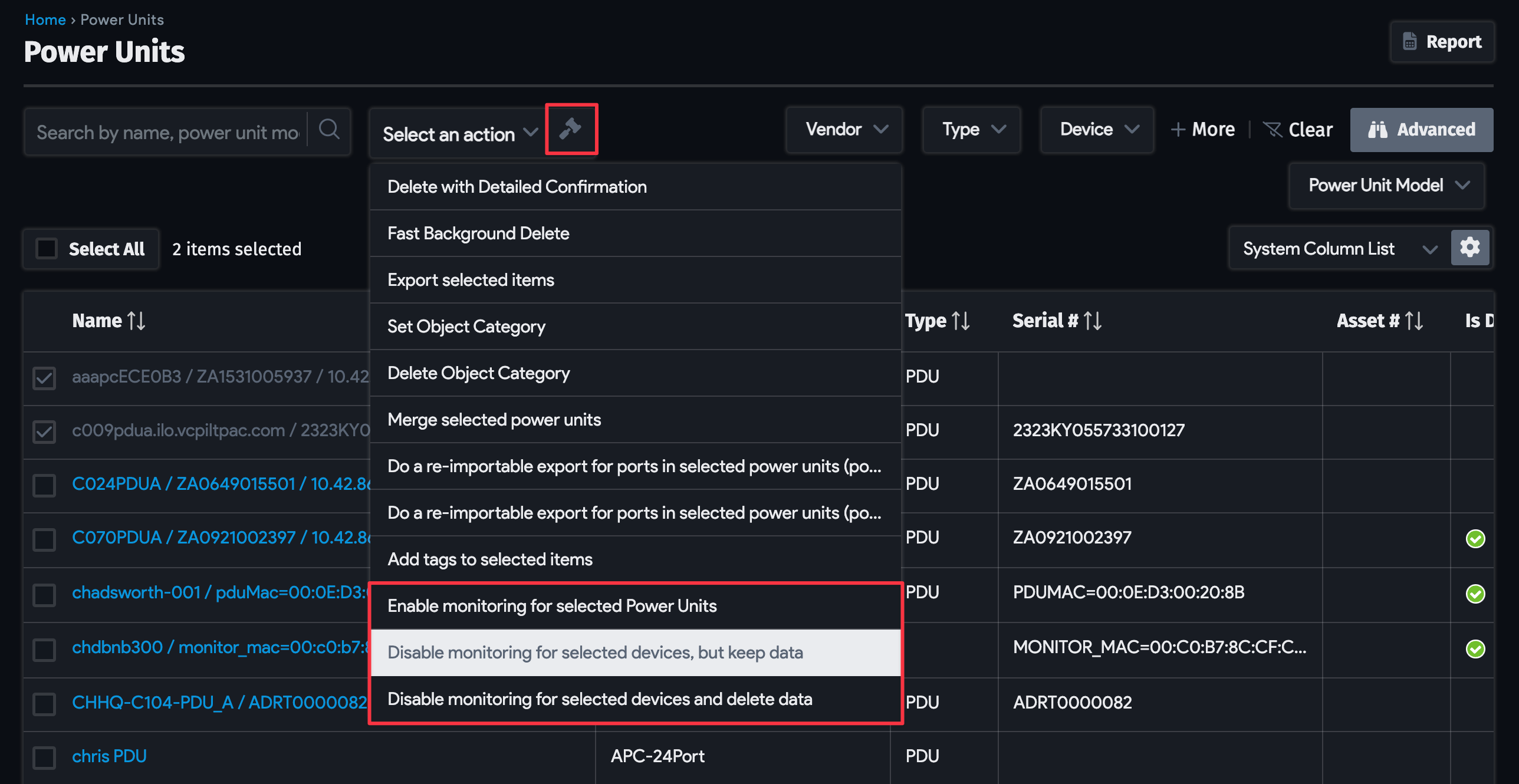
A success popup notification will be displayed; otherwise, you'll see a failure notification with a reason for the failure.
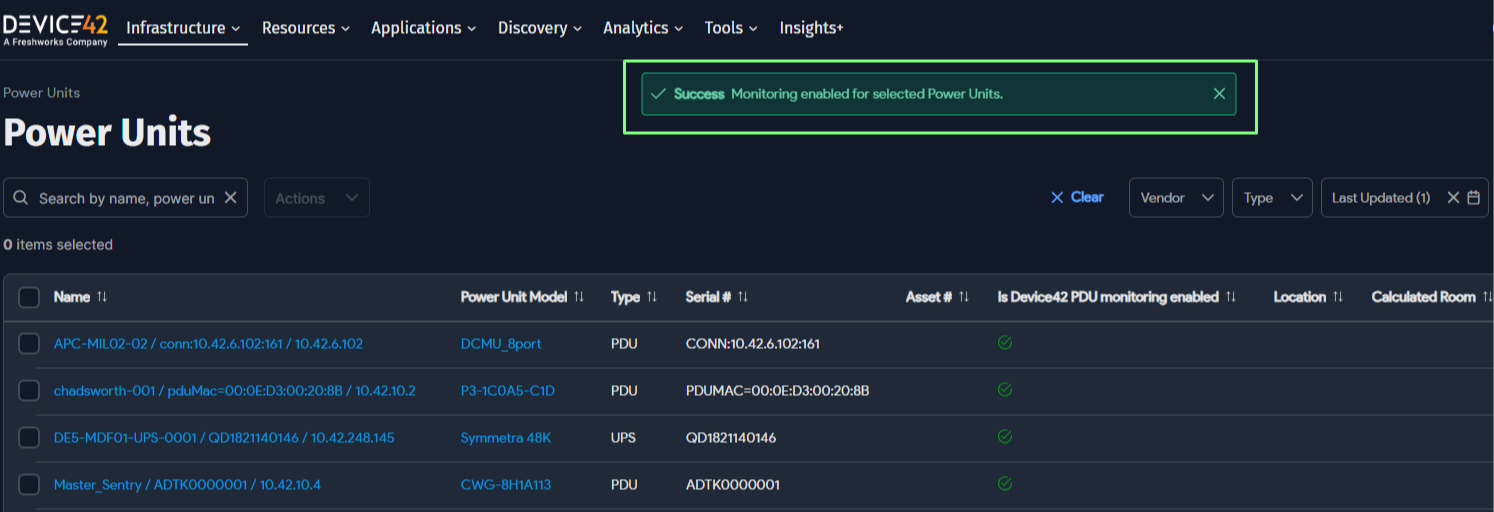
Viewing Periodic Jobs
To view a list of all periodic jobs that are configured to run, navigate to Analytics > Periodic Jobs from the main menu. Here, you will see a list of all periodic jobs, which can be viewed or easily deleted via the Action menu.