Getting Started with Power and Environmental Monitoring
To access the functionality described in this section, you need a Power and Environmental Monitoring license. Visit the Device42 pricing page to request a pricing quote based on your needs.
Power Unit Autodiscovery
Install and set up a Remote Collector if you have not already done so. See the Remote Collector page for information.
The process of discovering power-enabled PDUs is similar to Device42 Network Autodiscovery. Begin by navigating to Discovery > SNMP. You can then enter an IP address range and a port if not using the default 161.
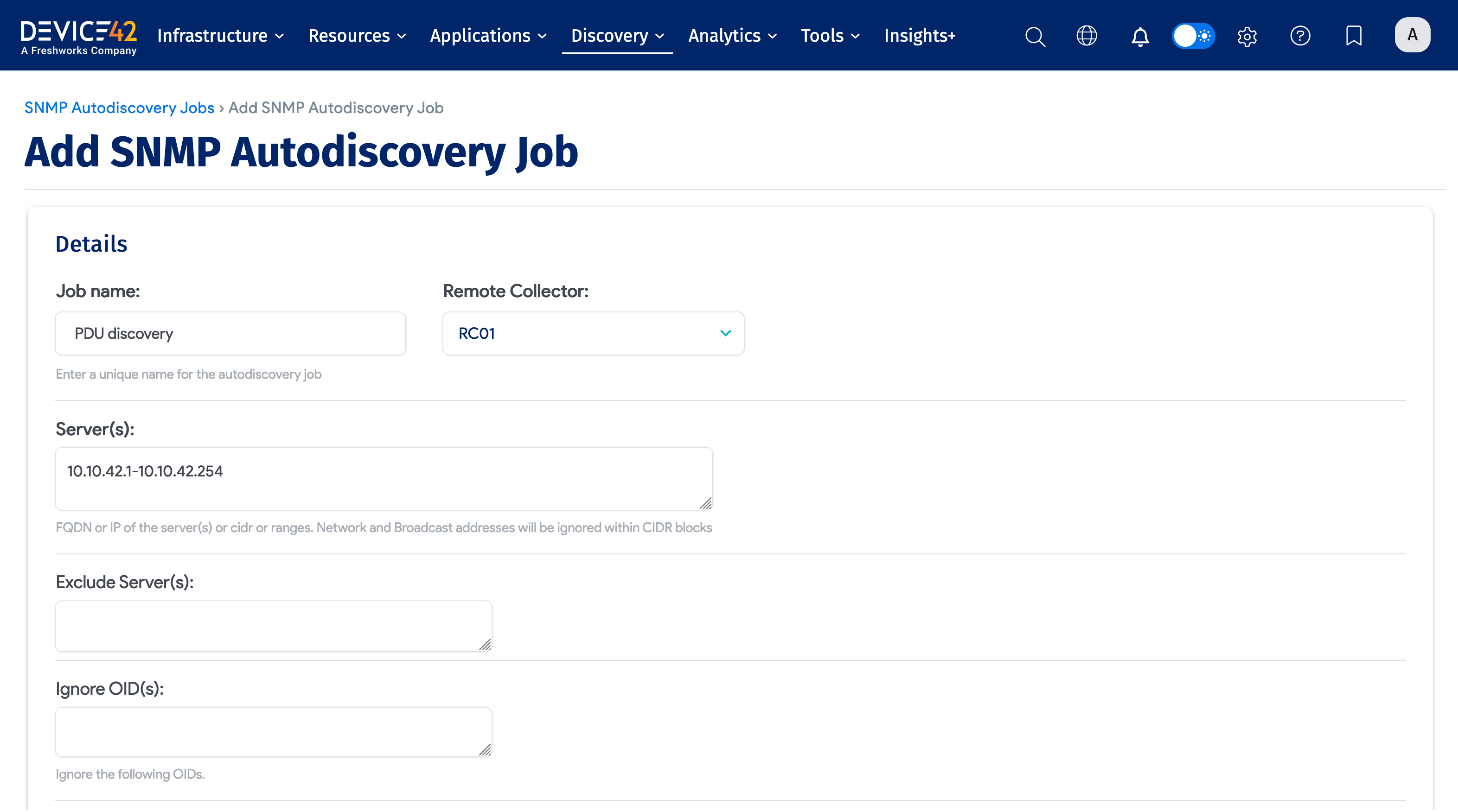
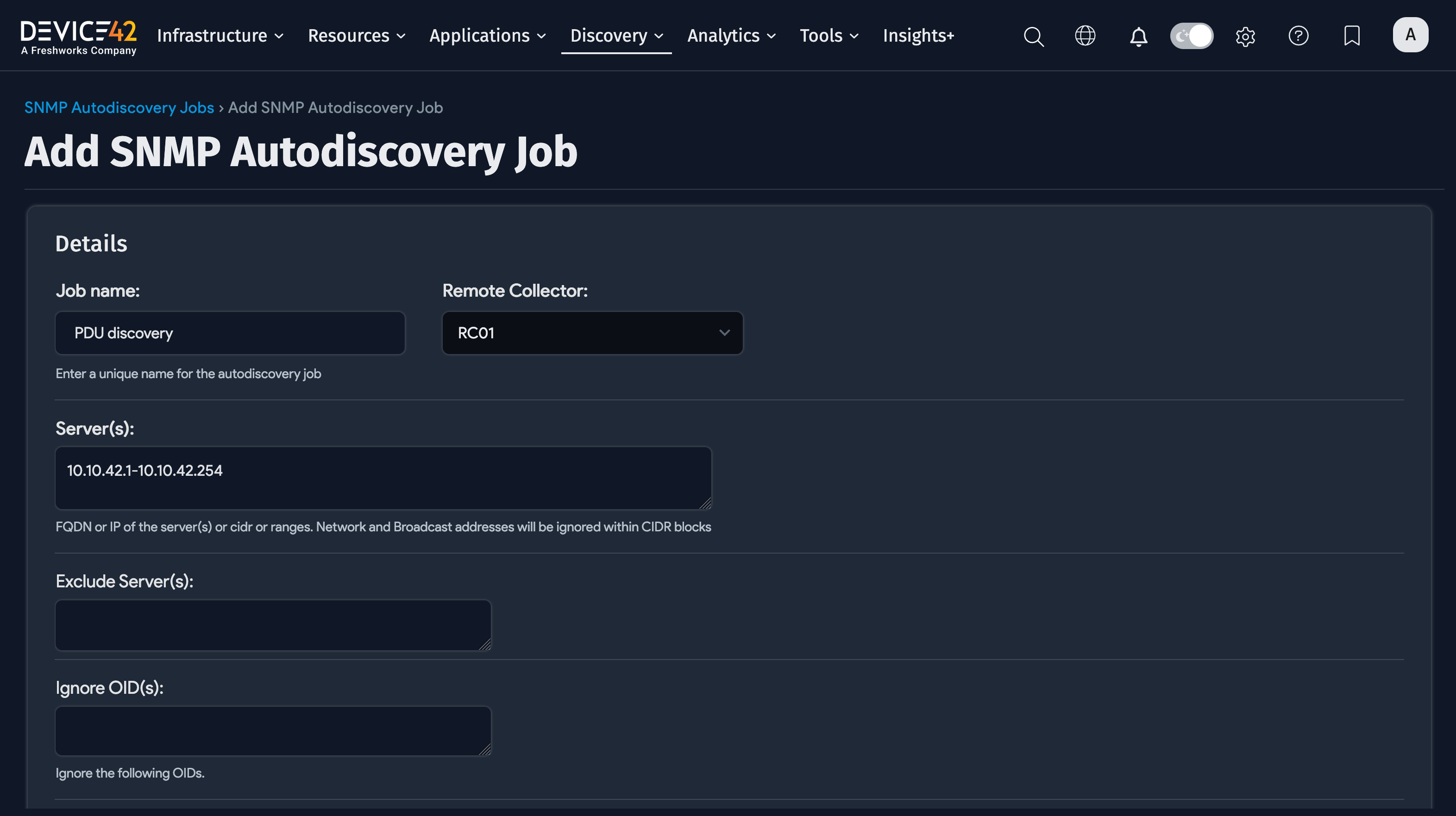
Add any SNMP authentication information, depending on whether you are using v1, v2c, or v3:
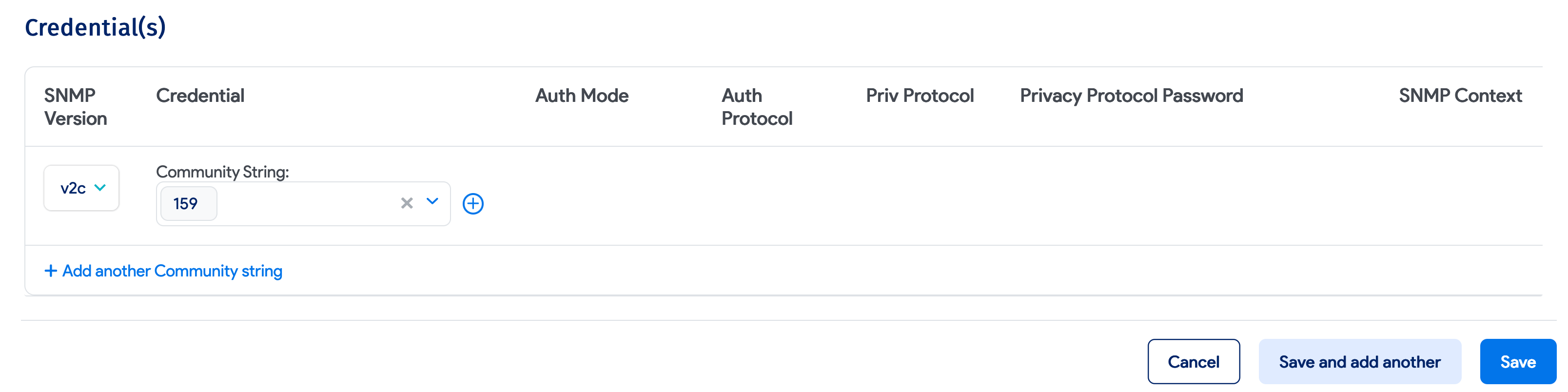
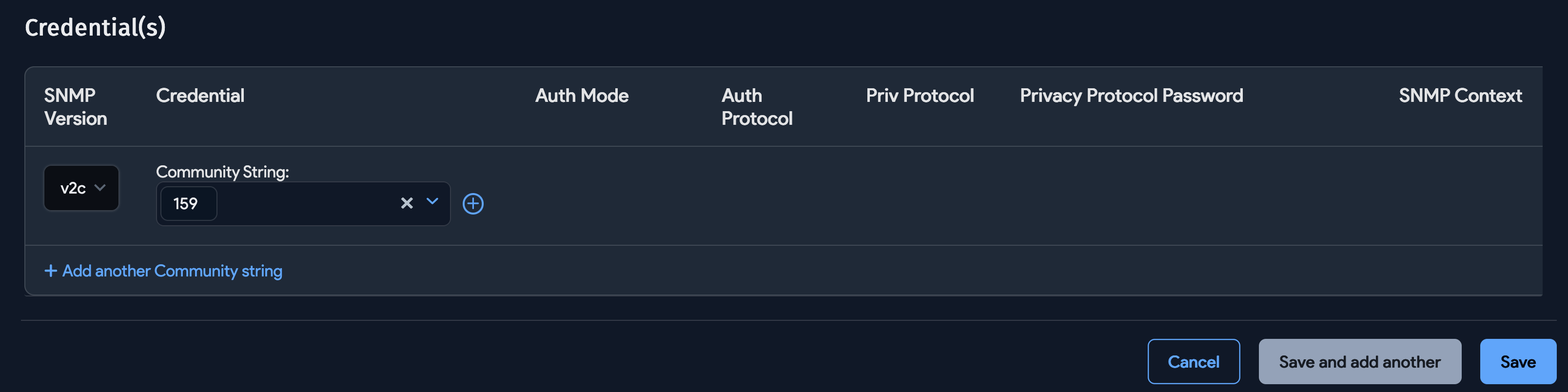
Power Monitoring Options
The Power (SNMP) discovery options will not be visible if the power module is not licensed or if no Remote Collector is available to collect data. Once these are registered in Device42, the Power/Environmental options section will be visible:
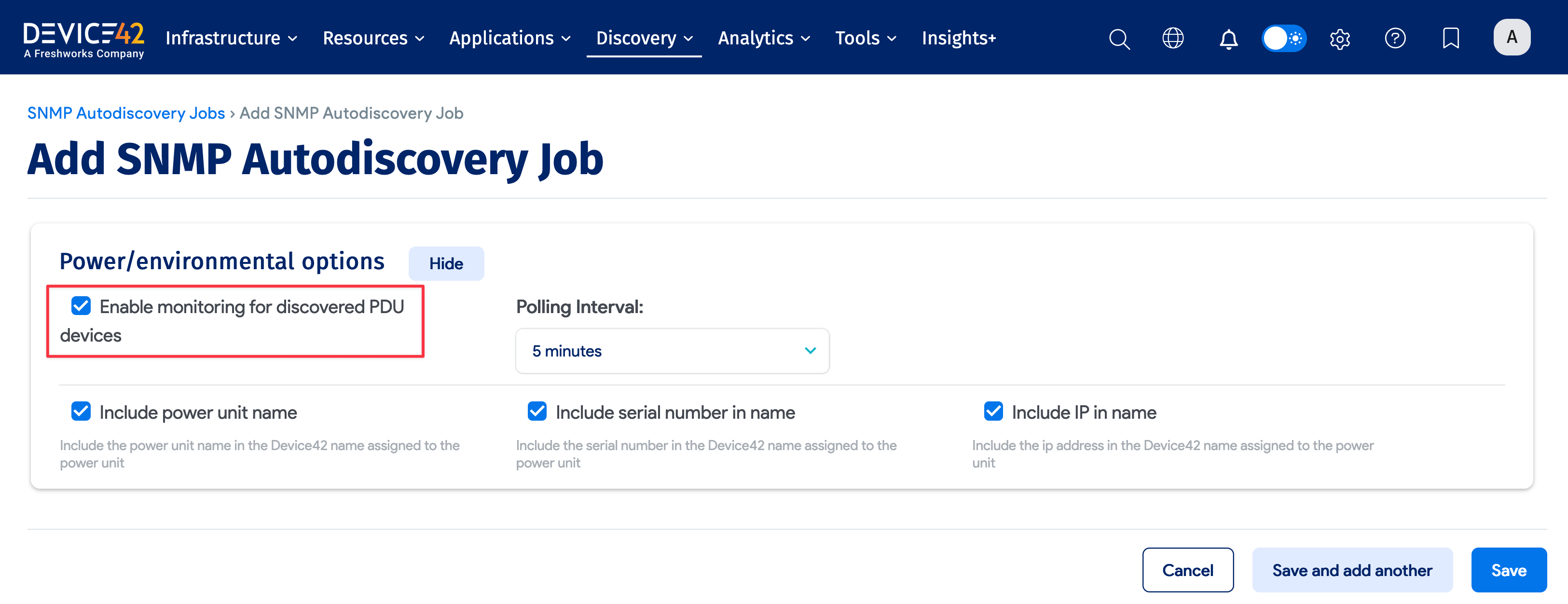
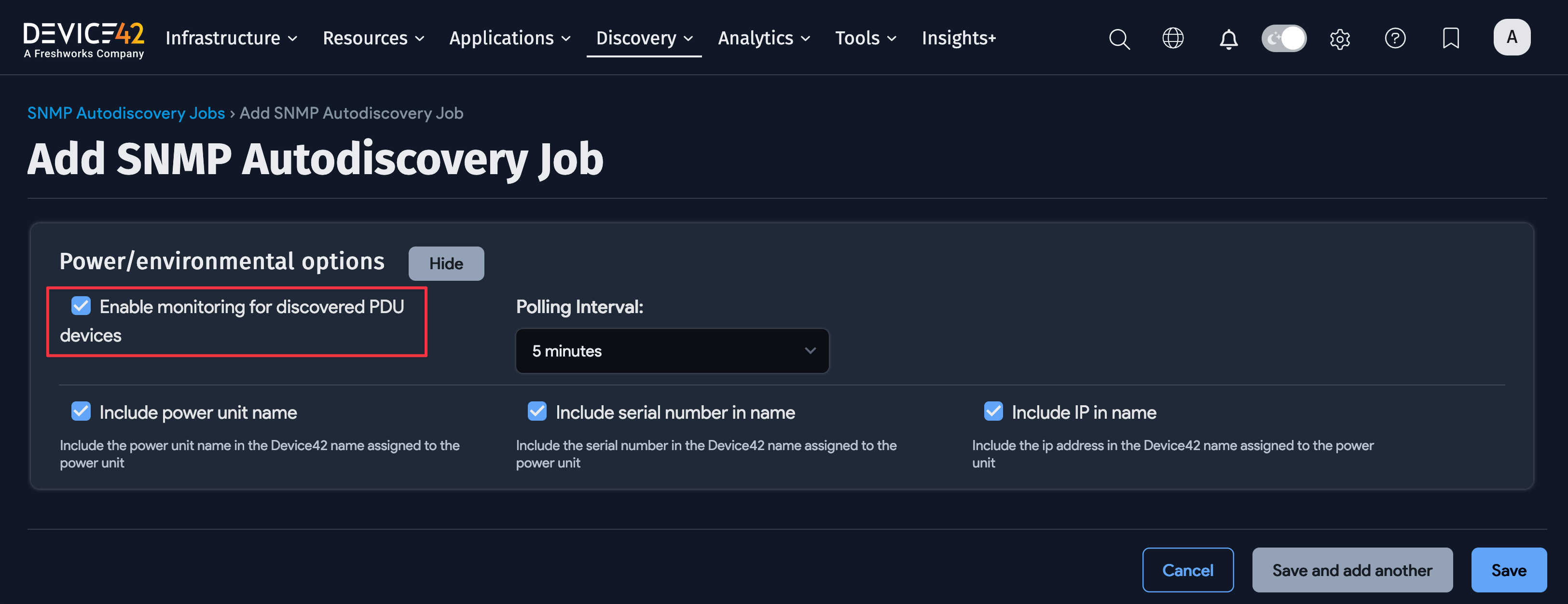
You'll see these options towards the bottom of the SNMP discovery job setup screen. Be sure to check *Enable monitoring for discovered PDU devices, and you may also set the polling interval for any PDUs discovered by this job by choosing the appropriate value from the Polling Interval dropdown. This value controls the frequency at which monitoring will poll each PDU.
Viewing Discovered Sensors
When sensors are discovered, they are created with Asset records in Device42. Navigate to Resources > Assets > All Assets to see a list of all assets. Filter the list by Type="Sensor" to see a list of all the PDU-attached sensors discovered.
Capacity Considerations
Monitoring is a fairly resource-intensive process, and as a result, each individual monitoring appliance is limited in the number of PDUs, infeeds, and outlets it can handle. When you set up each autodiscovery job, you will choose a polling interval. The primary resource limitation is the number of SNMP polls that can be done in the selected polling. So, if you select 5-minute polling intervals, you monitor 5x the number of PDUs in one monitoring appliance that you could if you selected 1-minute polling intervals.
At 5-minute intervals (default), Device42 recommends having one monitoring appliance per 200 PDUs. At 1-minute intervals, assume 40 PDUs. If your network is at all sluggish, reduce the number of PDUs per monitoring appliance. Remember, you can deploy as many monitoring appliances as you need with no additional license cost.