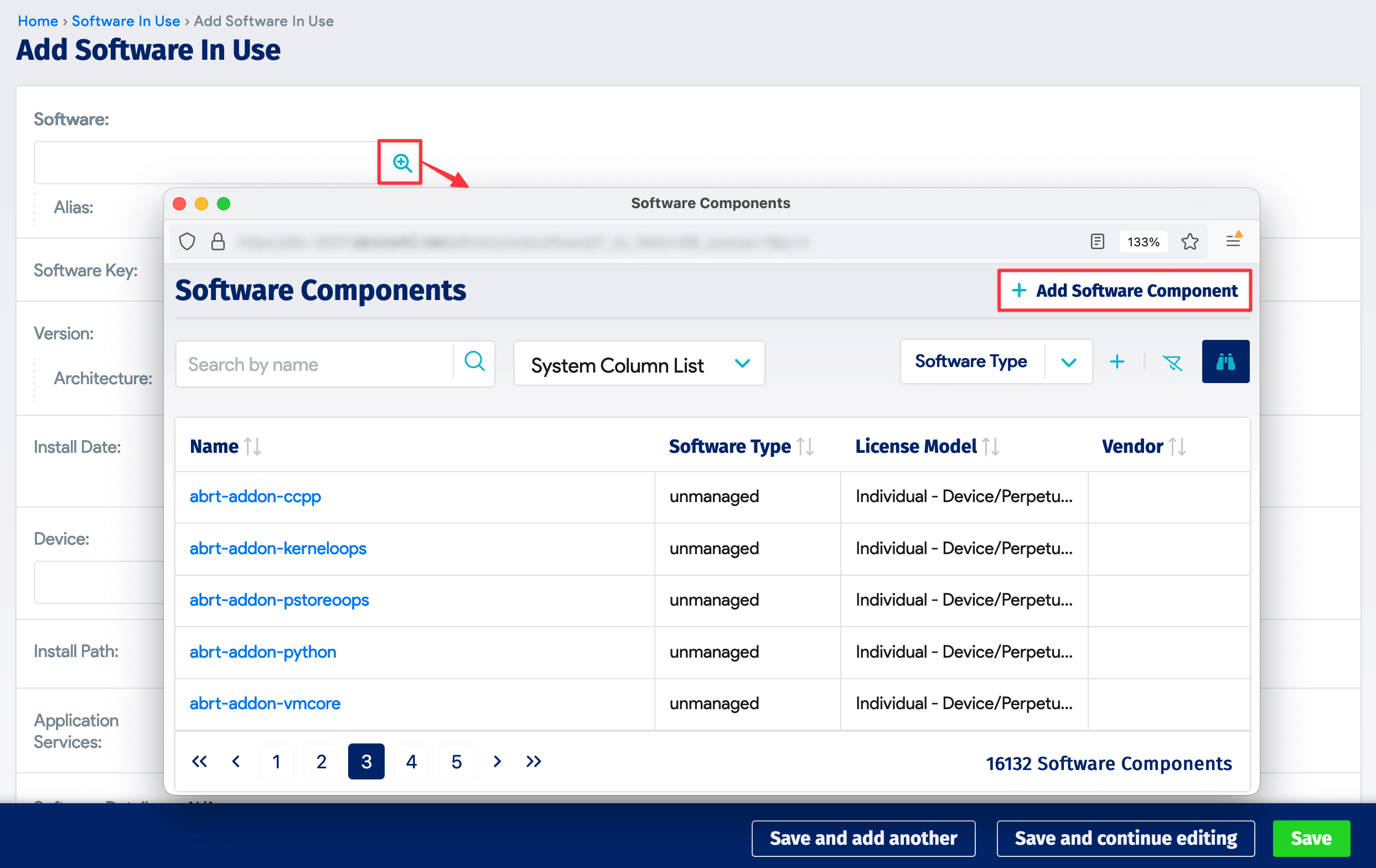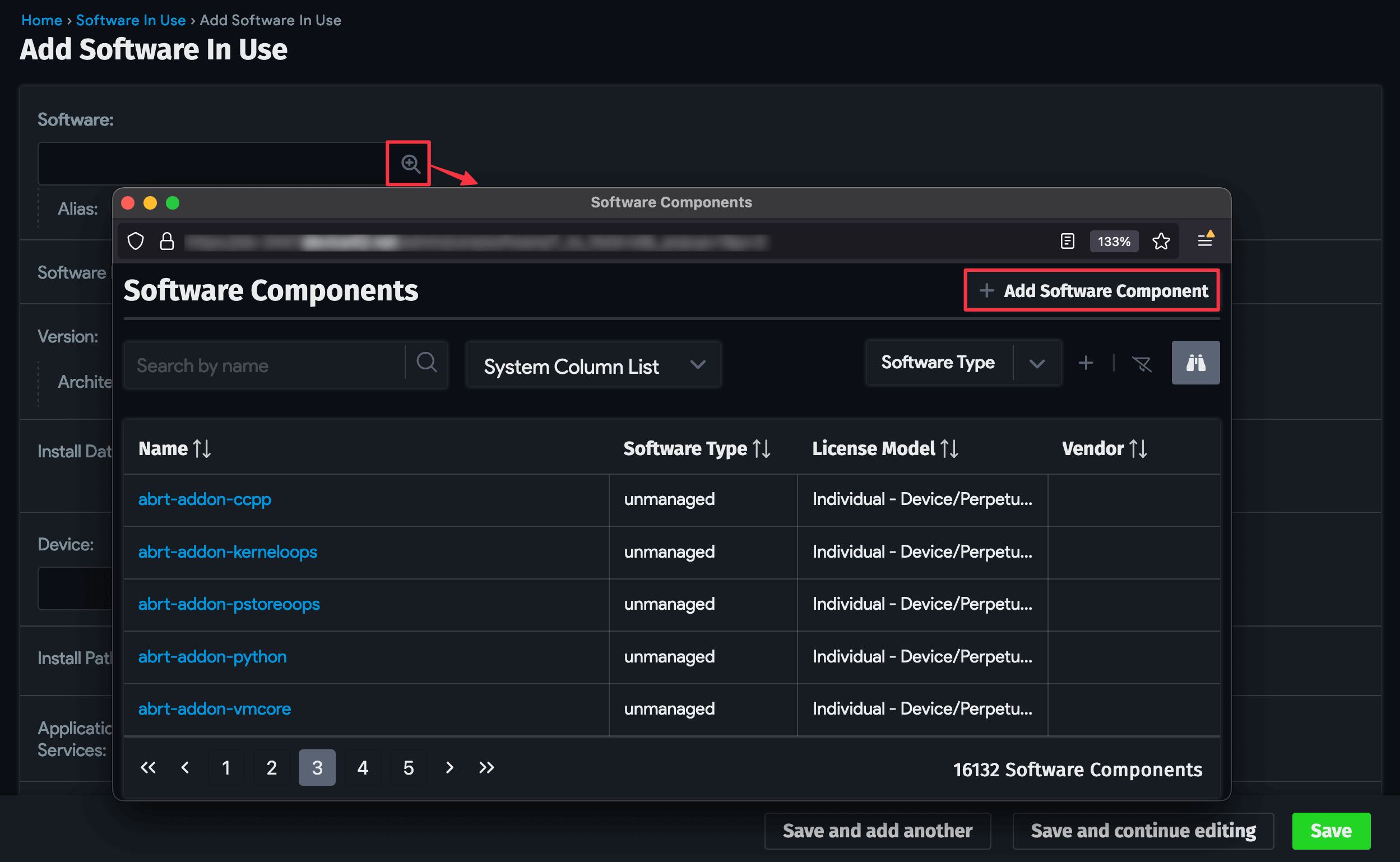Software in Use
Software In Use List Page
Navigate to Resources > Software In Use to see the individual instances found for each software component. In this view, you can filter by the Name of the software component, the Device, or the End User, and sort the results by Device or End User.
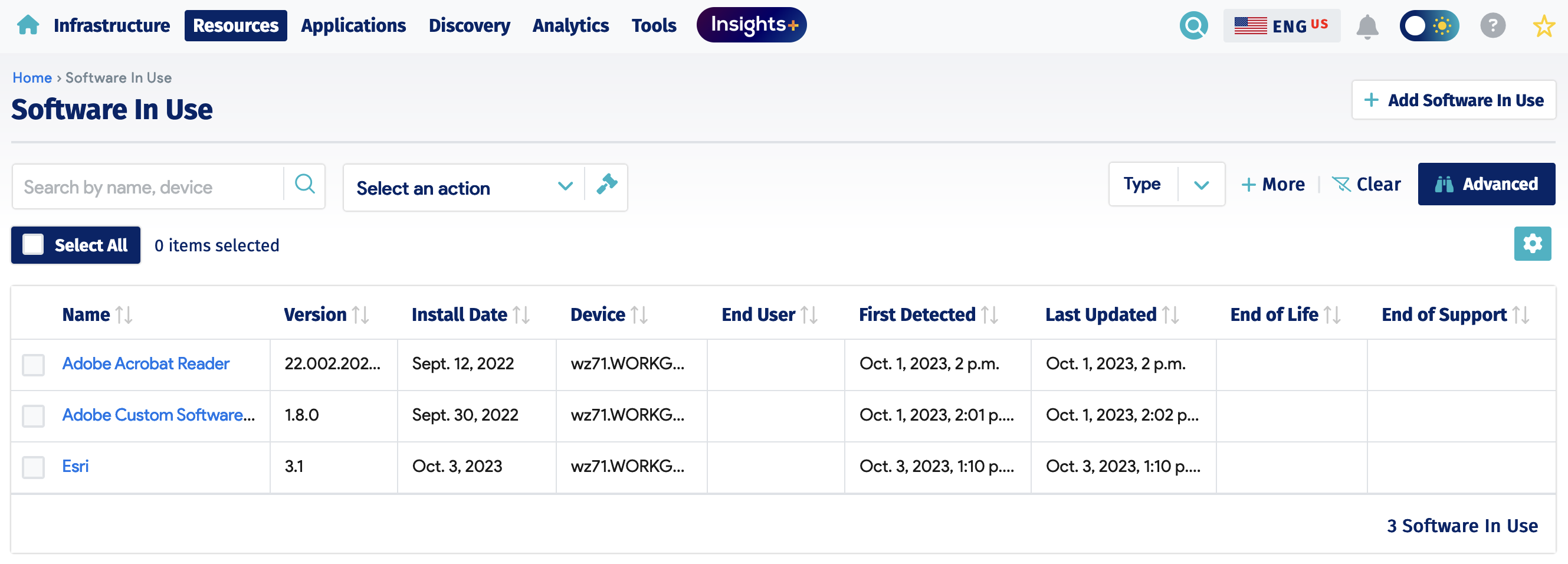
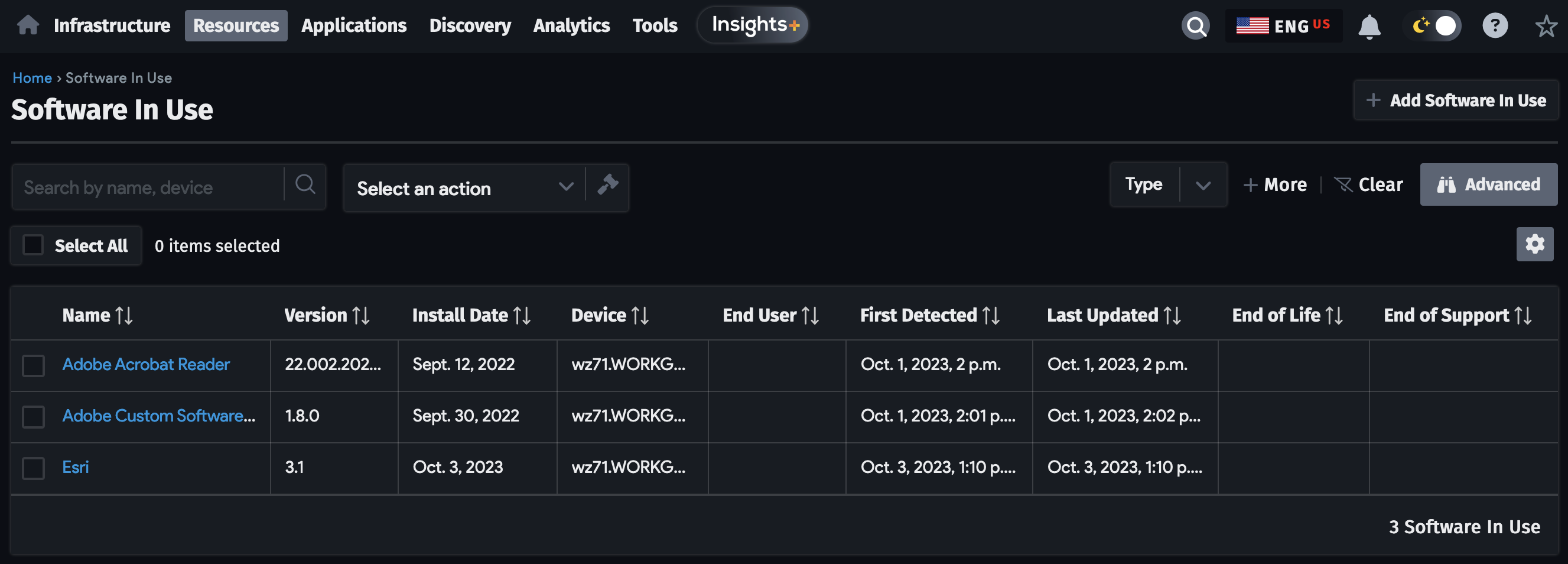
Click the software Name to view or edit the software in use.
Software In Use Actions
Select one or more software-in-use entries, then choose an action from the Actions dropdown, and confirm it in the dialog to apply that action to the selected entries.
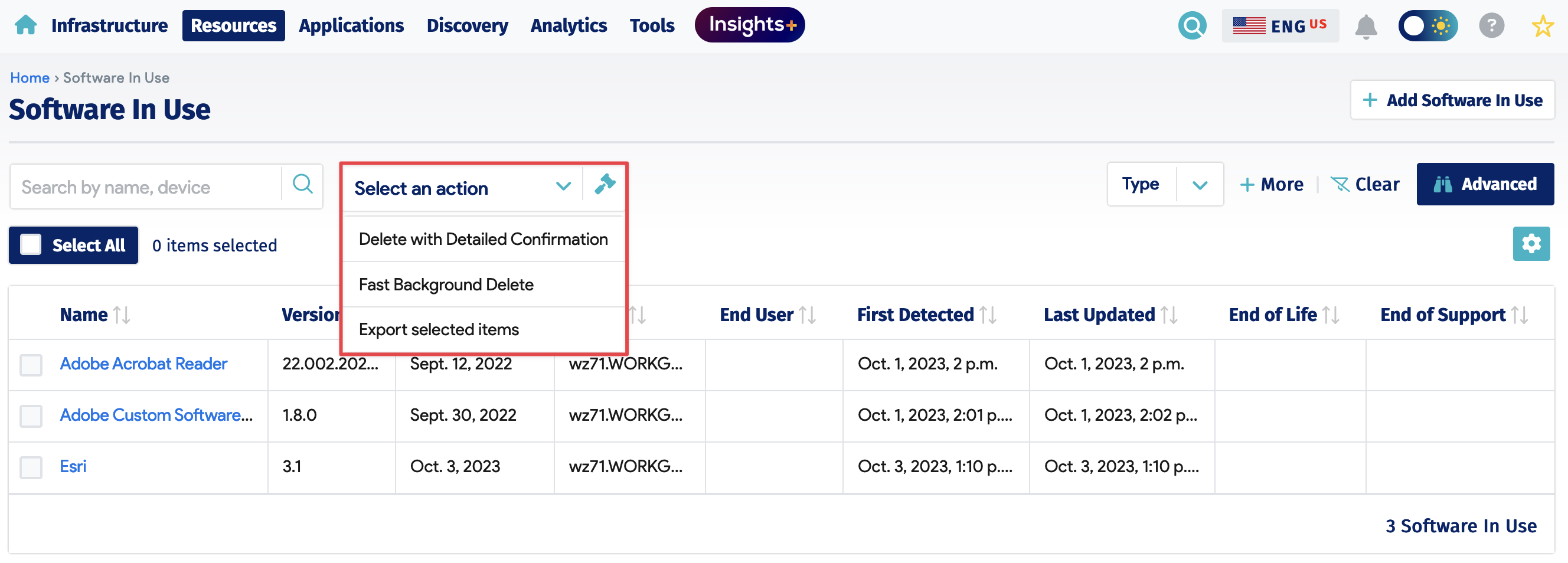
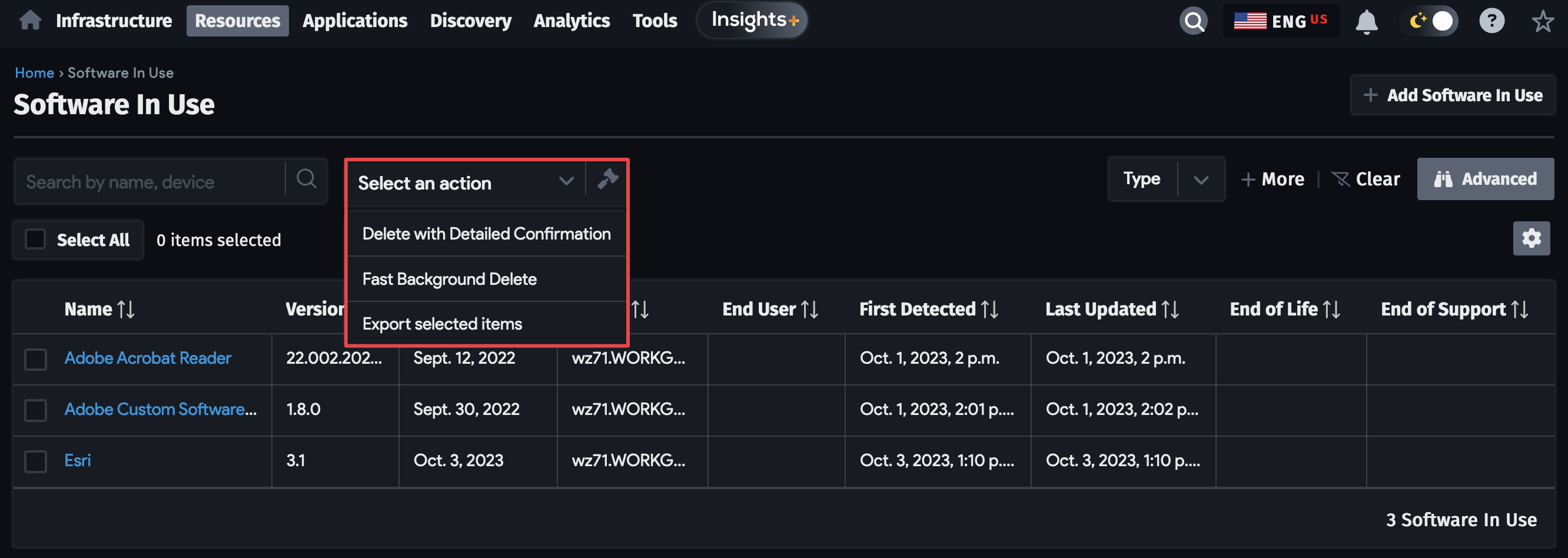
Add a Software In Use Entry
Click Create to add a new software entry.
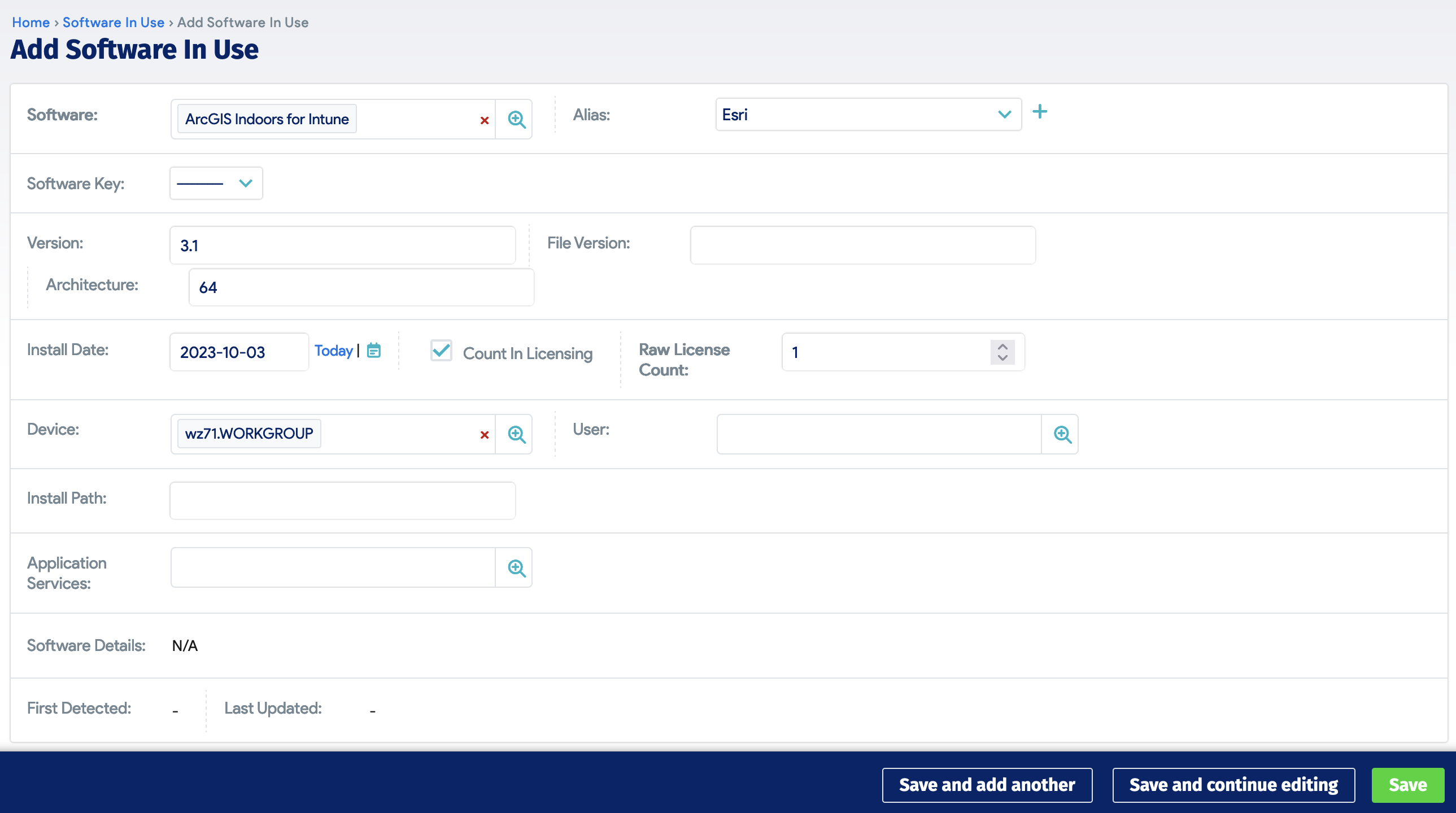
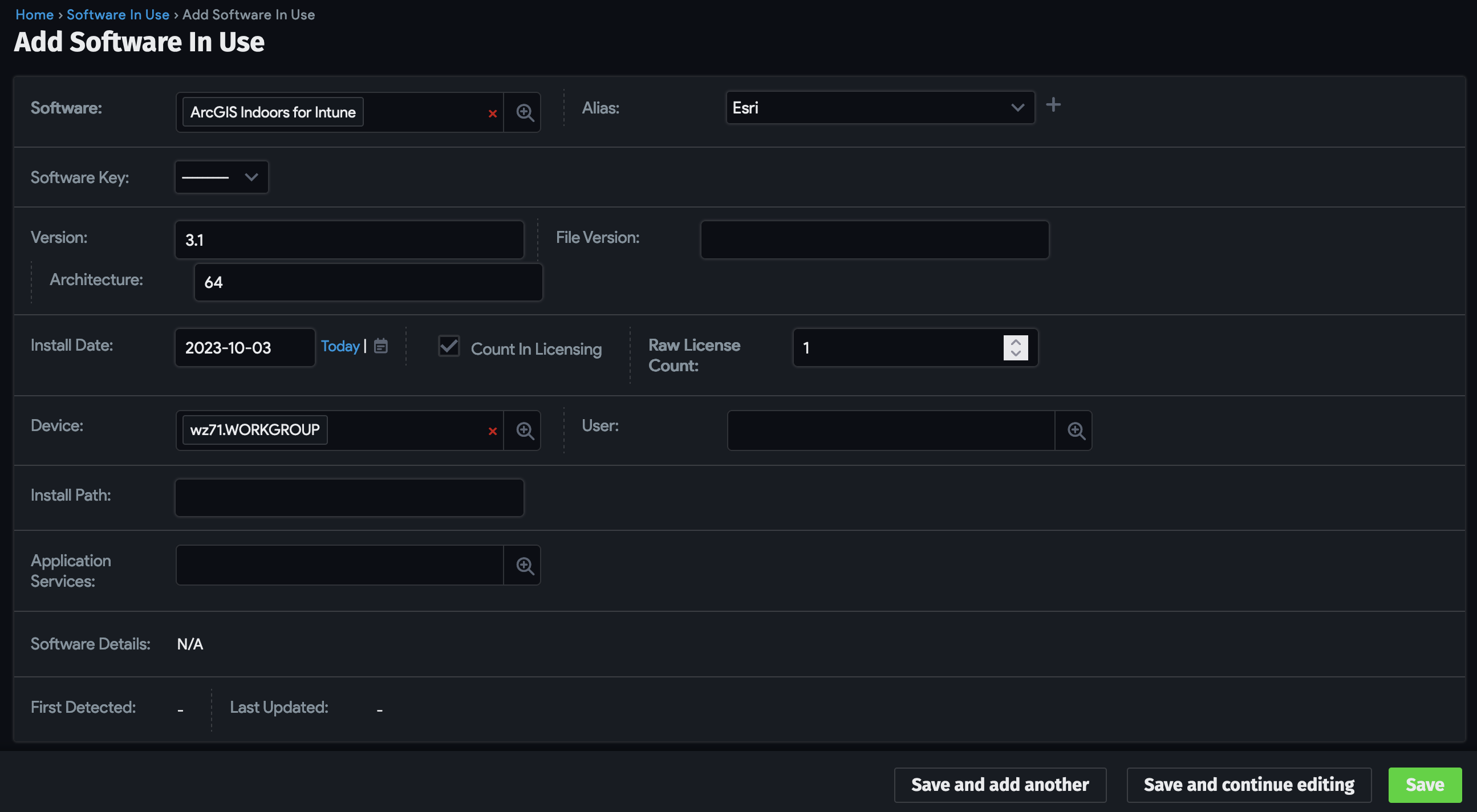
Click Software to search for and select software already in Device42. Click the plus icon to add a new component from this dialog. If necessary, enter or update the Raw License Count. Click Save at the bottom of the page to add the software in use.