Merge and Assign Software Components
Merge and Assign Software Components to a Suite
You can merge software components and assign them to a component suite as follows:
-
Navigate to Resources > Software Components > All Software Components to view the Software Components list page.
-
Select the components you want to merge, choose Assign Software to Suite from the Actions dropdown, and confirm to run the action.
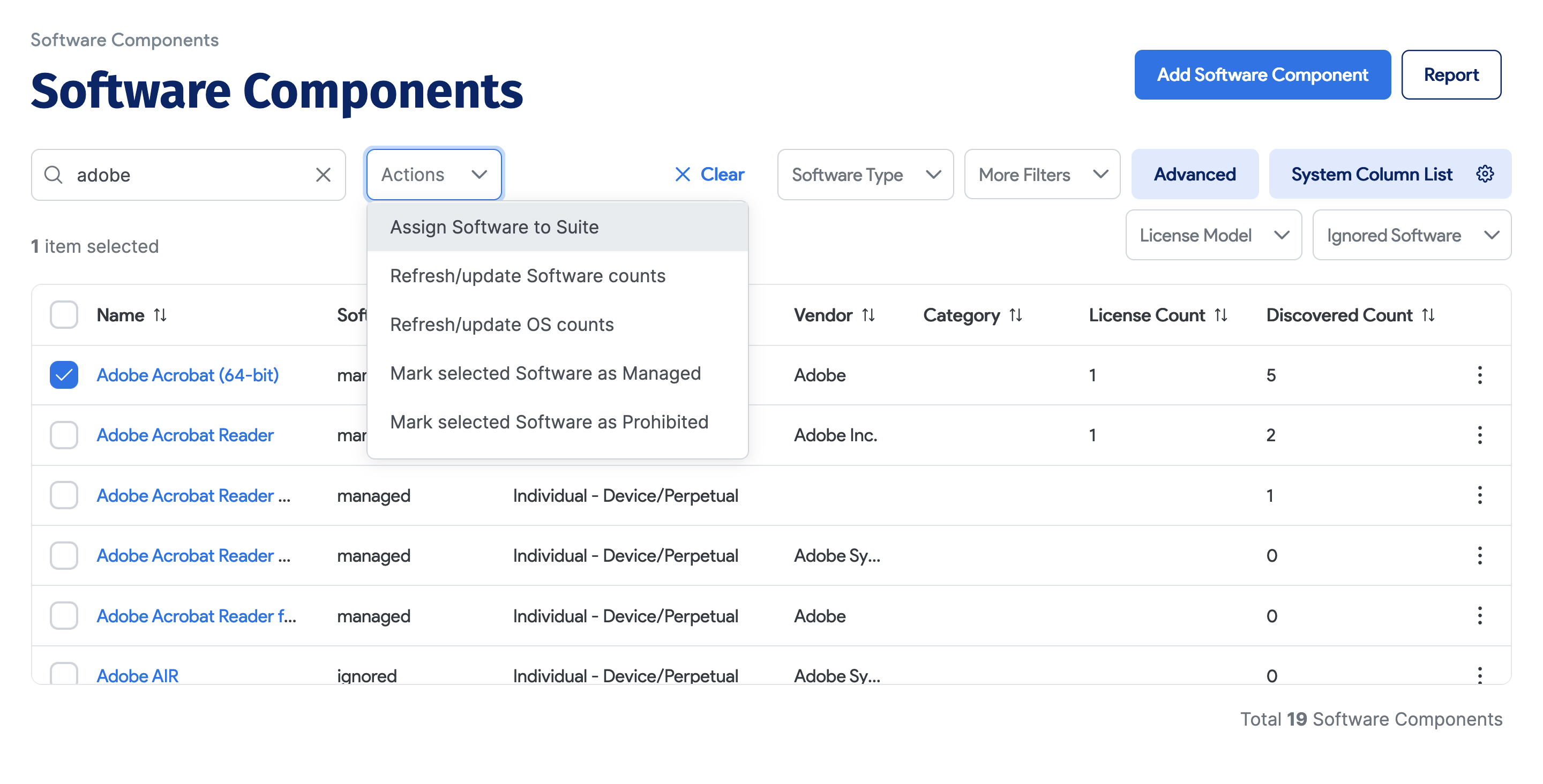
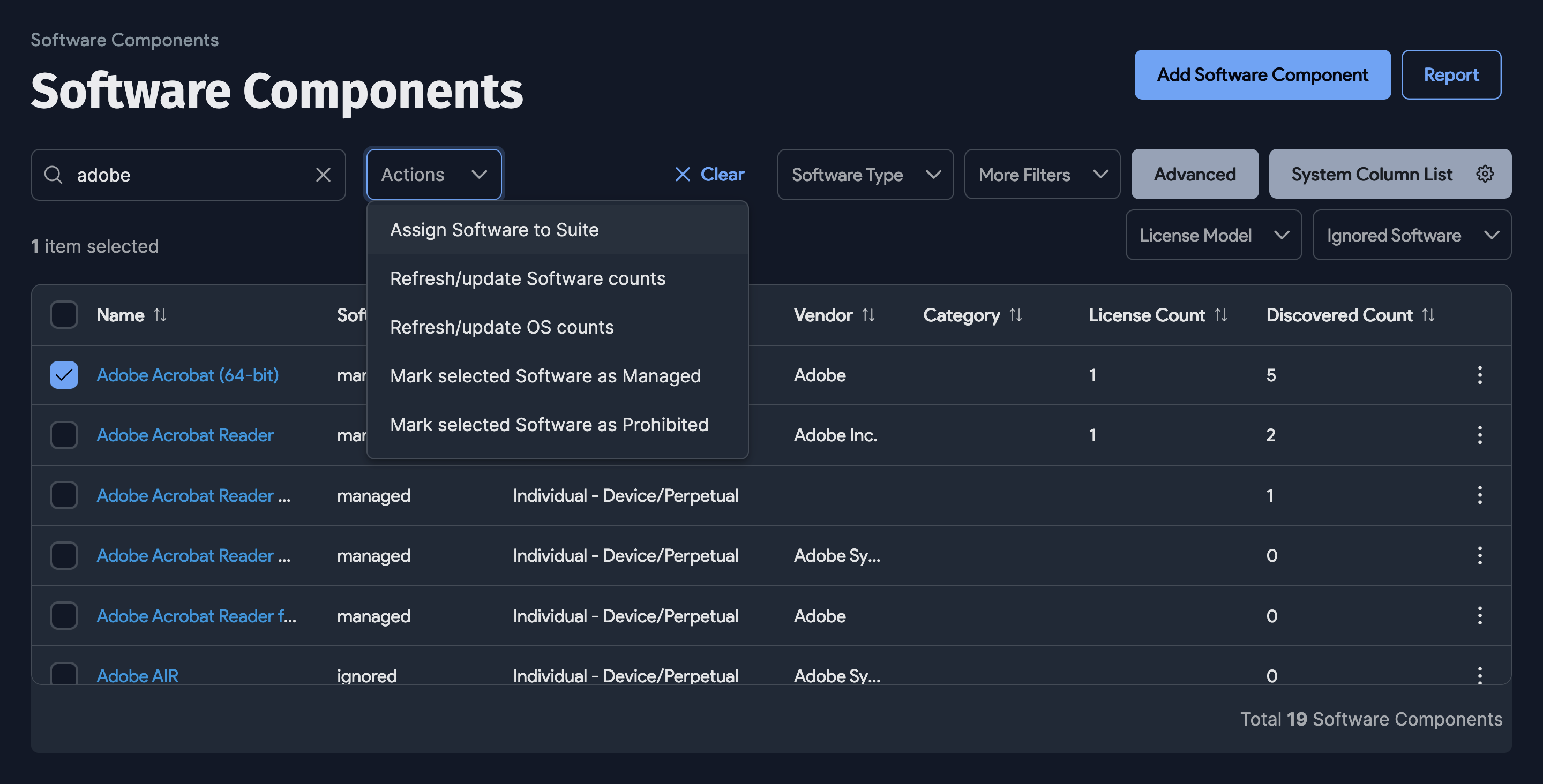
-
In the Assign Software to Suite dialog, click Select Software Suite and search for an existing software component to create the suite that the selected components will be assigned to, then click Assign to confirm.
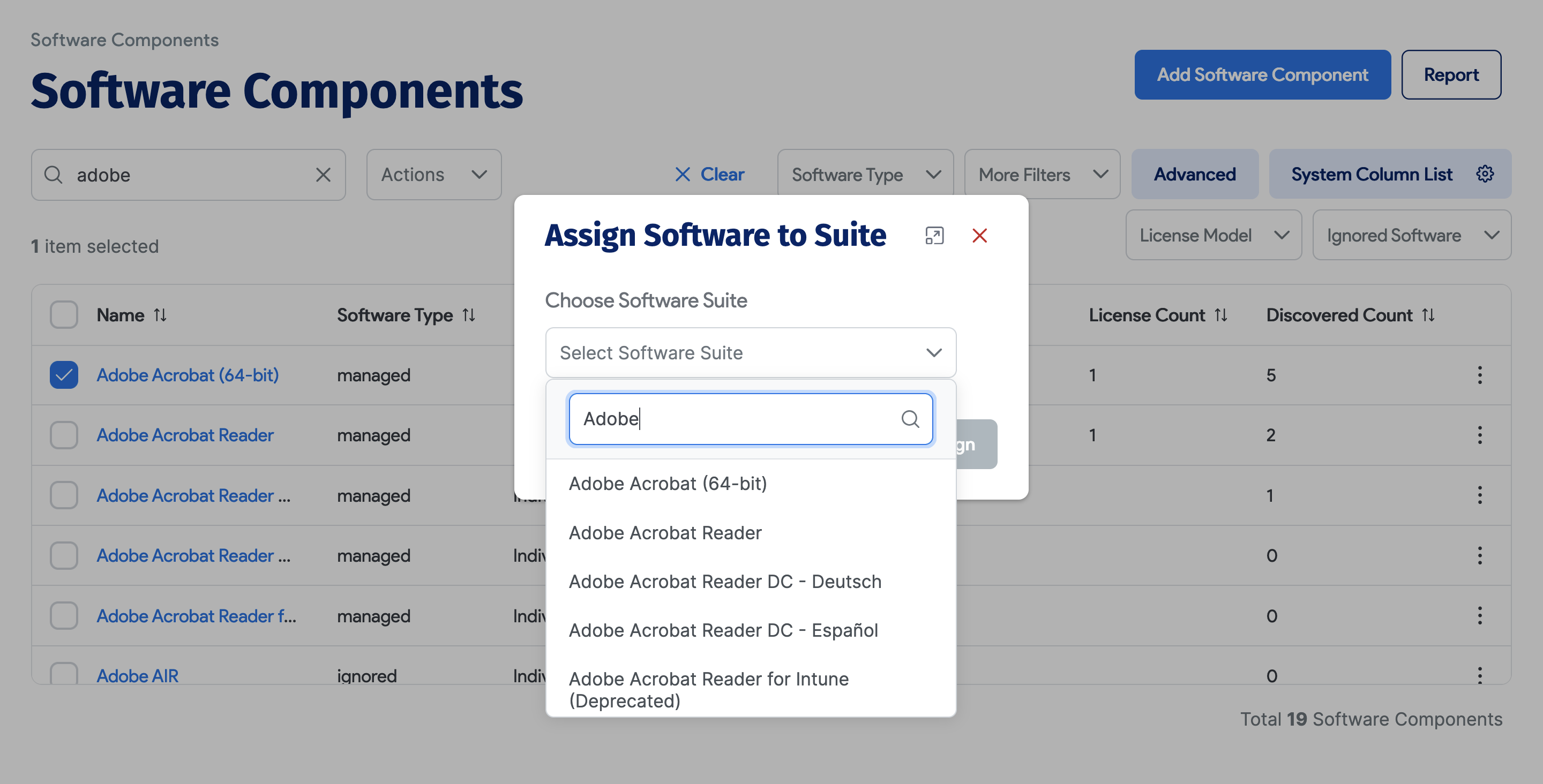

View Assigned Components in a Suite
To view the software components in a suite, select the suite Name from the Software Components list page. The assigned software components are listed in the Software Components in this Suite box.


Merging Software Components with the Same Name
To merge software components with the same name into a suite, you must first merge them together, then merge them into a suite. A new component suite cannot have the same name + vendor combination as an existing software component; it must have a unique name + vendor combination.
For example, if you had:
- A software component
ABC, with the vendorCisco. - A software component
ABC, with the vendorMS. - A software component
ABC-Suite, with the vendorNone.
You could merge either 1. or 2. into 3. without problem. However, if you tried to merge 1. and 2. into 3., you would receive a validation error prompting you to merge 1. with 2. before trying to merge them into 3..