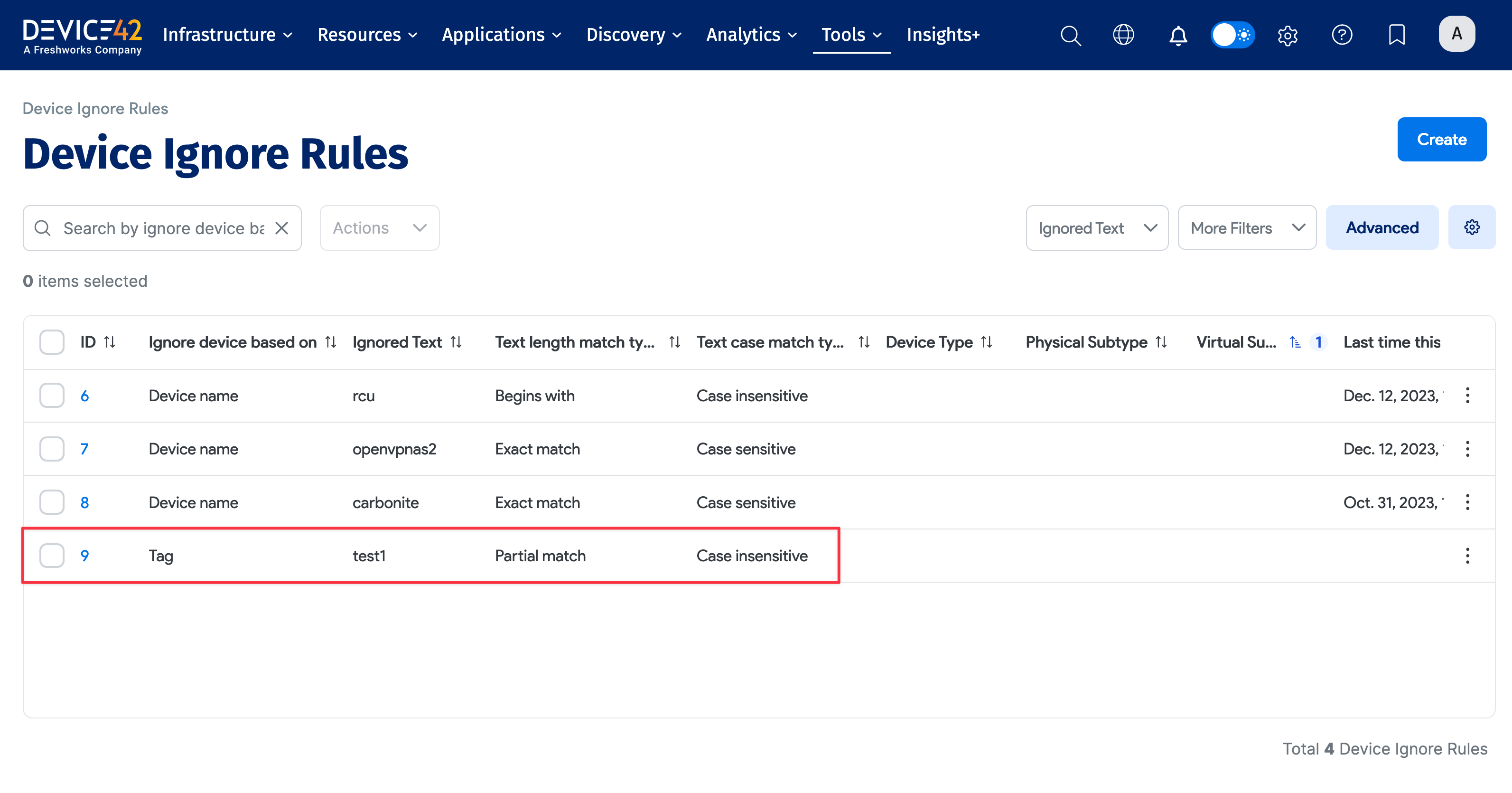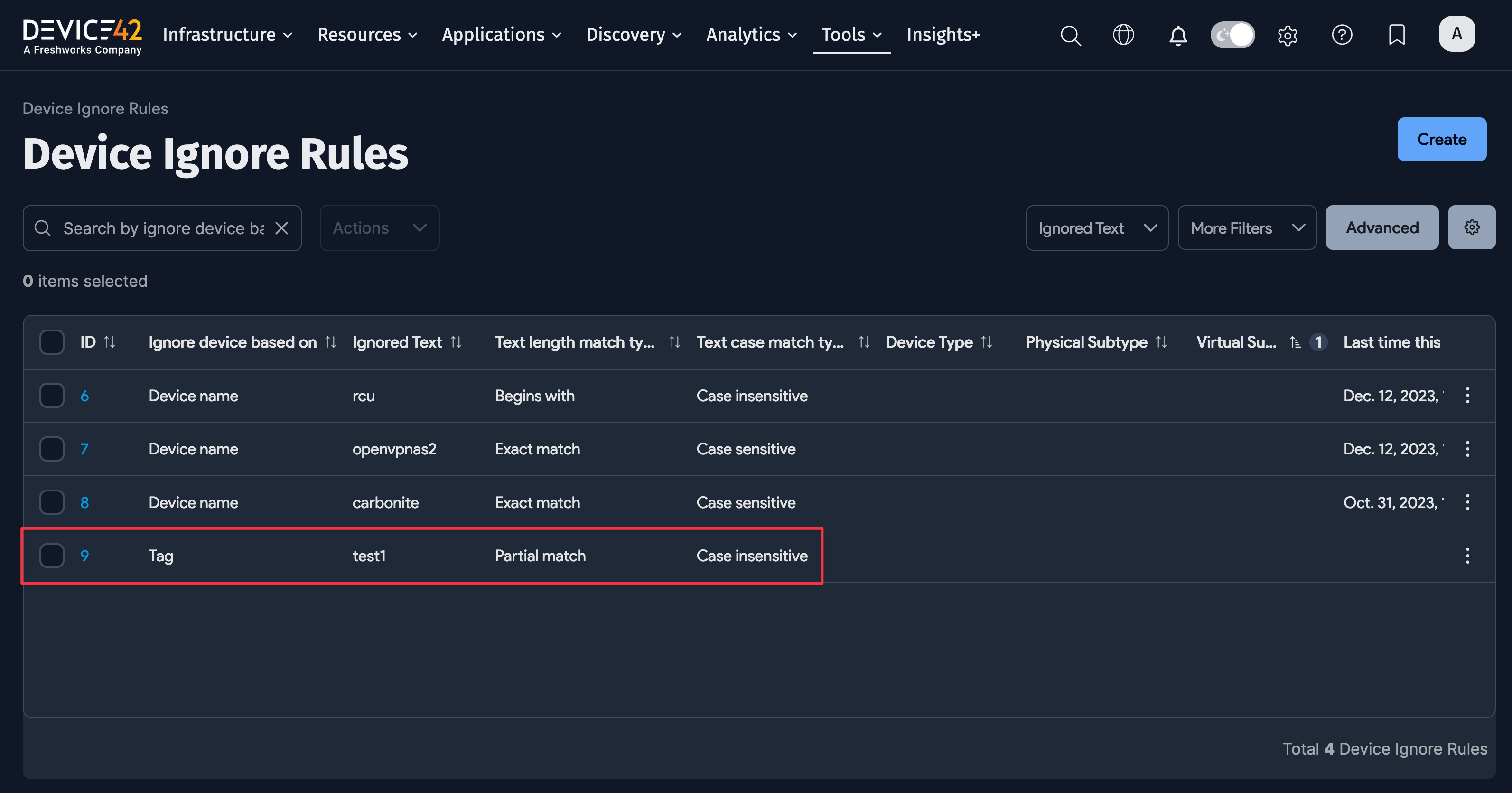Device Ignore Rules
You can exclude devices from discovery jobs by applying Device Ignore Rules to them. You may want to apply Device Ignore Rules to devices such as network printers, fax machines, and IP phone systems.
Note that using Device Ignore Rules does not affect device data that has already been discovered by previous discovery jobs. Any Device Ignore Rules you apply affect only discovery jobs you run after you have applied the rules. Device Ignore Rules work for all discovery jobs, including cloud discovery.
You can see Device Ignore Rule discovery results and details in the Discovery Scores page (select Reports > Discovery Scores to view the page).
Ignore rules will skip the discovery of devices completely. An alternative option is available if you want to discover devices, but exclude specific IPs, MACs, or Network Interfaces from the dataset. See Windows and Hyper-V Autodiscovery for more details.
Add a Device Ignore Rule
Select Tools > Settings > Device Ignore Rules and then click Create to apply a Device Ignore Rule to a device.
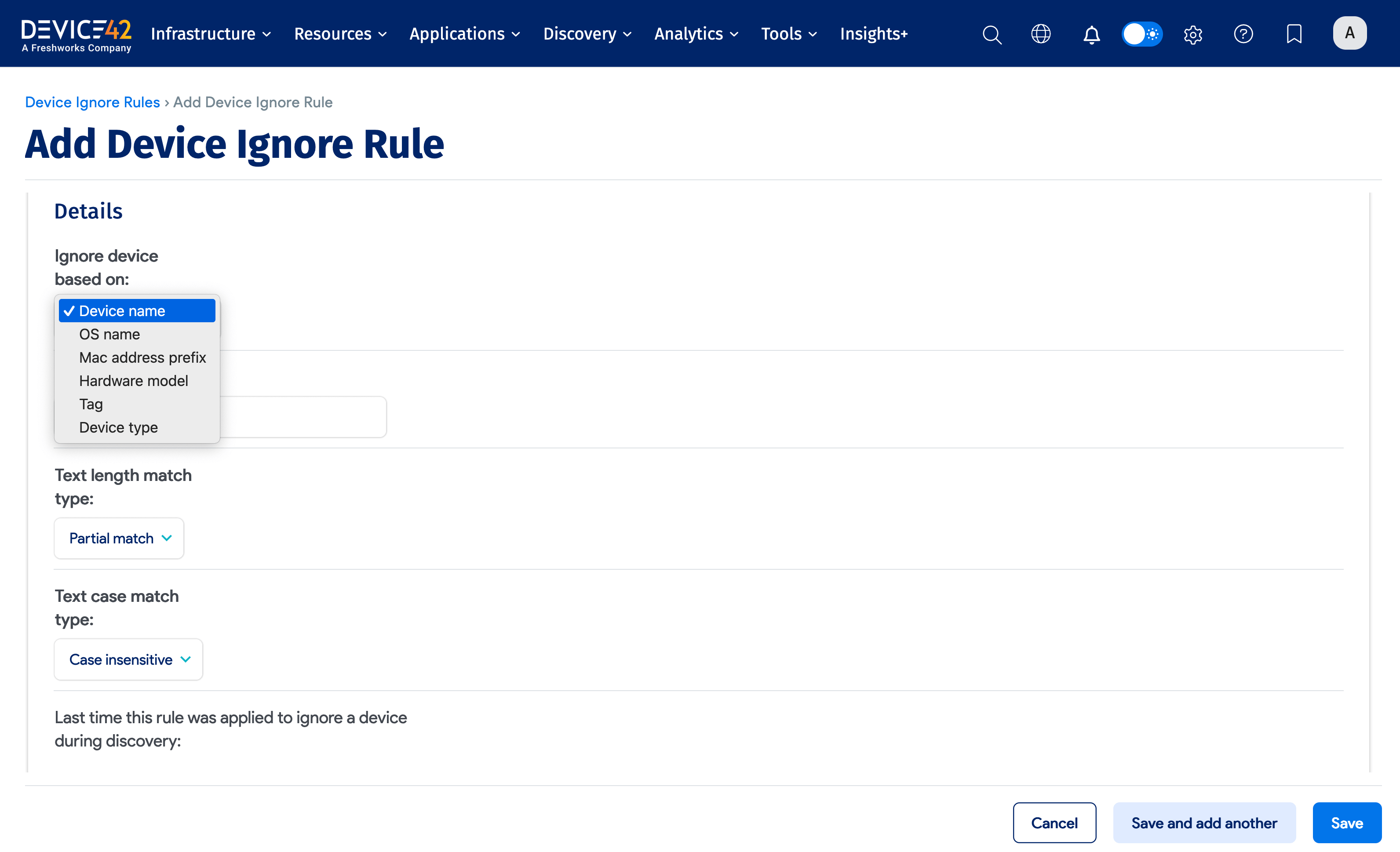

Select an Ignore device based on option:
- Device name
- Device type
- OS name
- Mac address prefix
- Hardware model
- Tag (device tag)
Enter any characters in Ignored text field for the ignore option you selected. If the character string you enter matches any portion of the corresponding attribute of a device, that device is ignored. If multiple devices have matching attributes, they are all ignored.
You can also select Text length match type (Partial match or Exact match) and Text case match type (Case insensitive or Case sensitive) to further define the text to ignore.
Note that the page also displays a Last time time stamp if the Device Ignore Rule has already been used during a discovery.
If you select Device type for the Ignore device based on: option, Device42 displays additional fields you use to select the Device Type and Subtype.
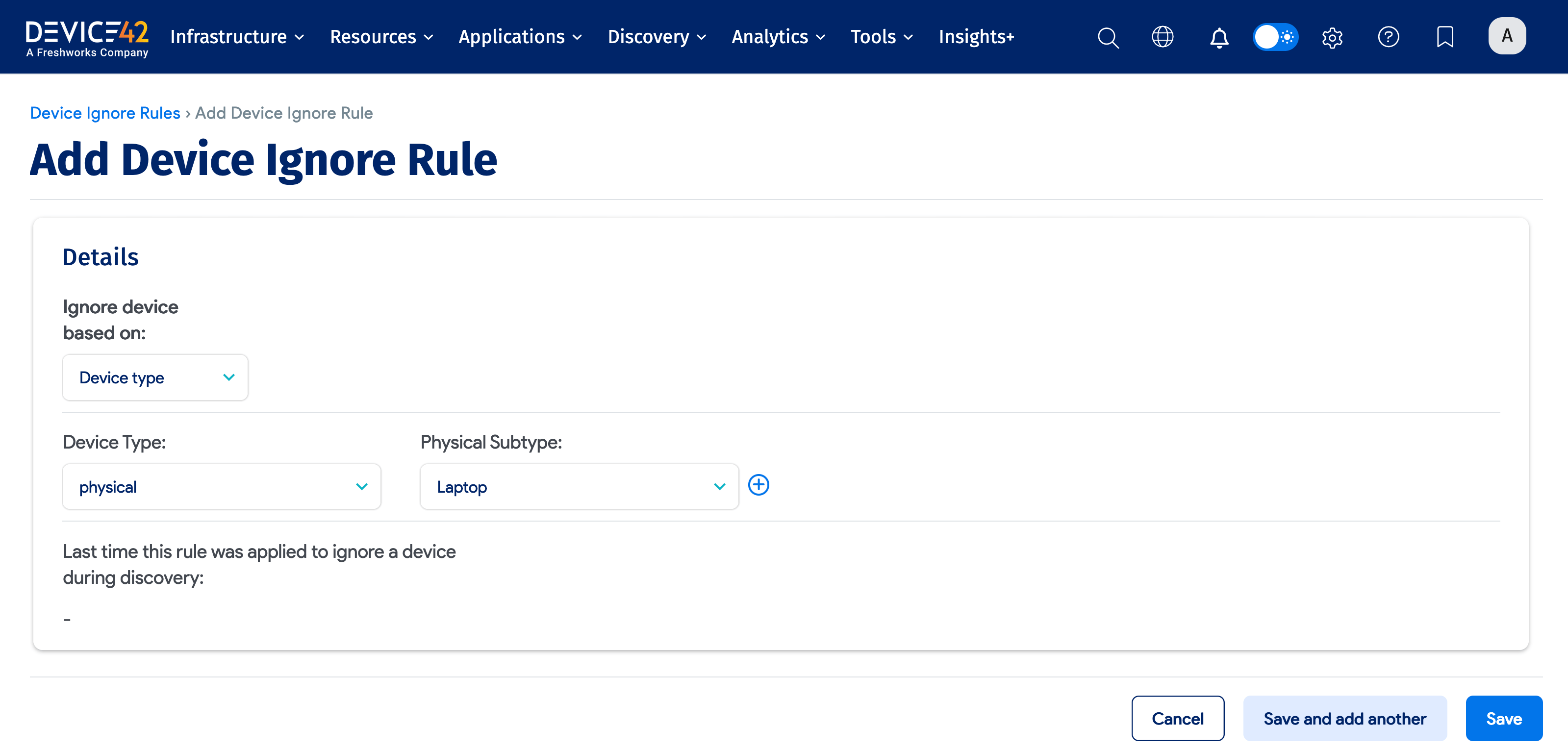
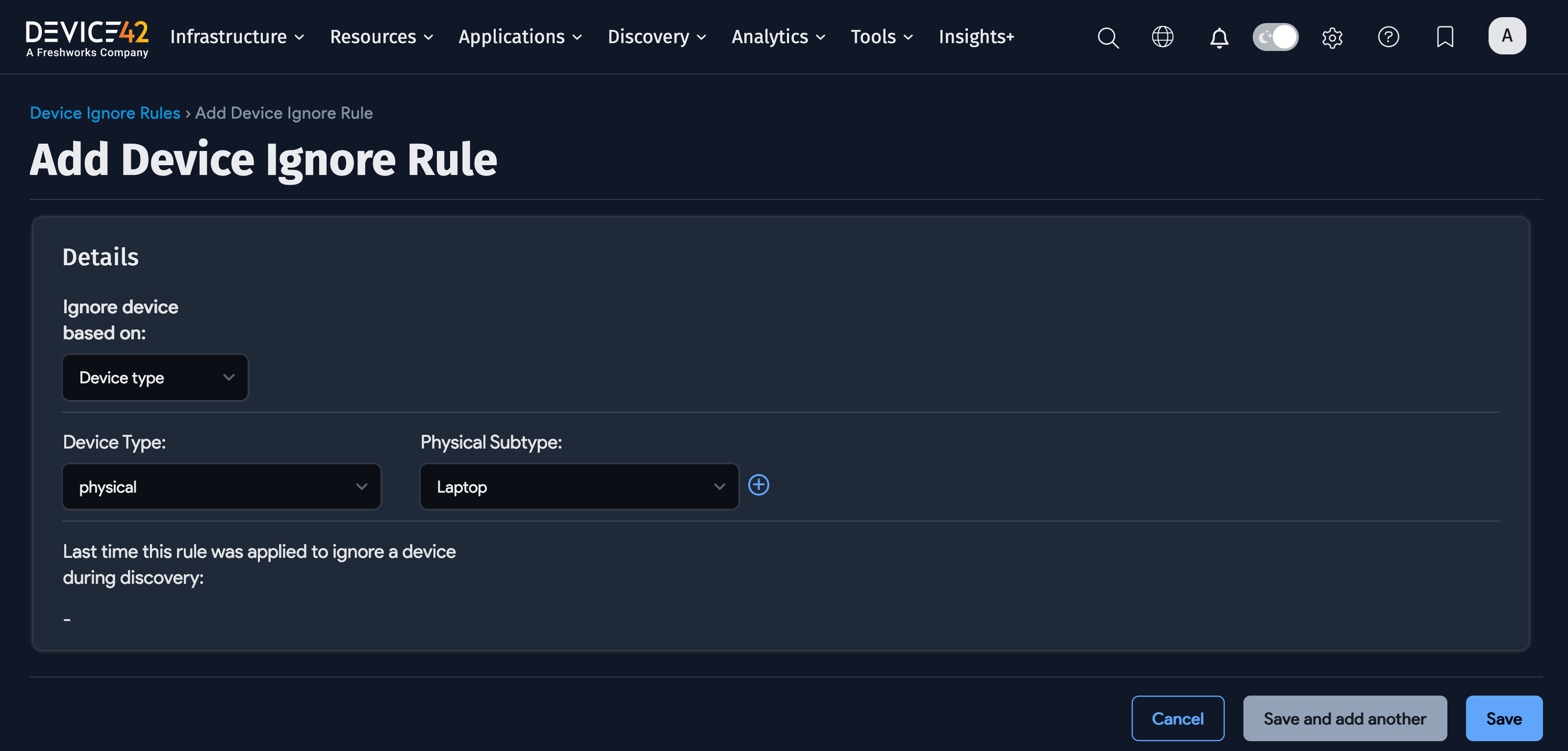
Add Device Ignore Rules from a Device List
You can add Device Ignore Rules to one or more devices from one of the Device42 device lists. Select one of the options from the Devices menu – this example uses Devices > Virtual Devices – and select the devices you want to apply the rule to.
Select Ignore devices from autodiscovery from the Actions menu.
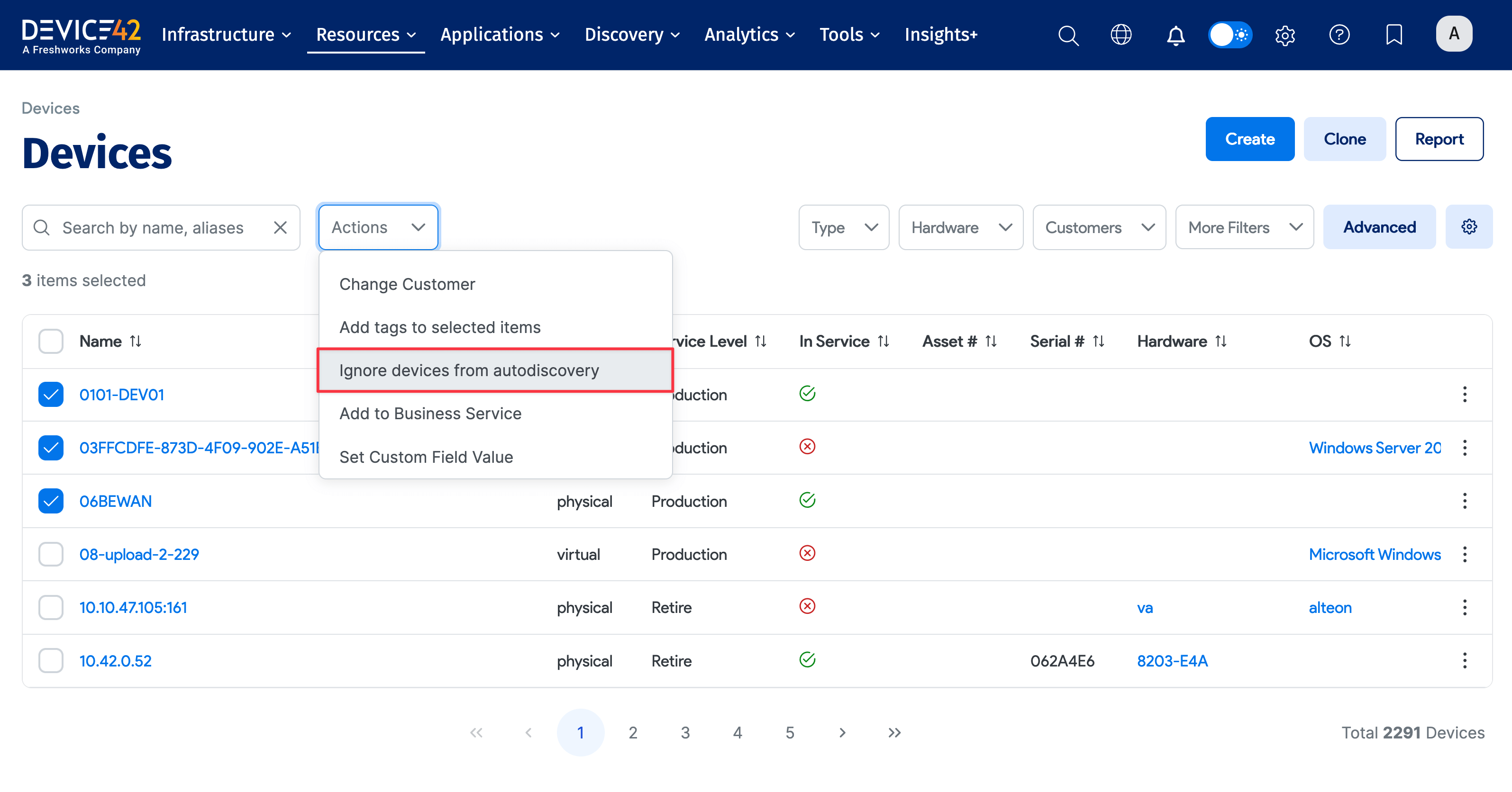
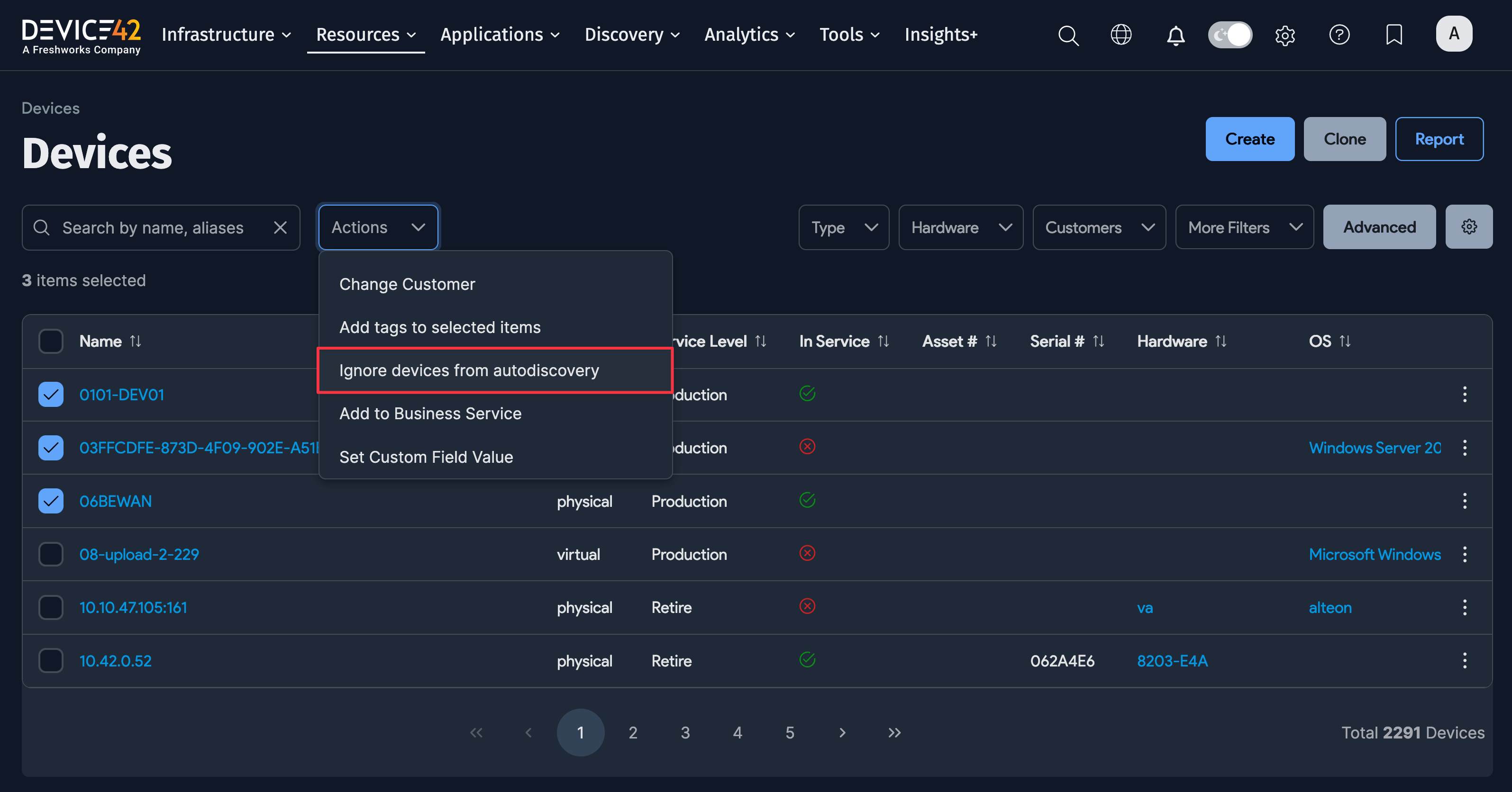
Device42 displays the Ignore devices from autodiscovery page listing the devices you selected. Use the Choose device attribute dropdown to select the attribute on which to base the rules:
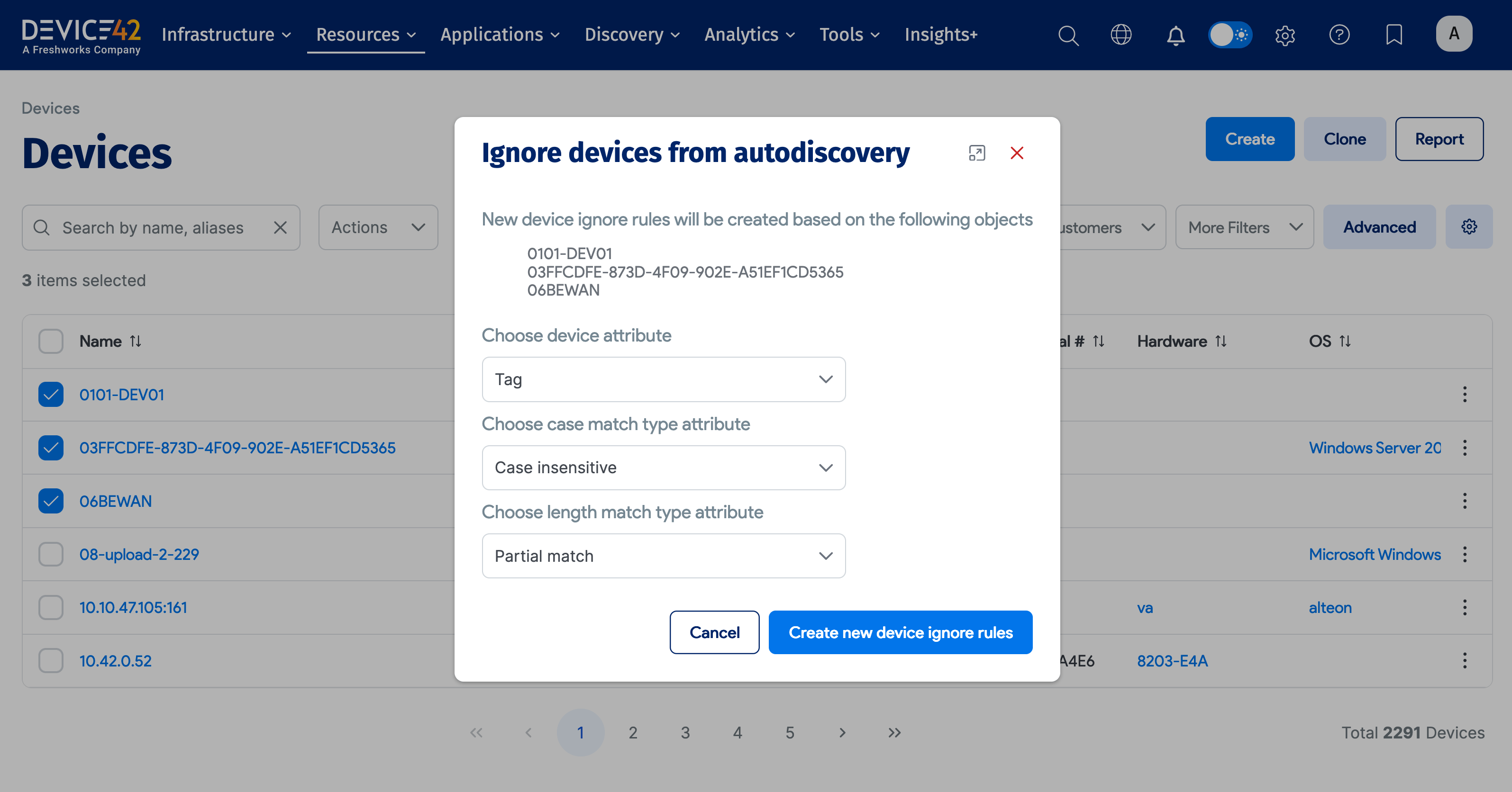
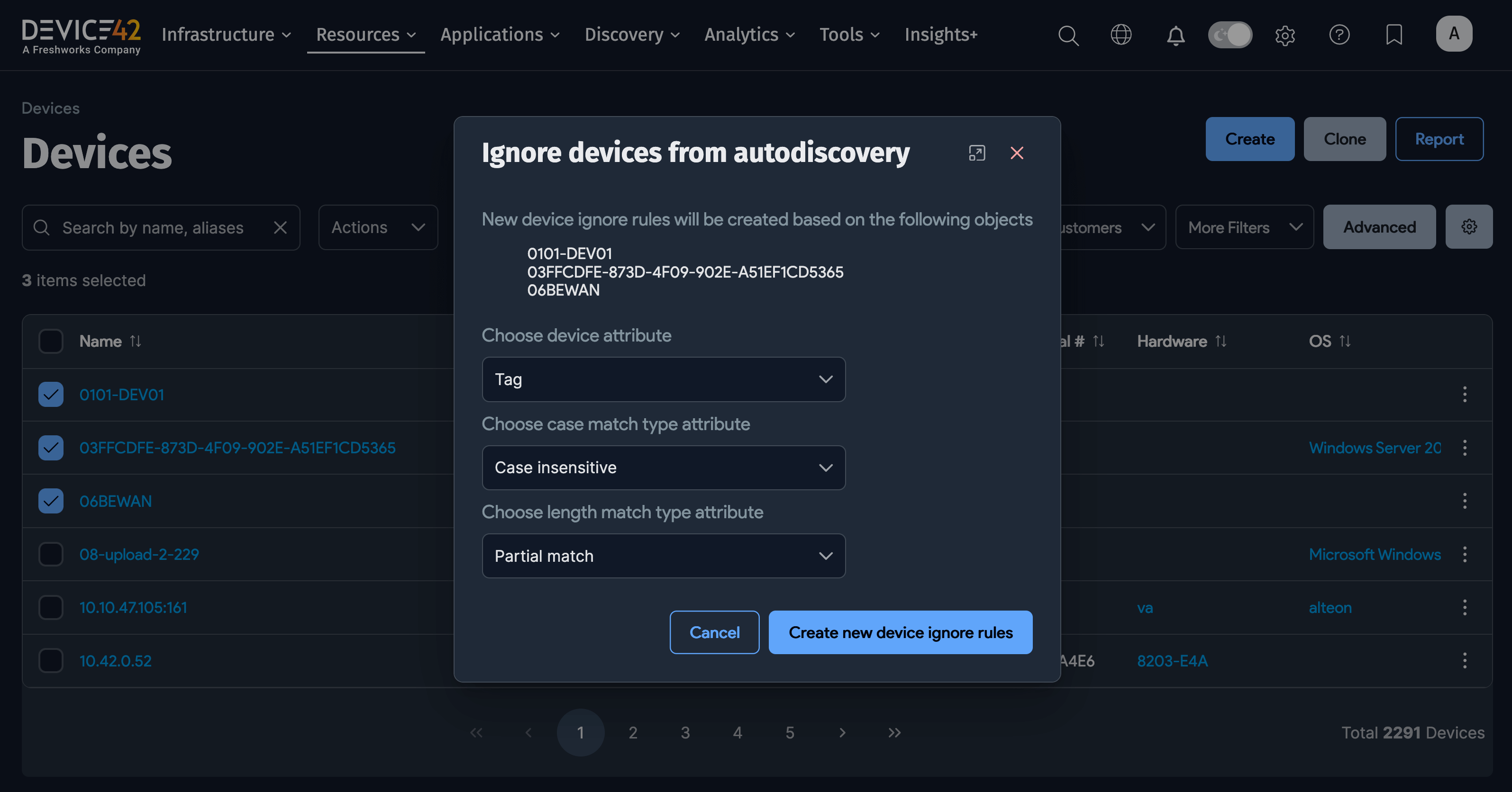
Select the Choose case match type attribute dropdown (Case insensitive or Case sensitive) and the Choose length match type attribute dropdown (Partial match or Exact match) to refine the Device Ignore Rule.
Click Create new device ignore rules to add the rules. Device42 adds the new rules to the Device Ignore Rule list.