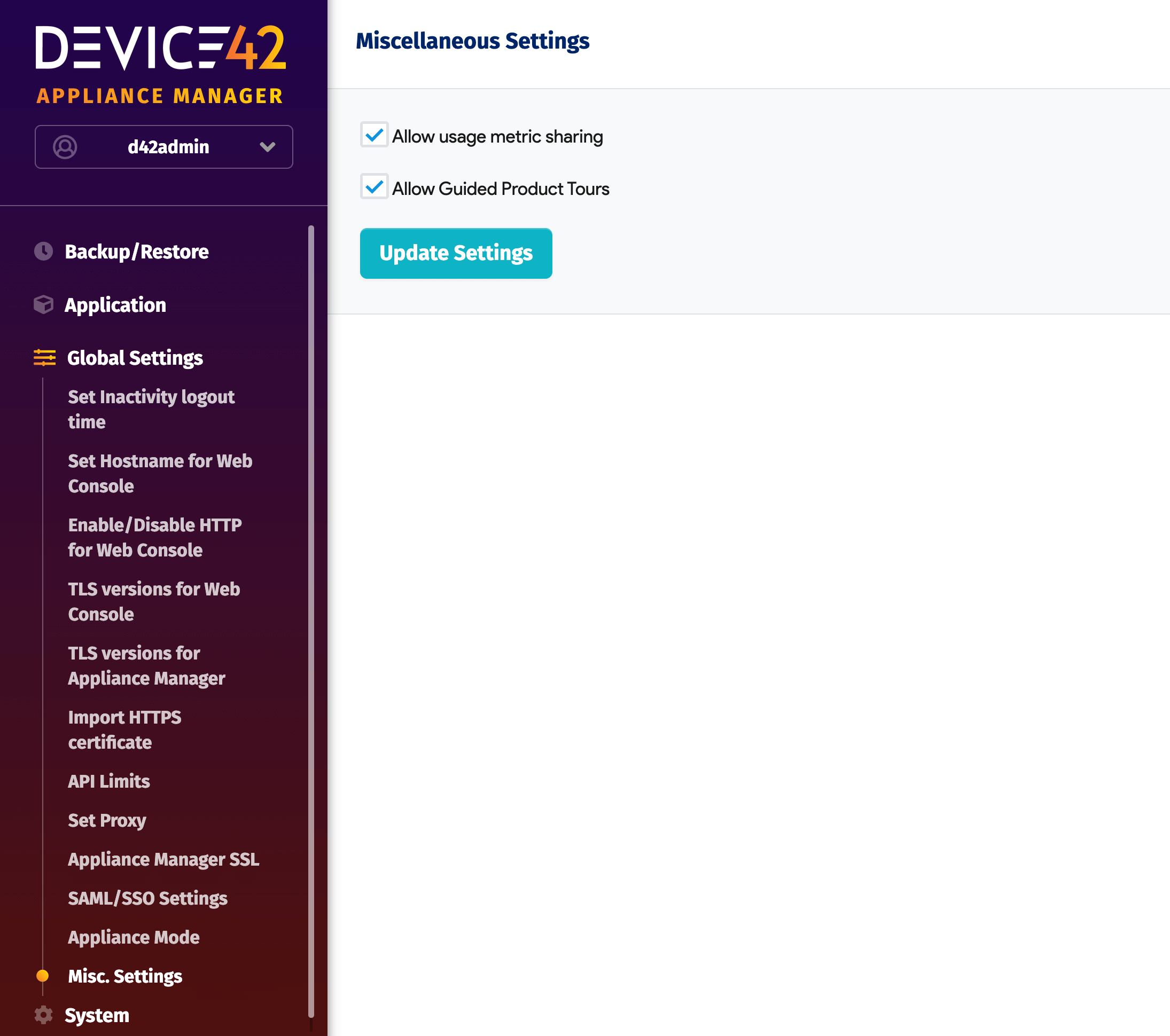Guided Tours and Usage Information Collection
Device42 collects certain usage information to better assist users, prioritize future product updates, and provide guided product tours of Device42 features.
You can use the Device42 Appliance Manager to disable the collection of usage data, which will also disable guided product tours, as usage data is needed for guided Device42 tours. However, you can keep usage metric sharing enabled and opt out of guided tours.
-
Log in to the Appliance Manager, and navigate to Global Settings > Misc. Settings.
-
To disable the collection of usage data, uncheck the Allow usage metric sharing option – the Allow Guided Product Tours option will also be disabled.
-
To opt out of guided tours, uncheck the Allow Guided Product Tours option.
-
Click Update Settings to save your changes.