Cloud Connector
The Device42 Cloud Connector Overview
The Device42 Cloud Connector is a cloud-based solution that sends data from your Device42 appliance to external applications.
Many Device42 appliances are kept behind tight firewalls, which means external applications can't communicate with them directly. The Cloud Connector solves this problem by securely routing requests from external integrations directly to your Device42 appliance (which would otherwise be unreachable).
The Cloud Connector uses a secure WebSocket connection that's initiated internally by the Device42 appliance. This way, your appliances stay protected, and you don’t have to risk exposing your Device42 instance to the internet in order to allow requests from external applications.
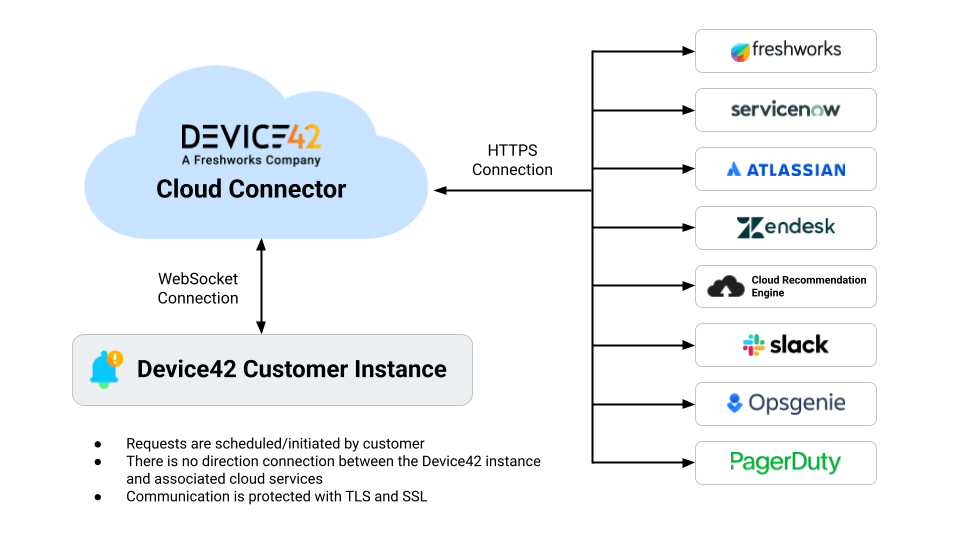
The chart above shows the flow of communication between Device42, the Cloud Connector, and external integrations.
Device42 shares configuration data with external applications in the form of one or more data sources. The specific CI details from these defined data sources are mapped to the target application using transformation maps.
The Device42 Cloud Connector is hosted by AWS, and takes advantage of its industry-leading security features and best practices.
External Integrations List
The following external integrations use the Cloud Connector:
- Freshworks (Freshservice)
- ServiceNow
- Atlassian (Jira Cloud)
- Zendesk
- Cloud Recommendation Engine
- Slack
- Opsgenie
- PagerDuty
Configure the Cloud Connector
Go to Tools > Integrations > Cloud Services to configure the Cloud Connector.
-
Click Edit and enter your Device42 instance's URL or IP address in this field. For example,
https://myd42url.com. -
Choose which Cloud Connector location to use: USA, Europe, Australia, India, or Middle East. Note that only the USA location supports the Jira Cloud, Zendesk, and Slack integrations.
-
The EnrichAI option is Enabled by default. EnrichAI is a Device42 feature that uses reliable sources to populate additional device attributes, such as the vendor, OS, and key support dates. See the EnrichAI Data page for more details. If you do not want to use EnrichAI, you can disable it from this Cloud Services page.
-
Save your changes.
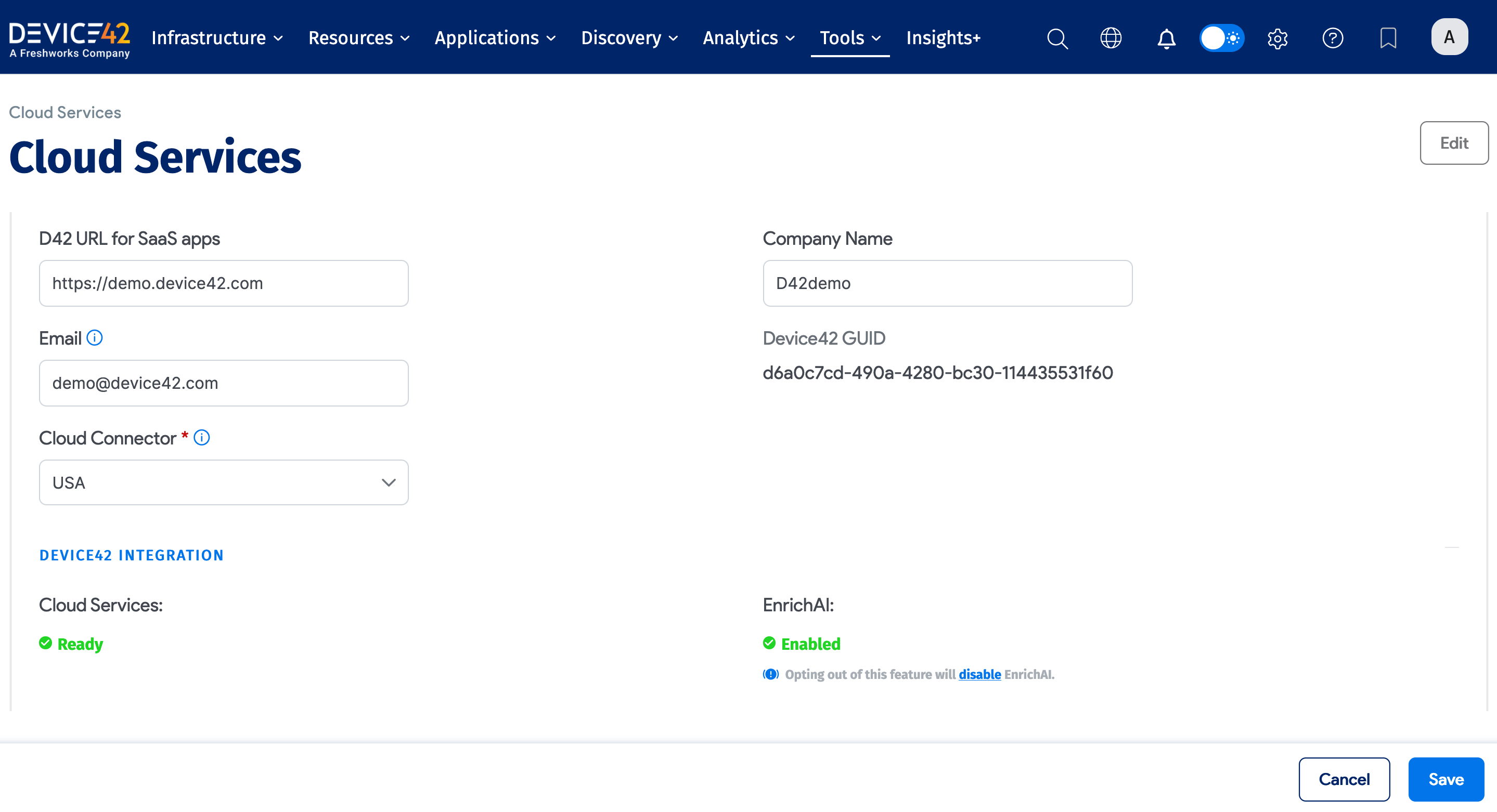
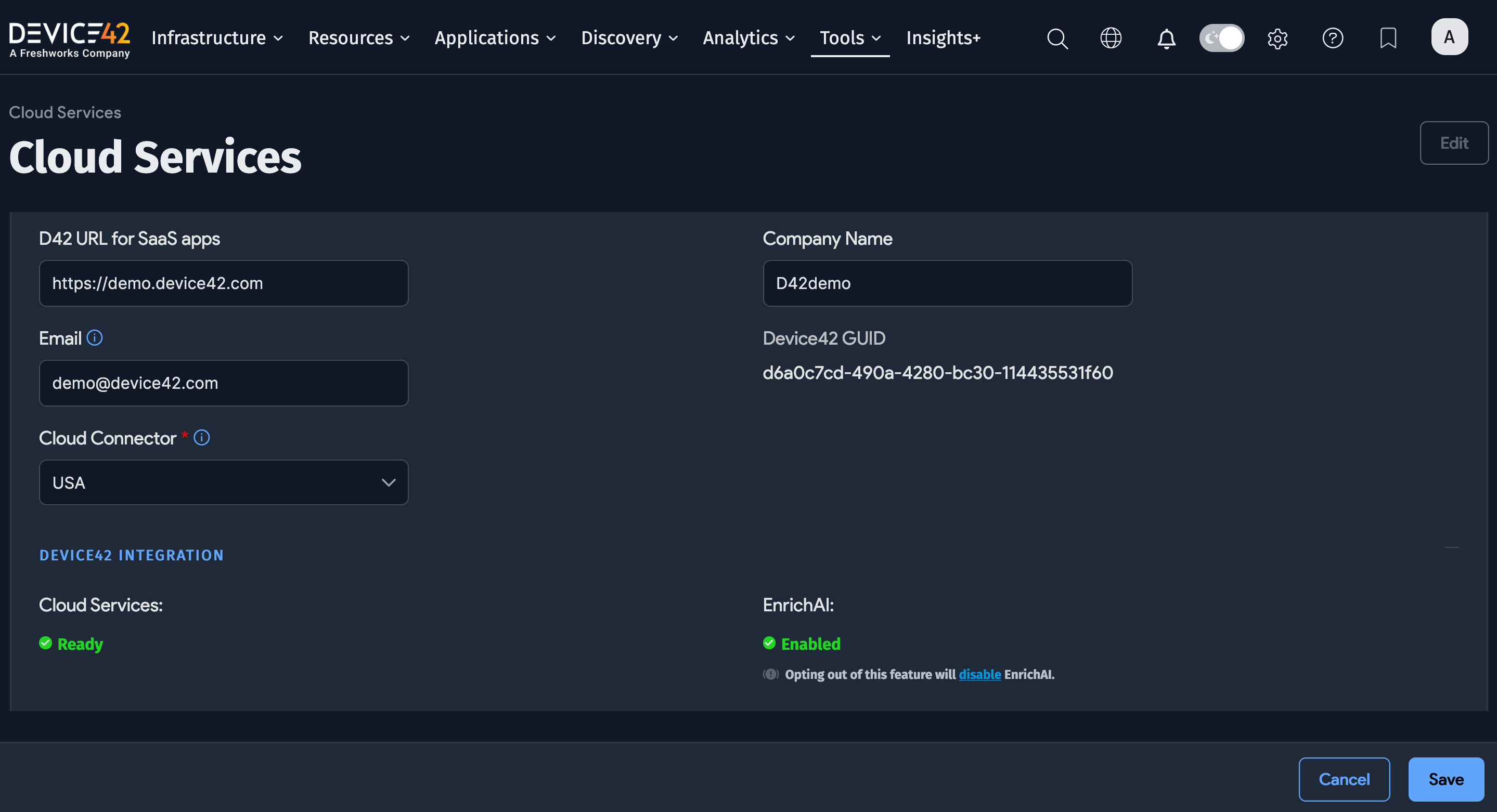
If you need a new GUID, exit edit mode to go to view mode, and click the Regenerate Instance GUID button at the top right of the page.
Cloud Connector / WebSocket Security Architecture
The Cloud Connector handles routing requests from each external integration instance to the proper Device42 appliance endpoint via three GUID keys. These three GUIDs act as unique digital markers for identifying, authenticating, and routing requests.
- The “appliance GUID”
- The “verification token GUID”
- The “am_guid”
The verification token is used to search a Cloud Connector database for the account that matches the given verification token. Once the matching verification token has been found, the request is forwarded to that appliance by the WebSocket Server, as identified by the appliance GUID.
Cloud Connector IPs
Device42 uses Cloudflare for the Cloud Connector. It is better to add the DNS of the Cloud Connector to your firewall than to add the Cloudflare IPs, as the DNS won't change. The table below lists the DNS addresses for each region. If you need specific IPv4 and IPv6 addresses, please refer to the Cloudflare IP Ranges documentation.
| Region | DNS |
|---|---|
| USA | connect.device42.io |
| Europe | connect-eu.device42.io |
| Australia | connect-au.device42.io |
| India | connect-in.device42.io |
| Middle East | connect-me.device42.io |
If you have a question that isn't answered above, please email support@device42.com. We'll gladly answer your queries and include the solutions here.