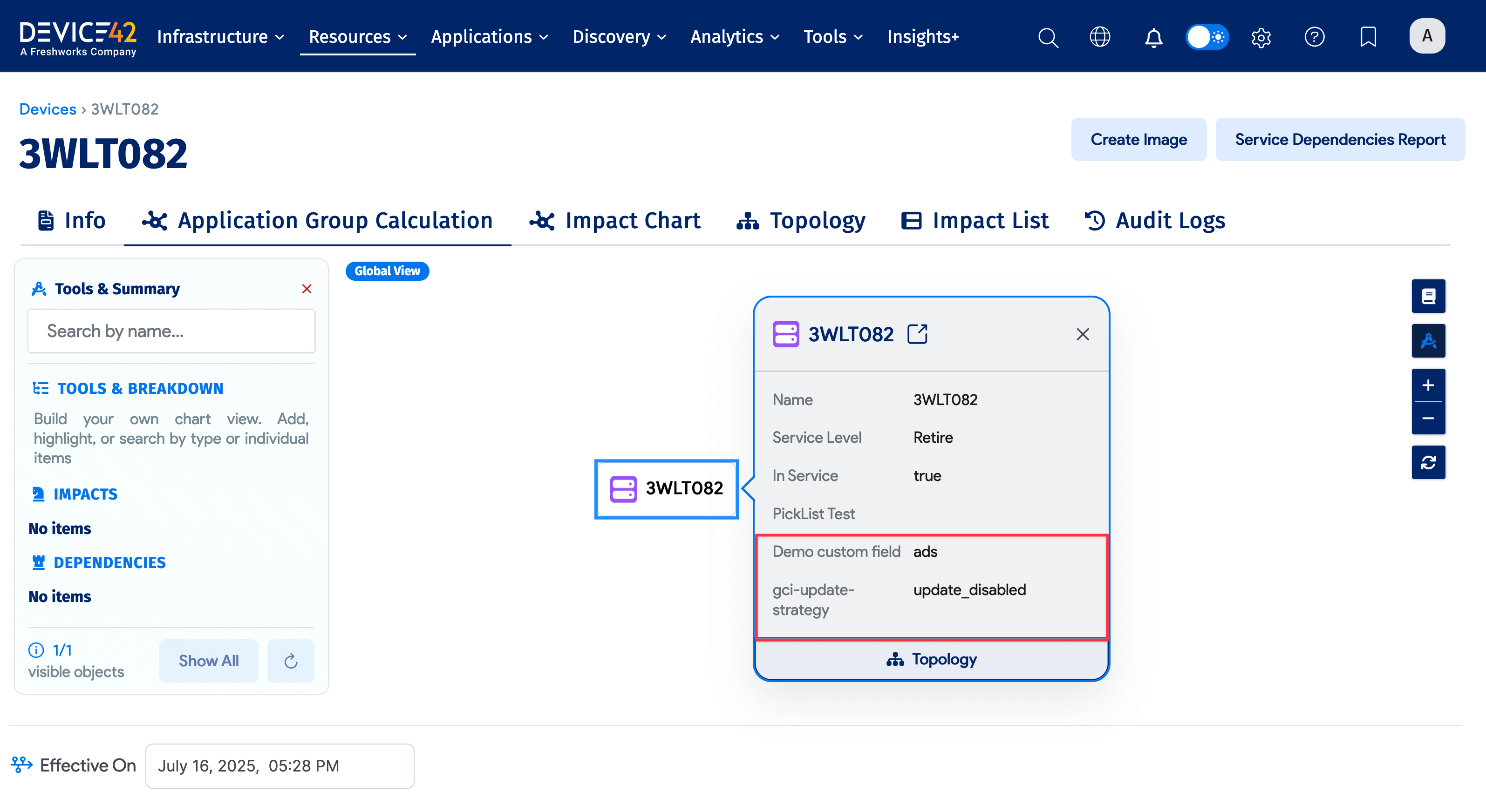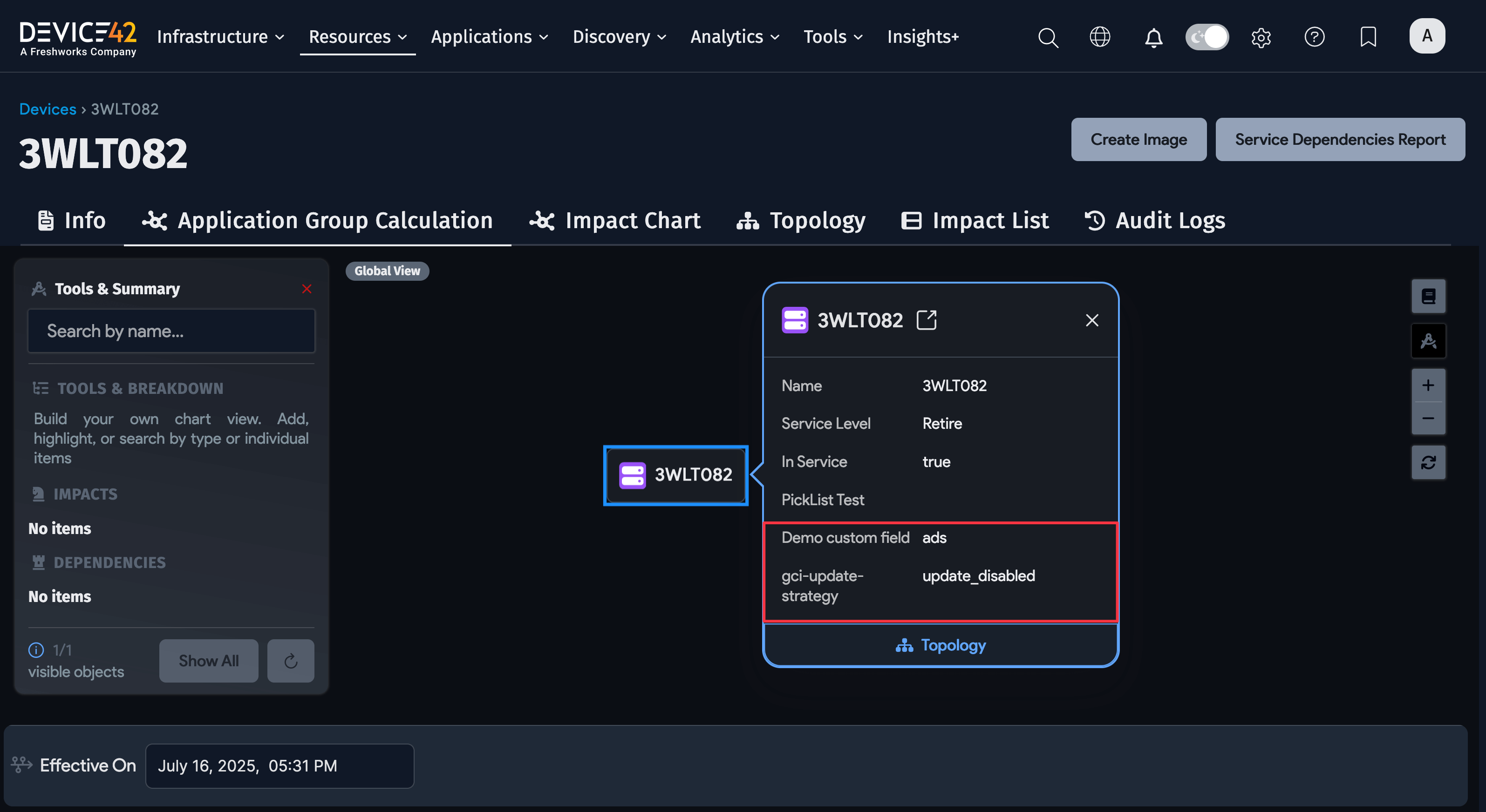Device Custom Fields
Many customers create custom fields for their devices to organize them and add additional information according to their specific situations. Now custom fields can be even more useful – you can now choose to display those custom fields conveniently in device pop-up panels and on layout pages.
When you add a device custom field, check Include in Context Pop-ups to include the custom field in panels and on layout pages.
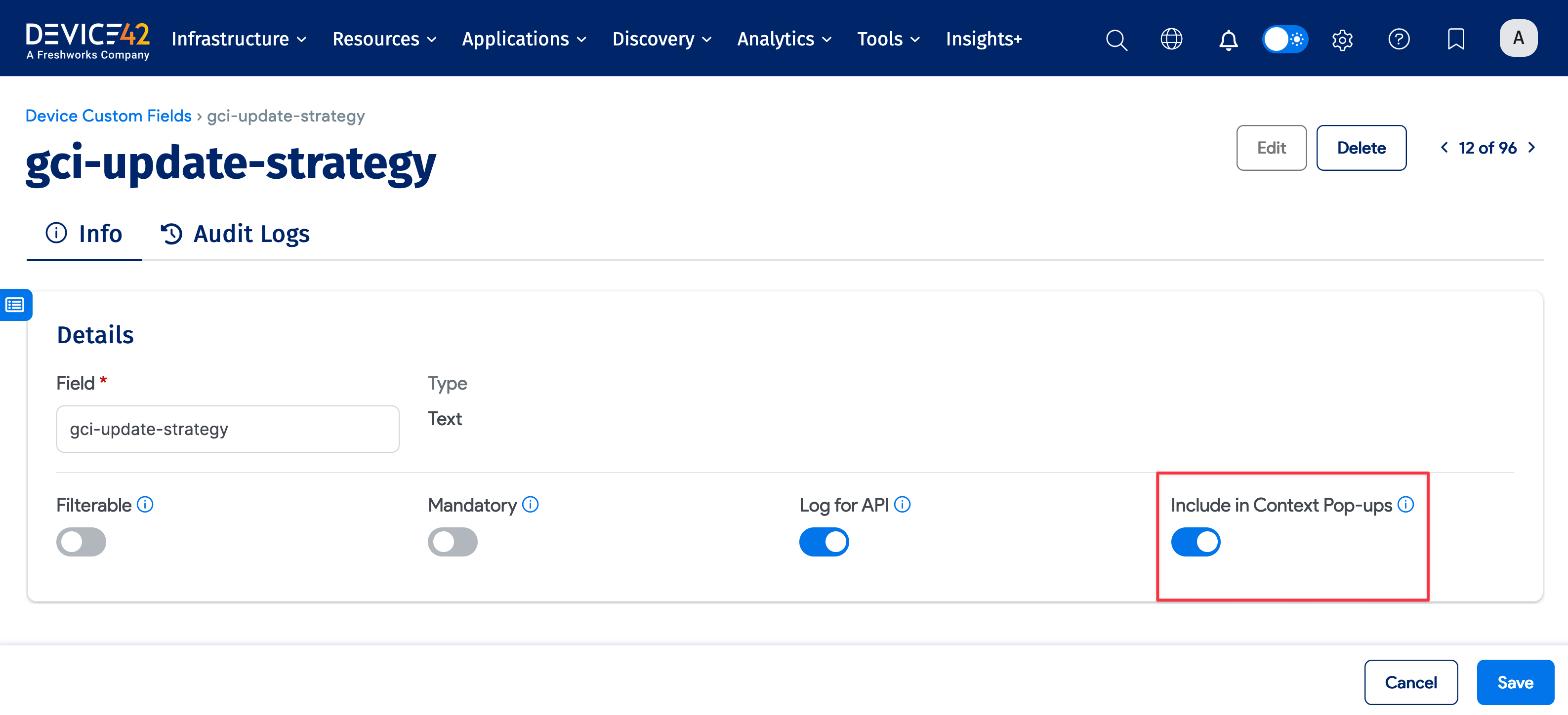
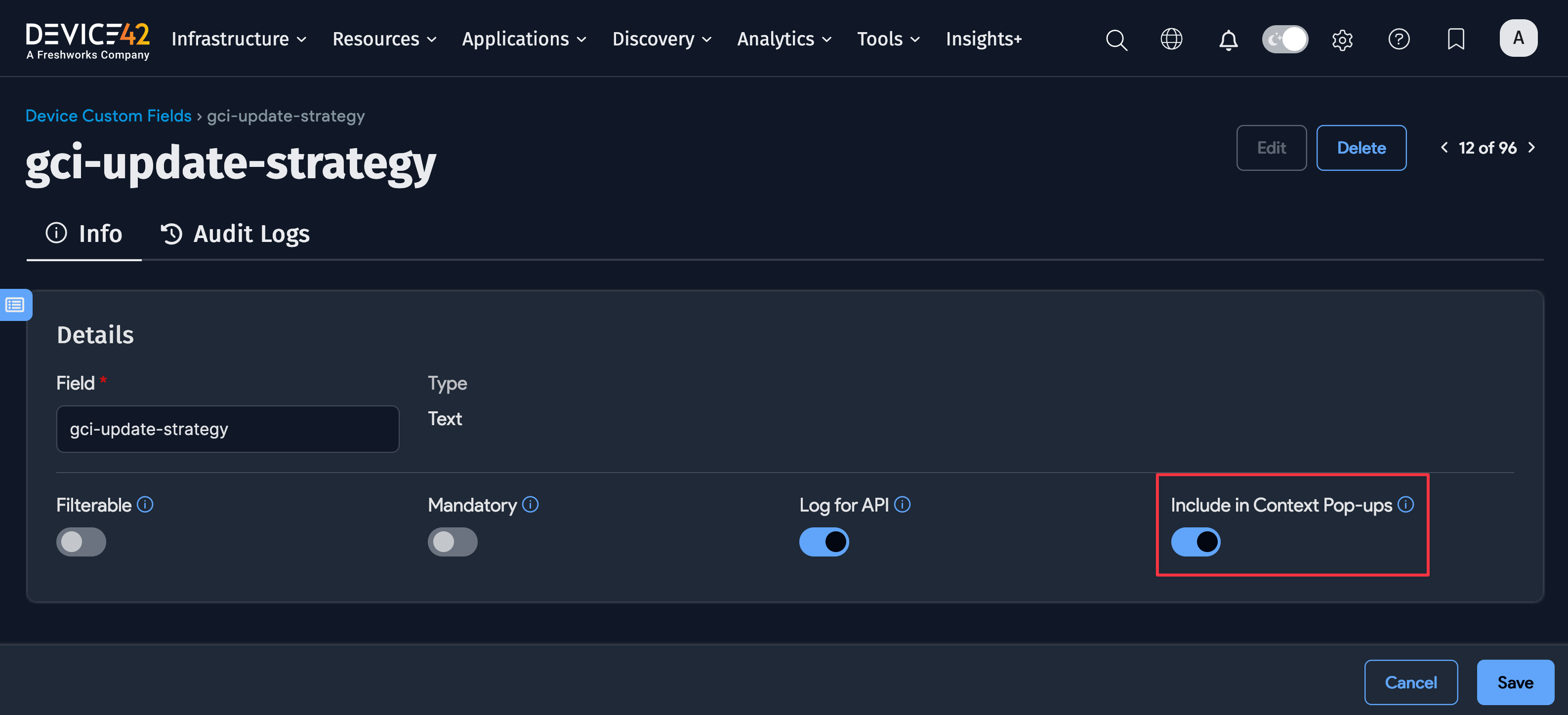
The custom field is then included in device pop-up panels and pages. The image below shows an example with two custom fields defined for Context Pop-ups: Demo custom field and gci-update-strategy.