Certificates
This page is about managing SSL certificates that have already been discovered by Device42. For details on creating a certificate autodiscovery job, visit Certificate Autodiscovery.
Certificate List Page
The list page for certificates, under Applications > Certificates, will show you all certificates discovered in Device42 along with their validity details.
The fields include:
- Serial Number
- Is Key Encipherment
- Is Key CERT Sign
- Subject Alternative Name
- First Detected date and time
- Encryption method
You can export certificates by selecting them from the list and choosing the Export Selected items as CSV option from the Actions dropdown menu.
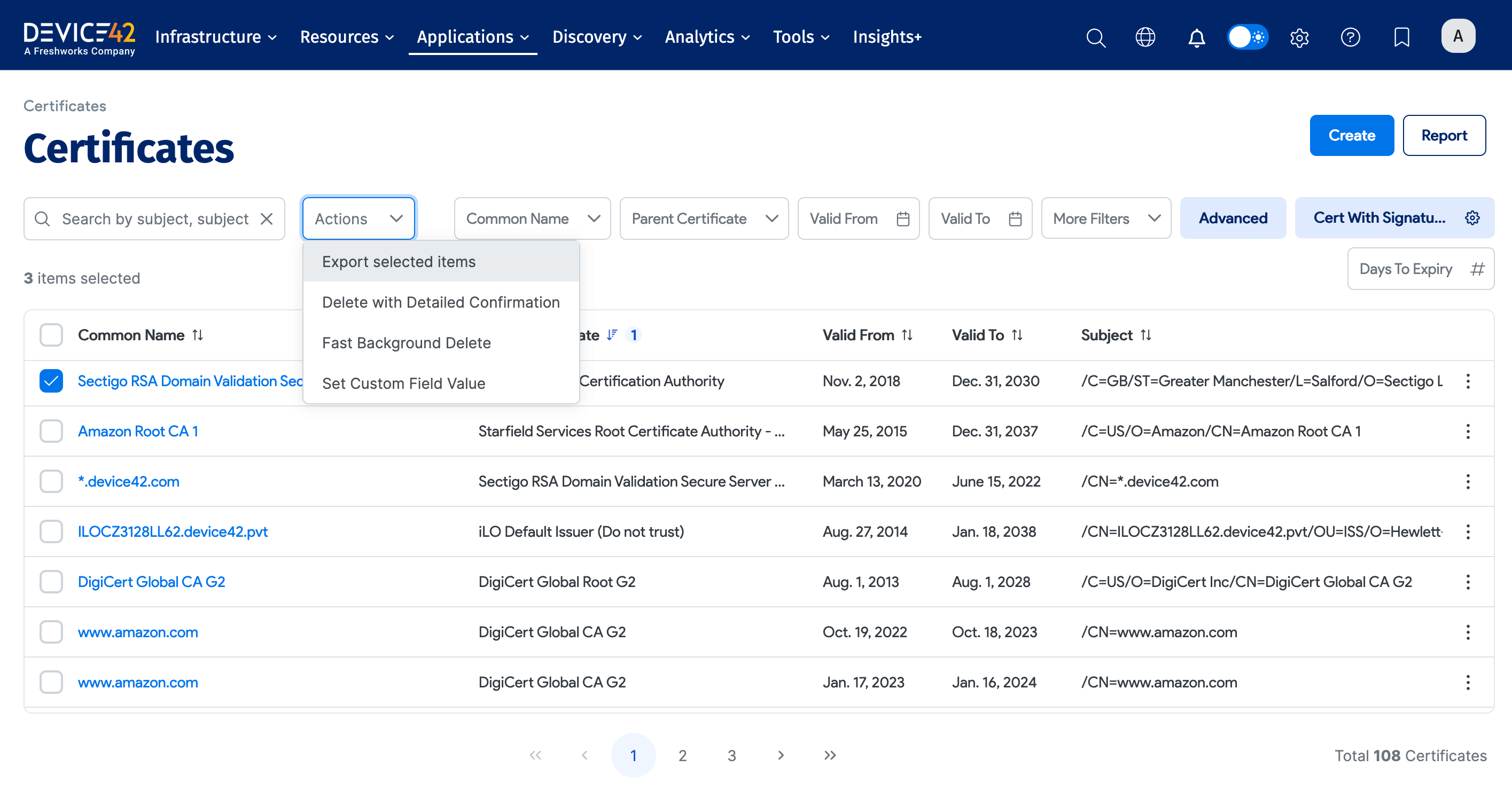
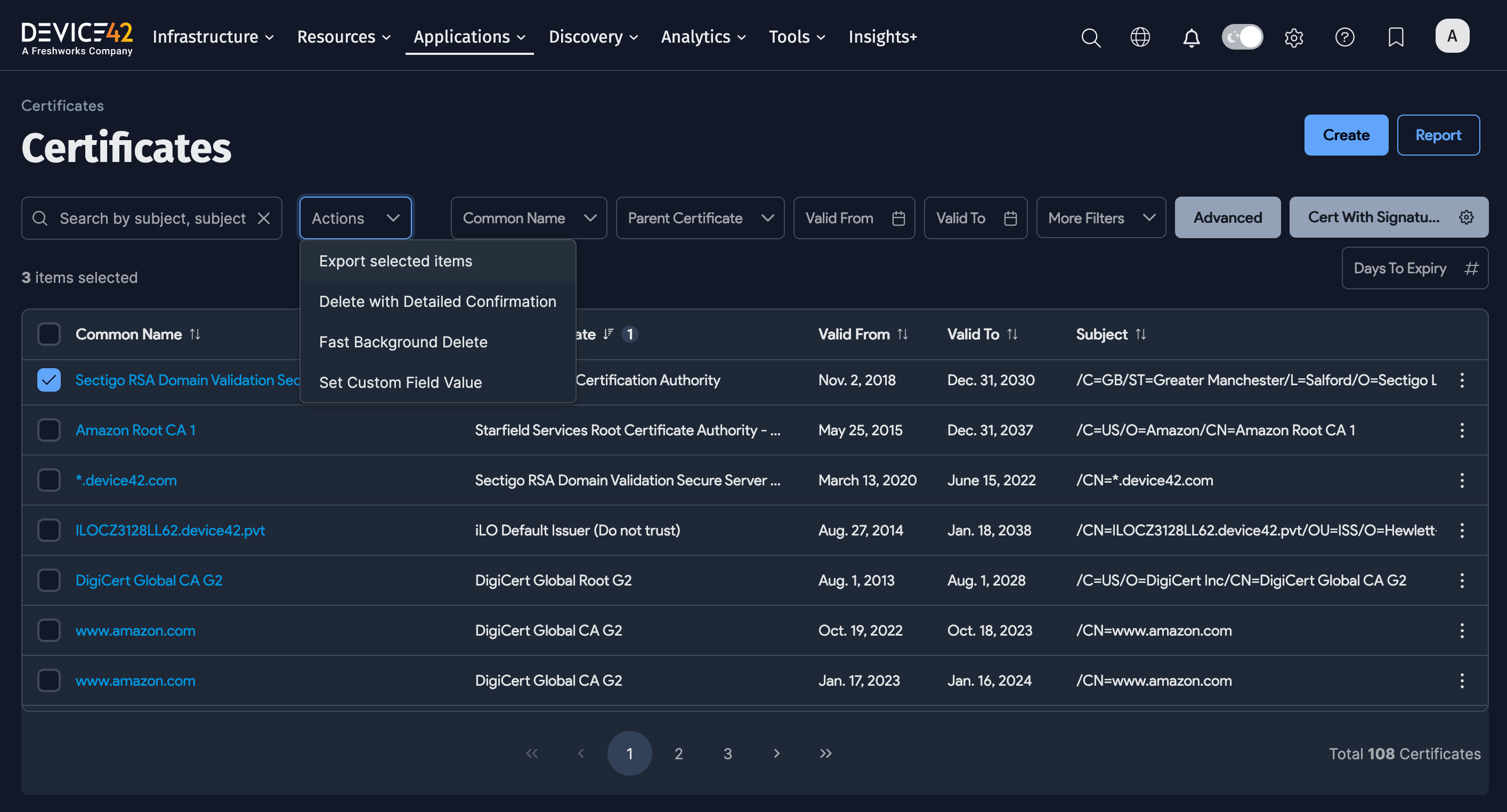
Viewing Certificates
Click on the name of a certificate from the list page, under Applications > Certificates, to view it.
When viewing a certificate that has been imported, you can now associate FQDN, multiple devices, IPs, and different validity dates with your certificates. This allows you to have a wildcard certificate and easily see the different FQDNs or subdomains associated with it.
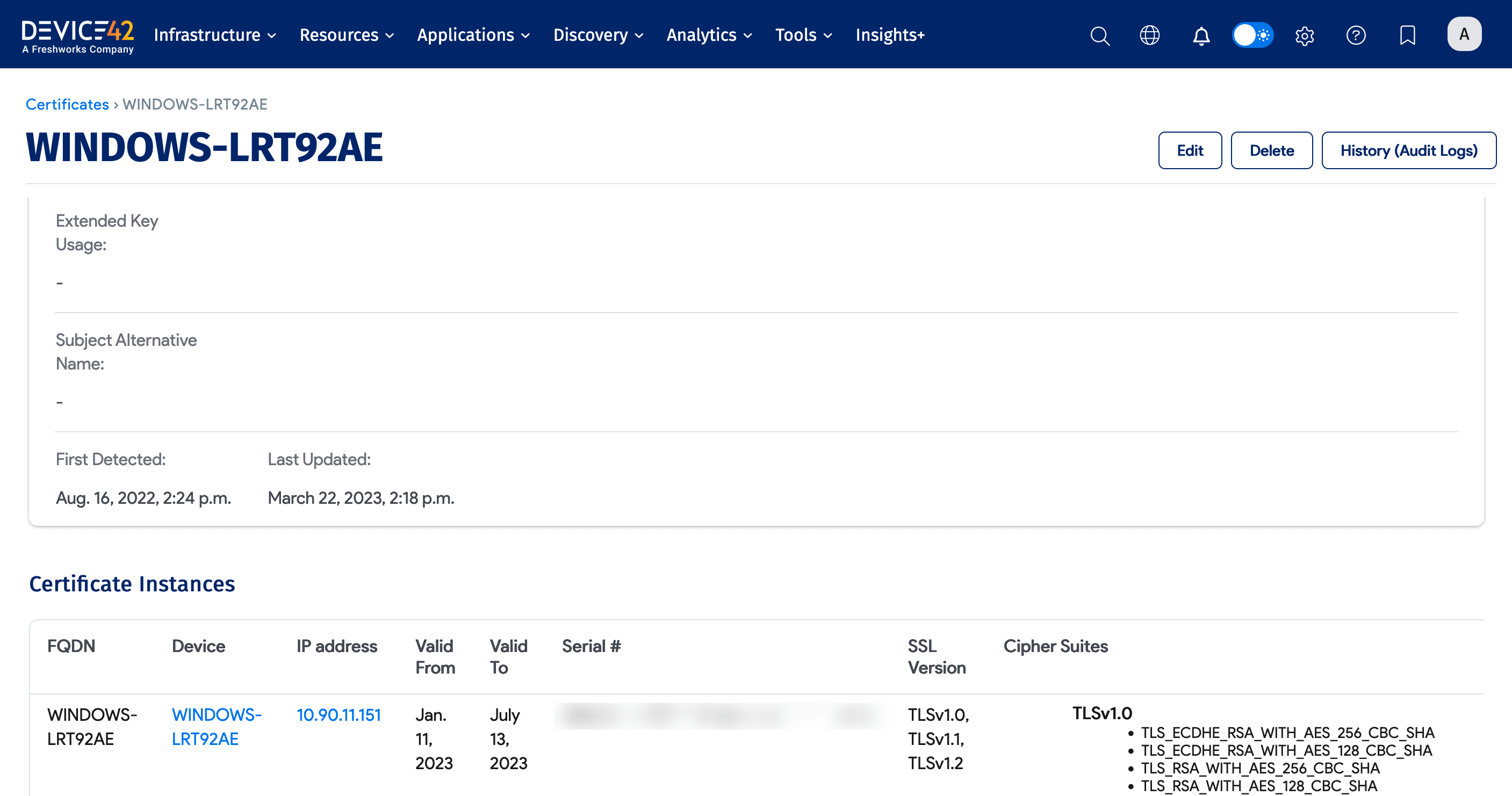
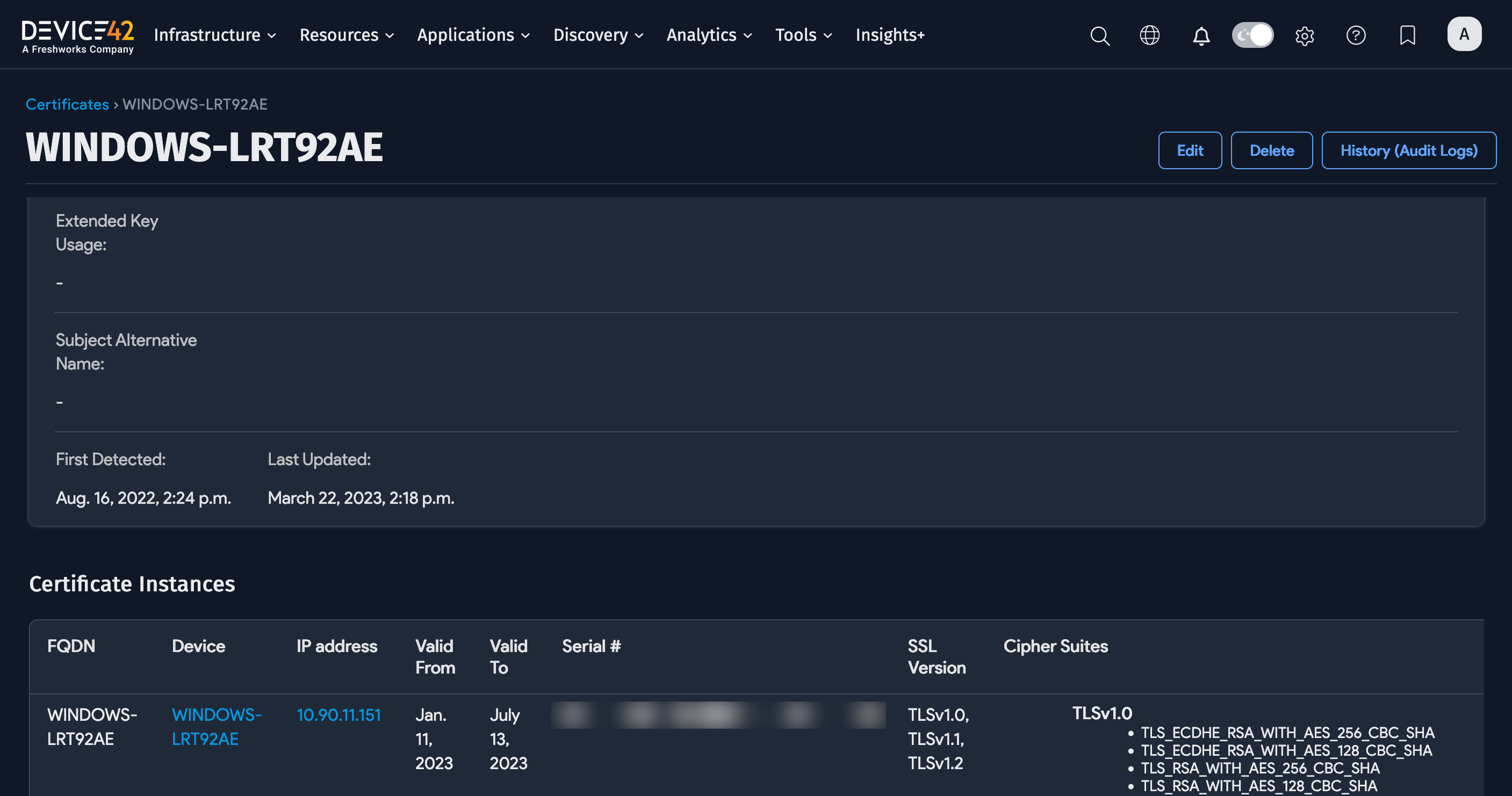
Certificate Instances
In addition to seeing all certificates, you can now see certificate instances - allowing you to see device/IP address relationships for individual certificates. Locate certificate instances under Applications > Certificate Instances. Filter certificate instances based on device building, service level, and customer.
Certificate instances are also displayed in the device details view.
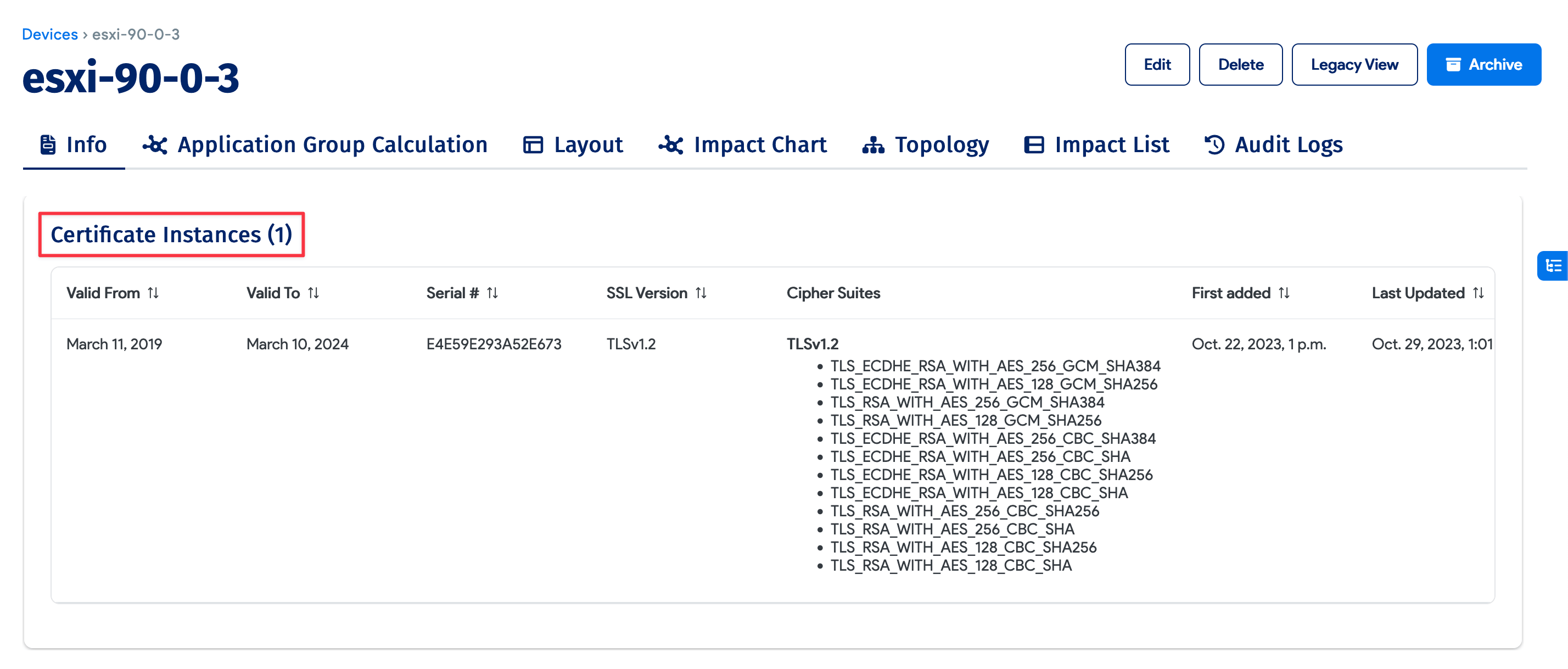
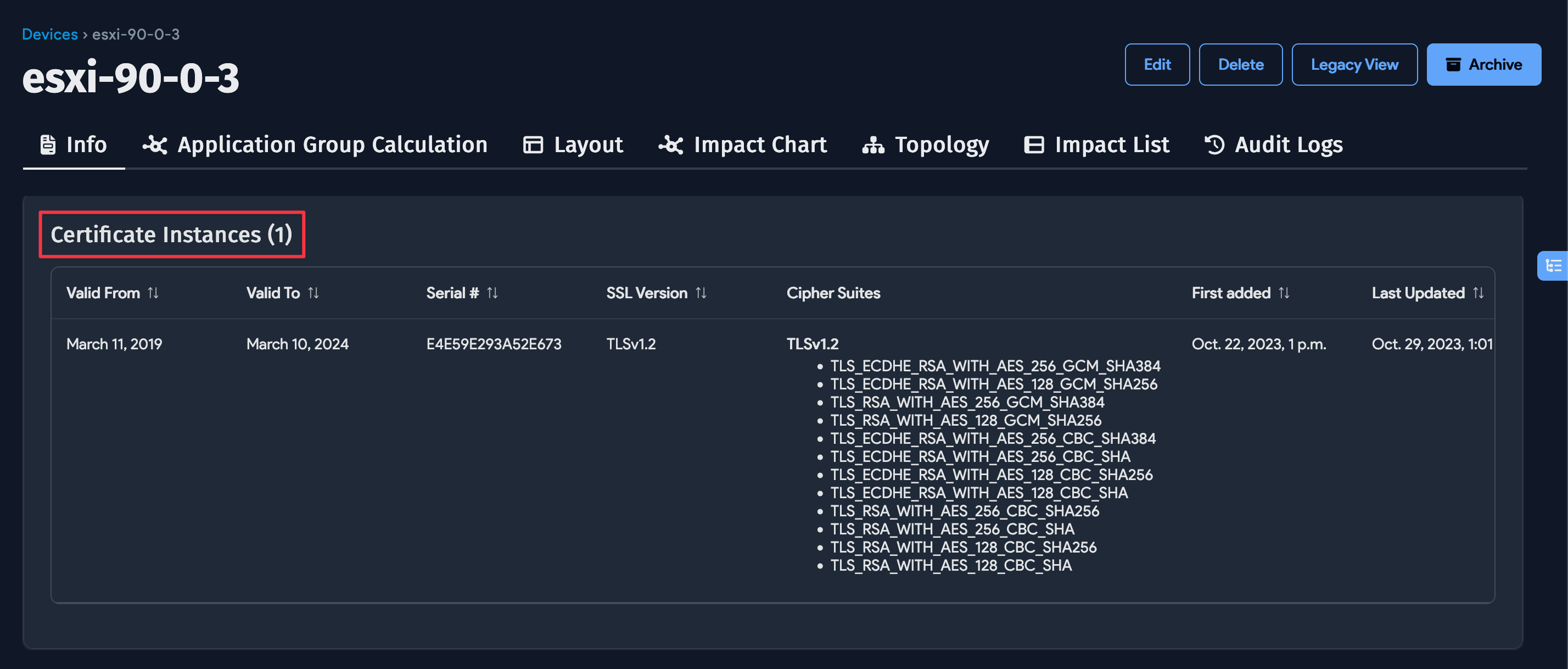
Certificate Reports
Though you can have multiple valid-to dates associated with a single certificate, Device42 reports still know to alert you based on the oldest date stored for a given certificate.
This allows you to run reports to see which devices you still need their certificates updated, allowing you to see your update progressing — which can prove especially useful with very large deployments.