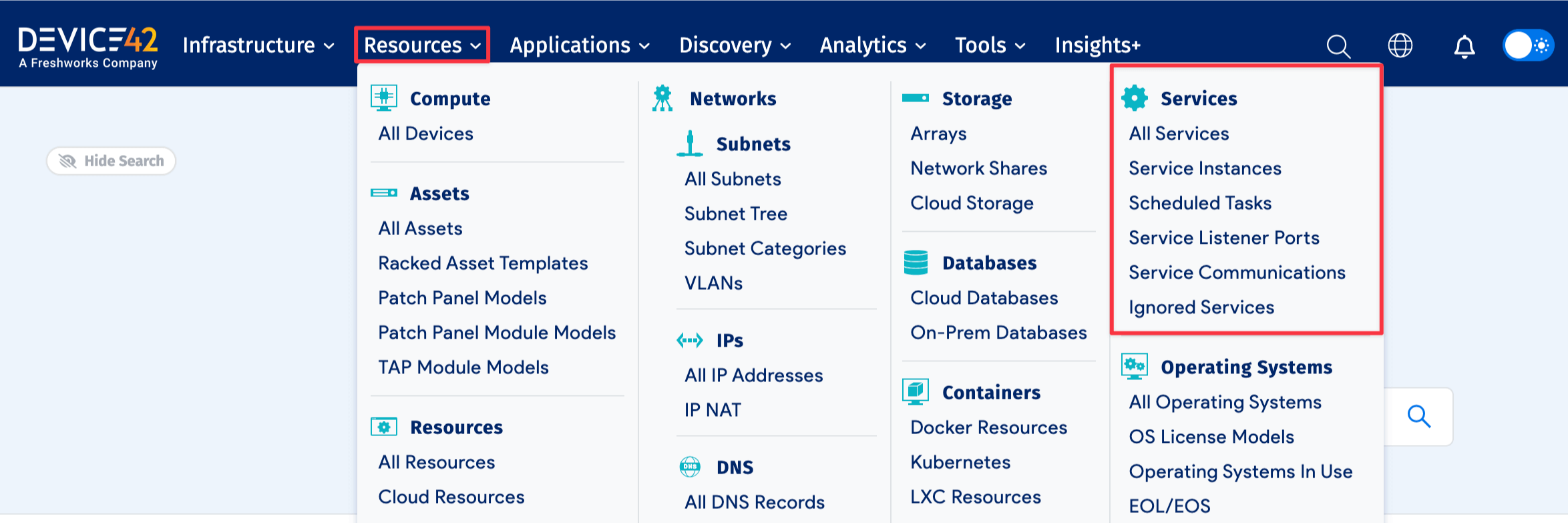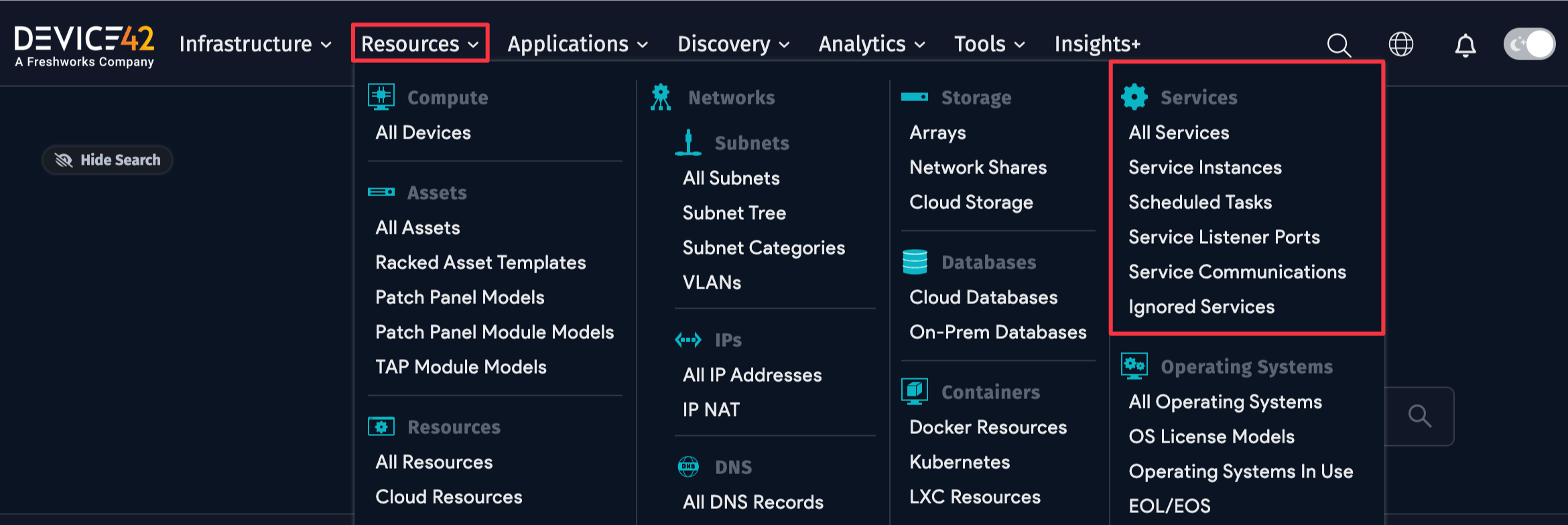Applications
After you have performed a successful autodiscovery of your environment, you can view all the discovered Application Dependency data under the Applications section in the Device42 main menu.
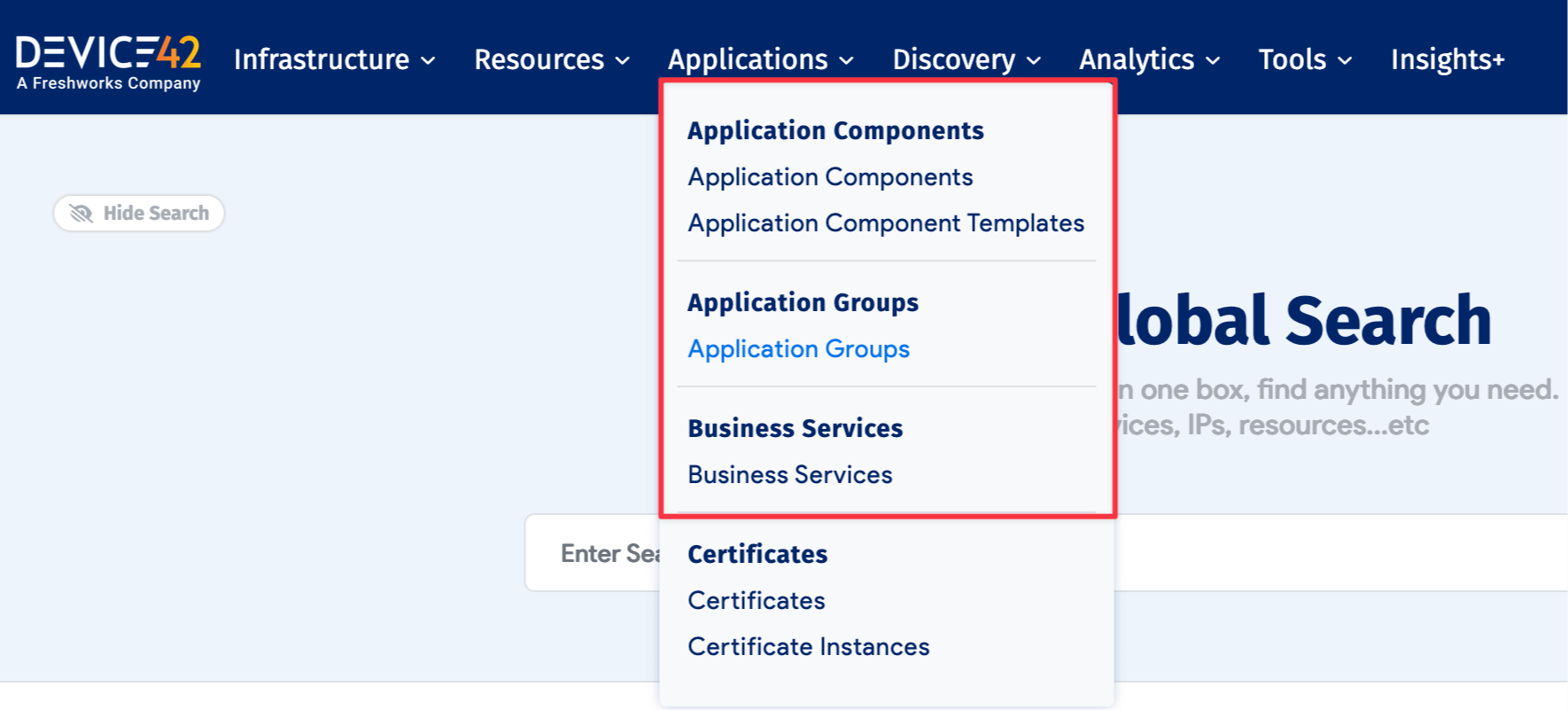
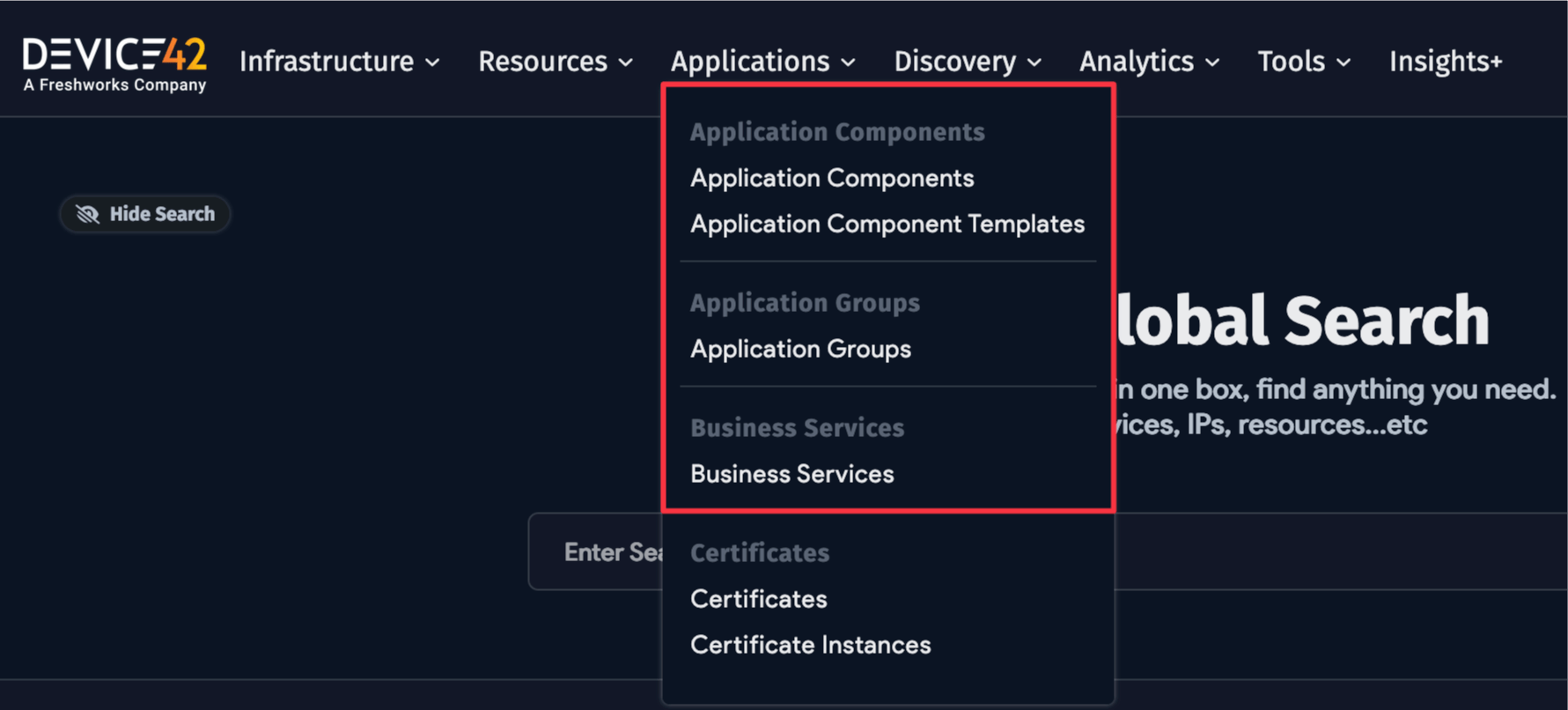
These sections cover the following entries found in the Applications menu of the Device42 Main Appliance. Explore these categories in the docs using the sidebar on the left.
- Application Dependency Mapping provides information about the autodiscovery of application and service dependencies throughout a network.
- Application Components are discovered components such as databases, web servers, and load balancers. See a complete list of Device42’s supported applications here: ADM supported applications.
- Application Groups (previously known as Affinity Groups) offer an opinionated view of the impactful applications and their dependencies in your environment.
tip
Get started with Application Groups by defining the Starting Point in a Calculation Rule, running one of the predefined rules, and accepting Application Group Suggestions.
- Business Services allow you to design and customize your map of critical business functions.
The Services section provides details on each of the Services options available in the Main Appliance Resources menu.