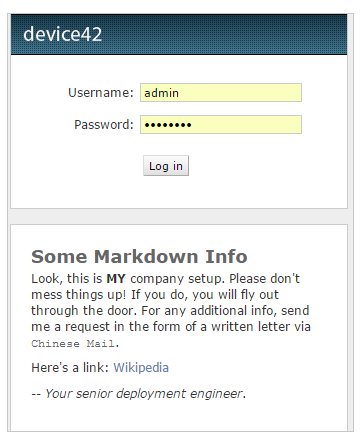Customizing Device42
You can add your logo and a message to the login screen of your Device42 instance.
Navigate to Tools > Settings > Global Settings and scroll down to the Login screen section.
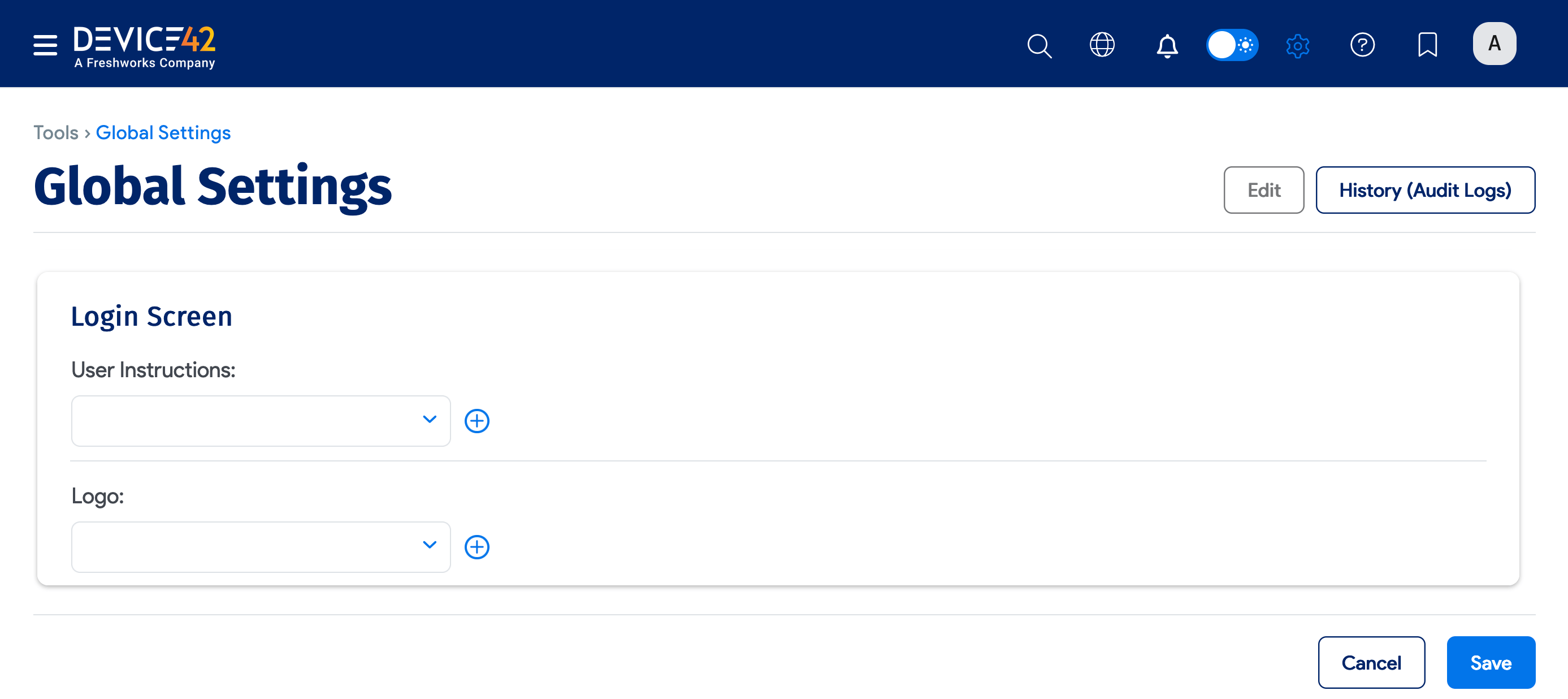
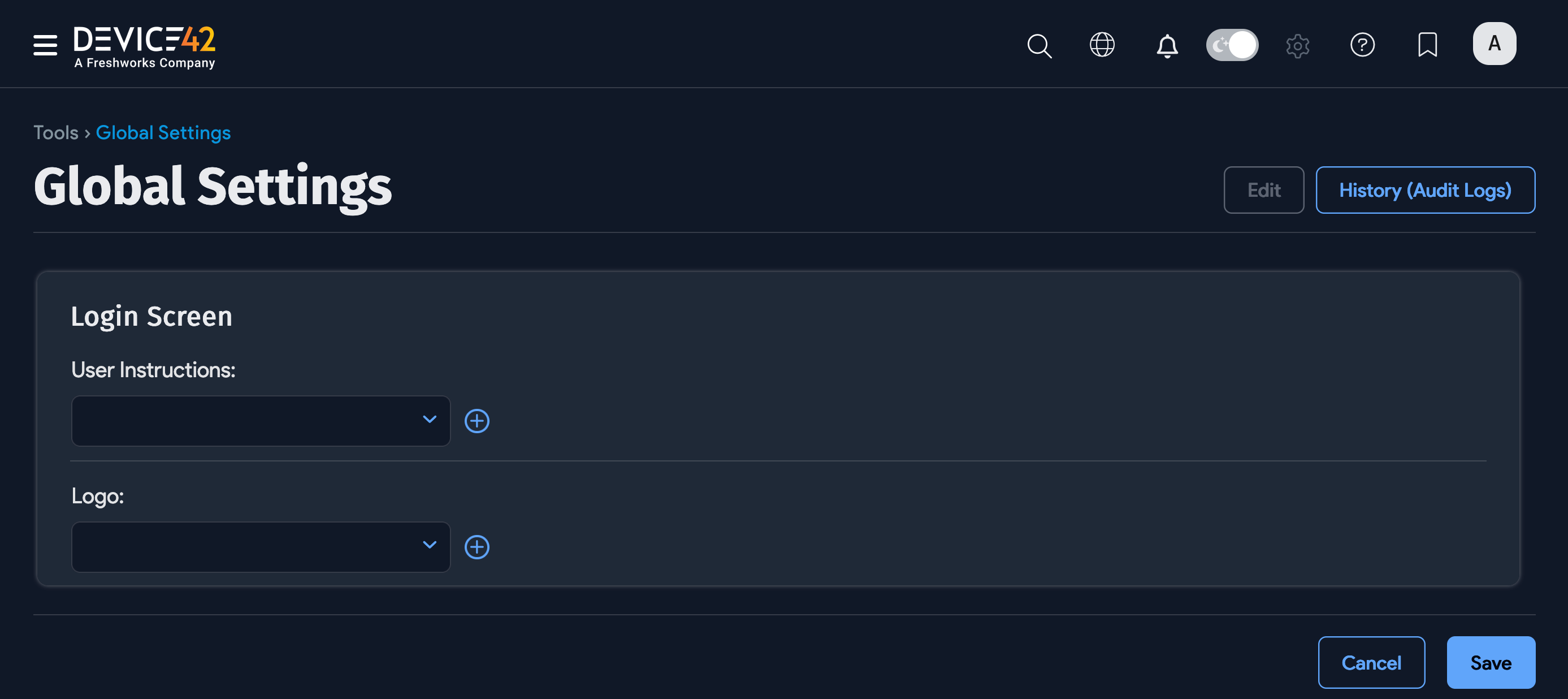
Add Your Company Logo to Device42
If you upload a logo, it will replace the Device42 logo on the login screen.
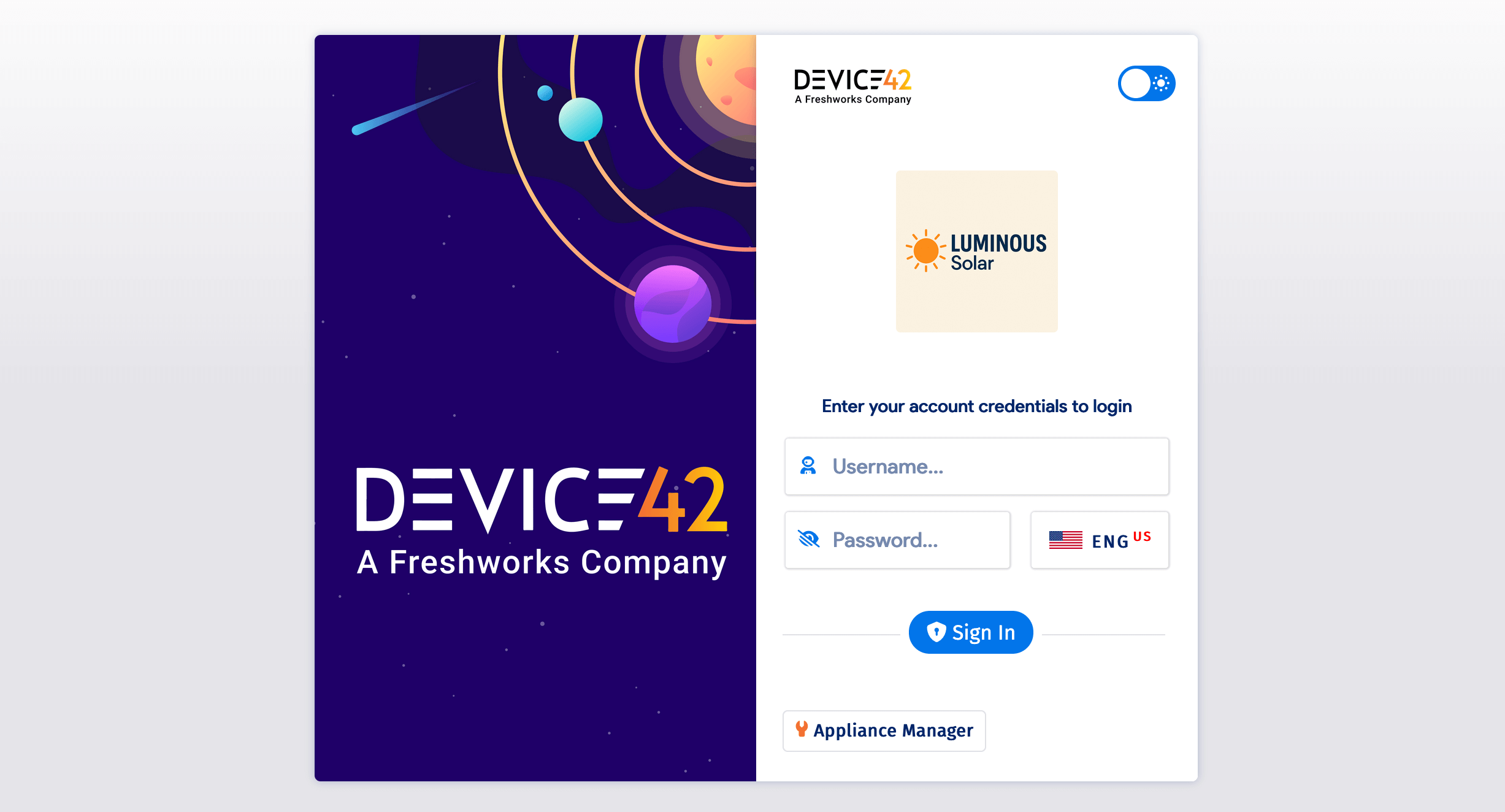
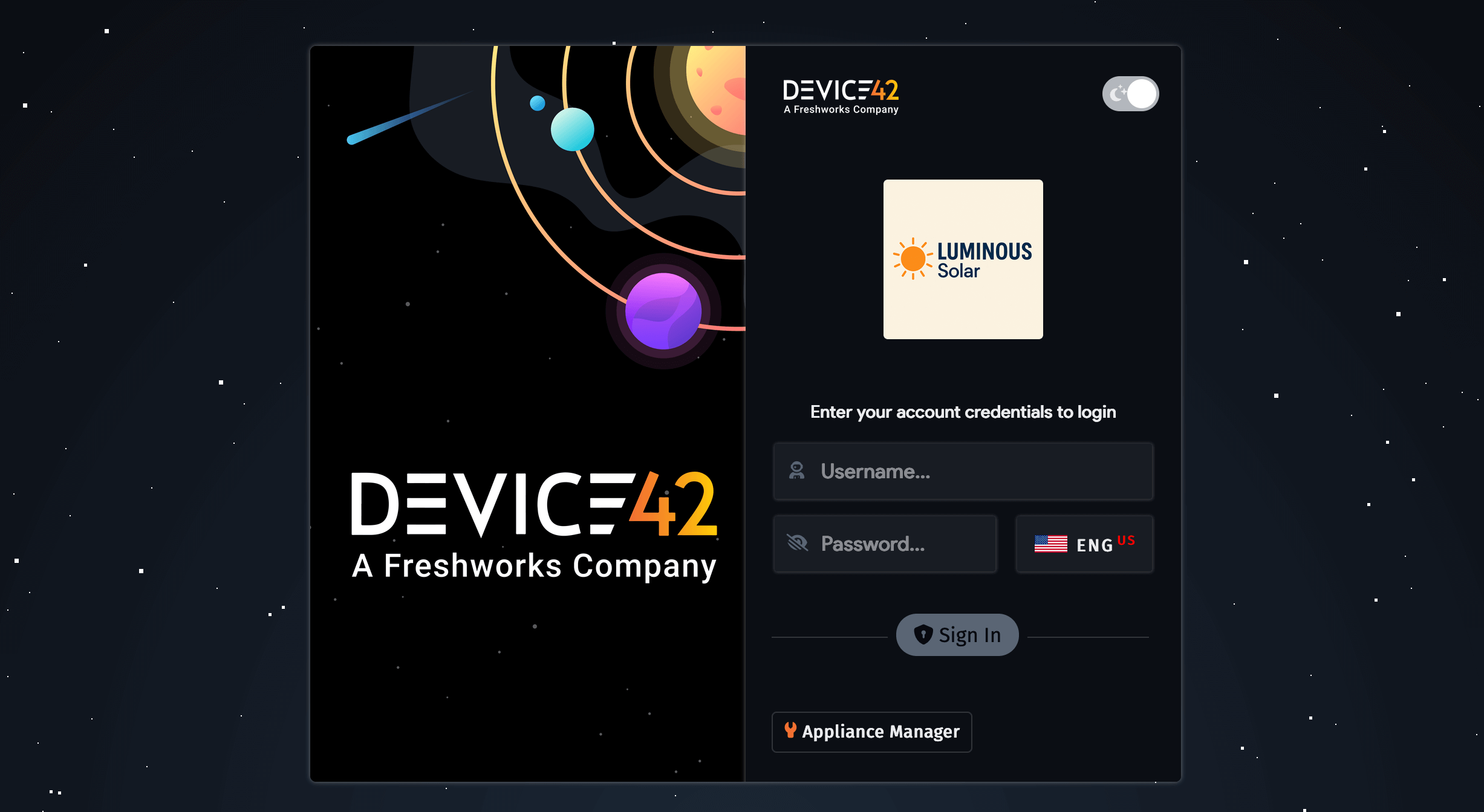
Add User Instructions to the Login Page
If you upload user instructions, they will appear on the login page.