Advanced Routing
You can add complex or advanced routing for your Device42 appliance or delete it using the virtual machine (VM) console menu.
To add a new route, follow these steps:
-
Log in to the Device42 VM console.
-
Choose (u) Network, Connectivity and Utilities.
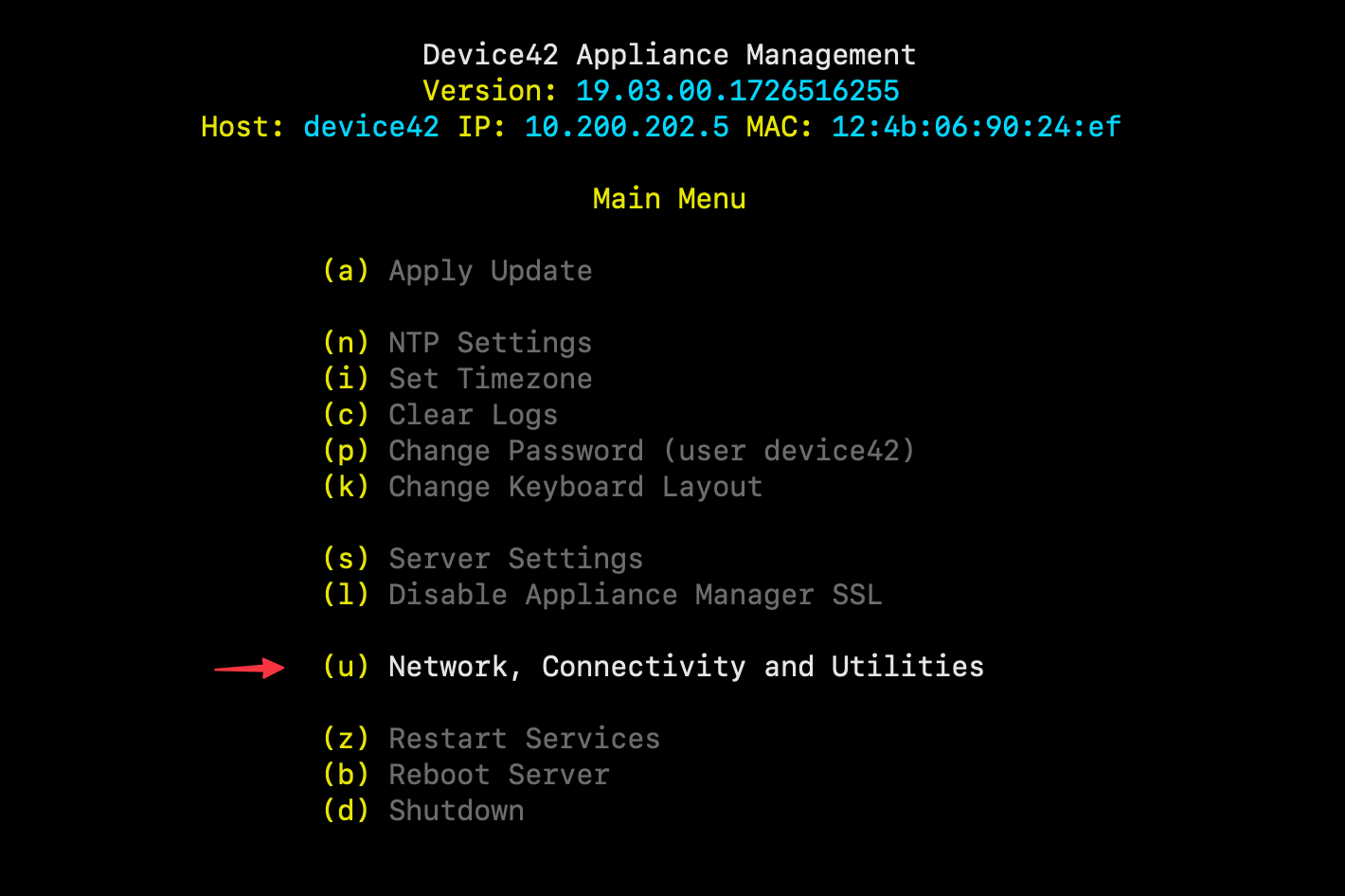
-
Select (r) Routing.
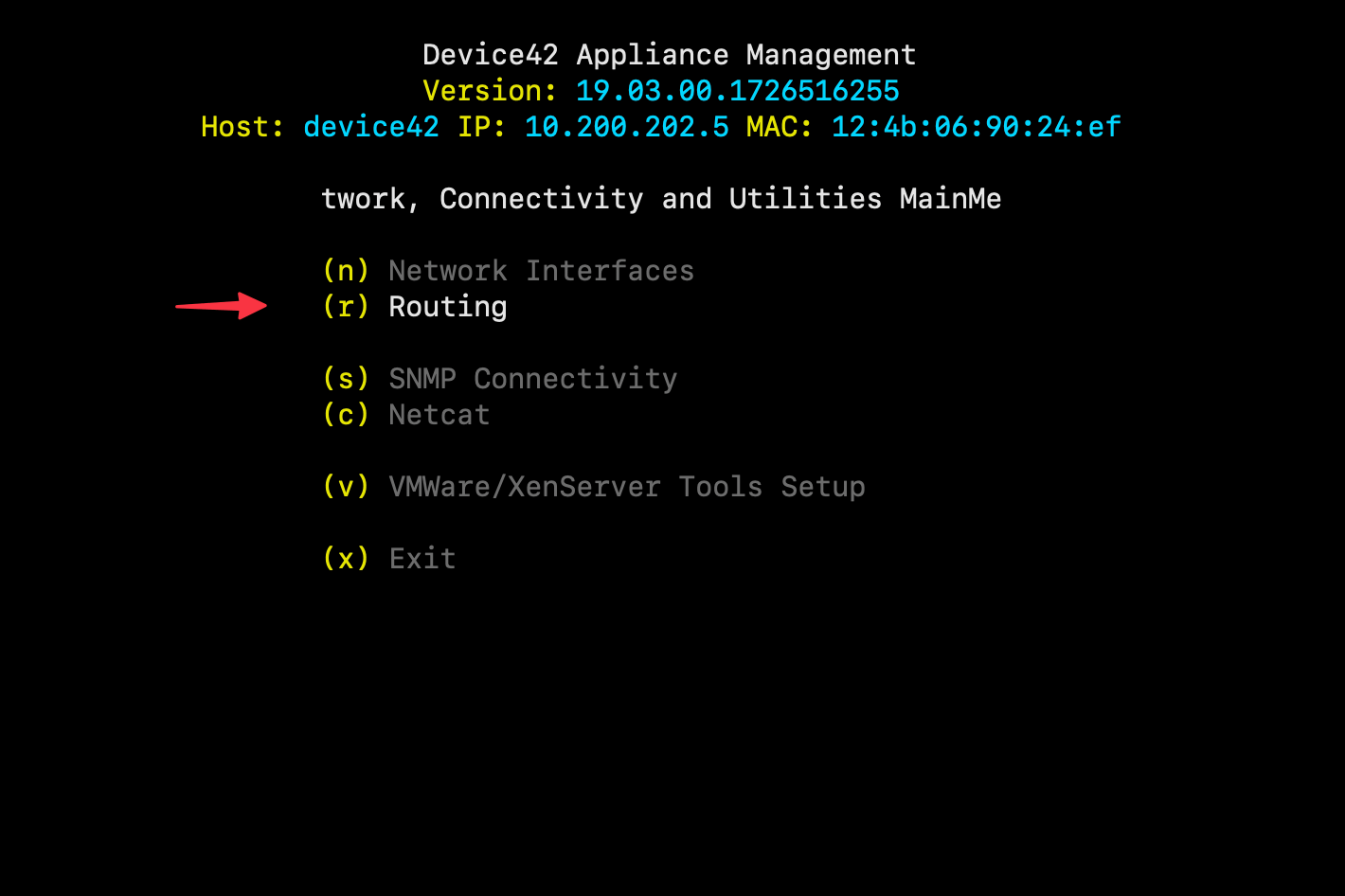
-
Select (a) Add a new Route from the Routing Configuration Main Menu.
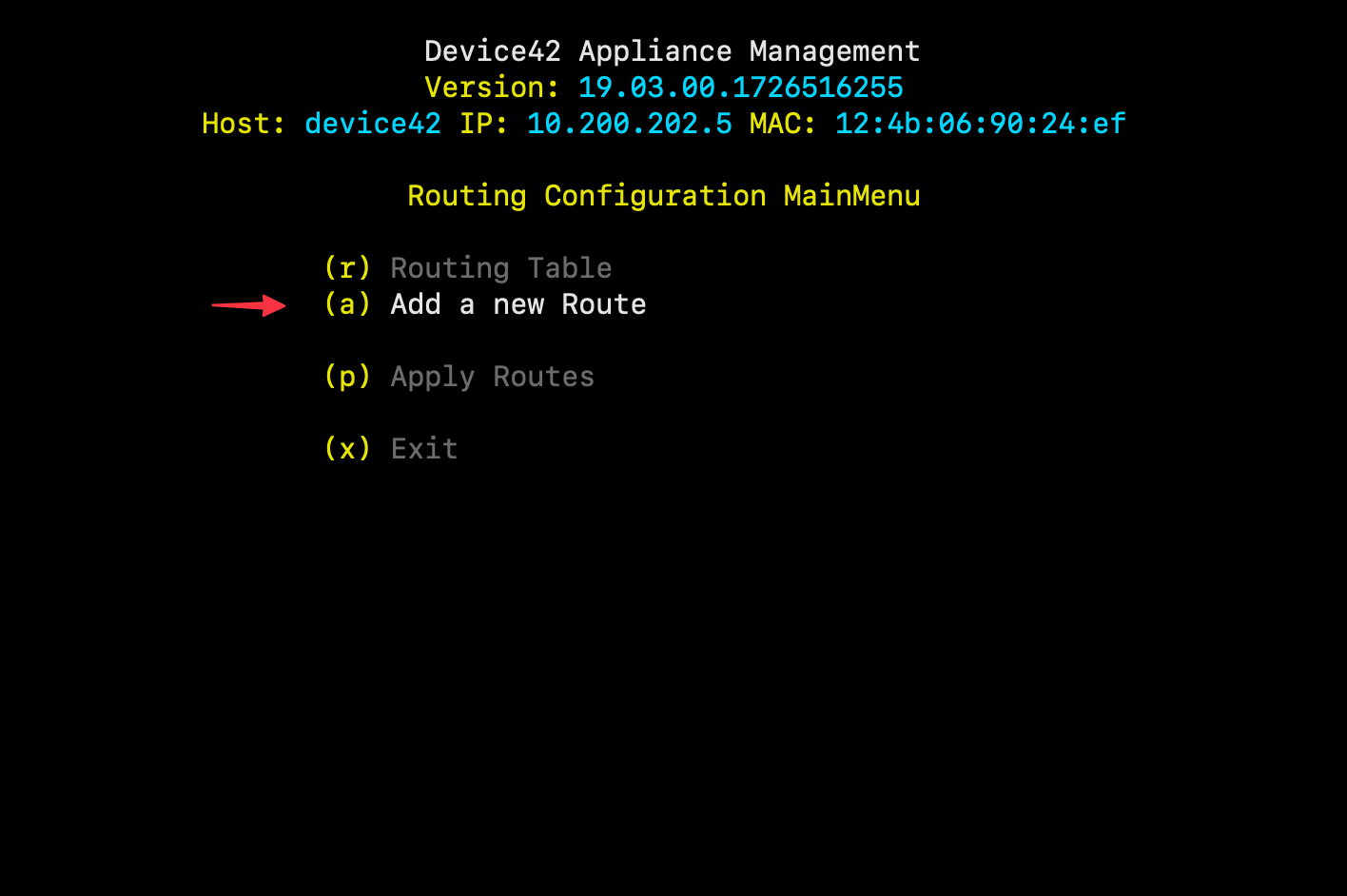
-
Fill in the new route details and click Add Route. Use the
Tabkey to navigate to the next field.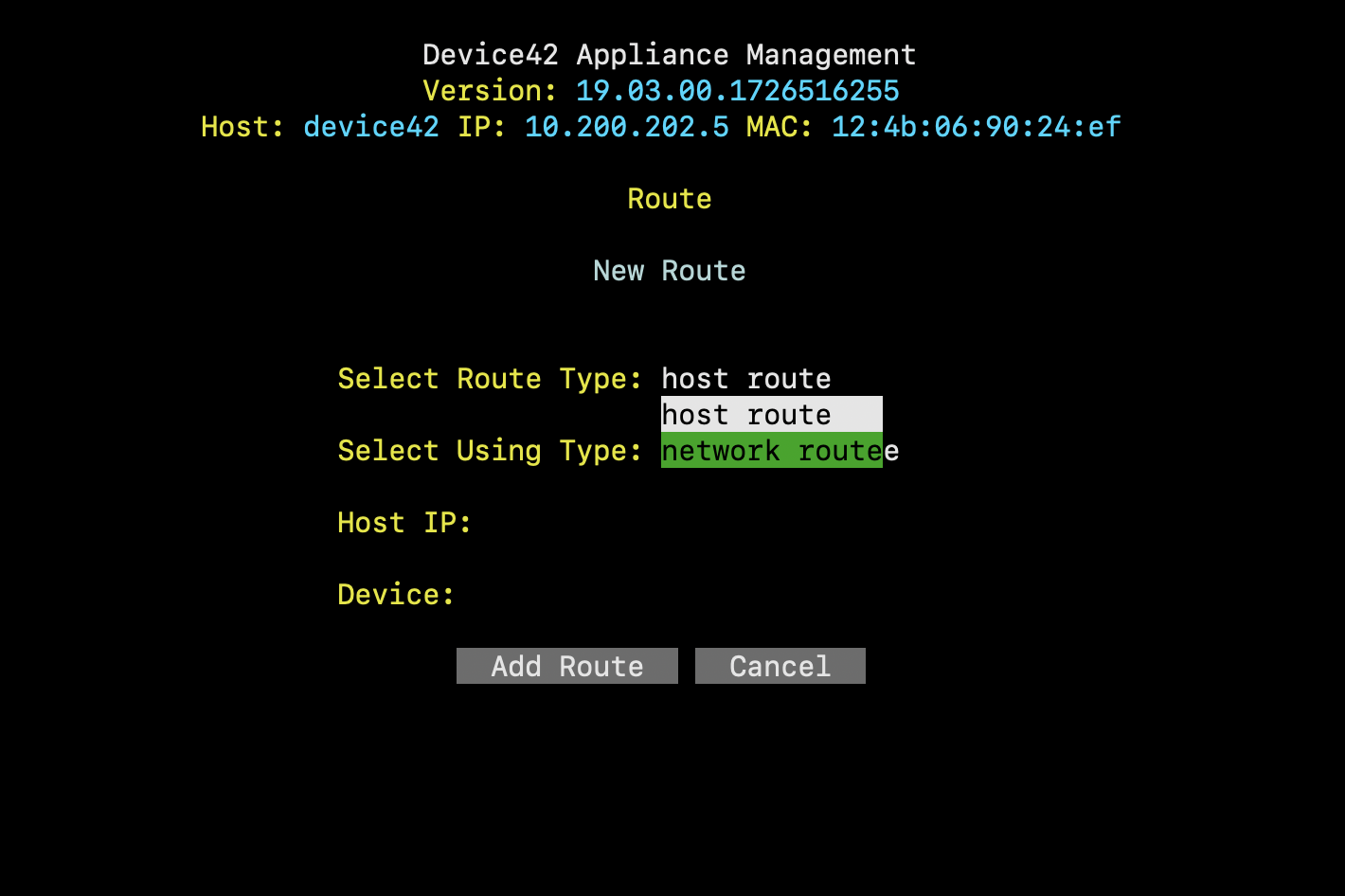
-
After configuring the new route, enter option (p) Apply Routes from the previous menu to apply the changes.
The Device42 VM must be manually rebooted to clear deleted routes.