Database Viewer Schema
The database viewer schema tools are a resource for consulting on the structure of the Device42 database.
This page walks you through accessing and using the two database viewer tools, the Entity Relationship Diagram (ERD) and the Data Dictionary.
Locate the Viewer Tools
The database viewer tools are found under the help menu. Hover your cursor over the question mark icon to reveal the Viewer Schema options: Entity Relationship Diagram and Data Dictionary.
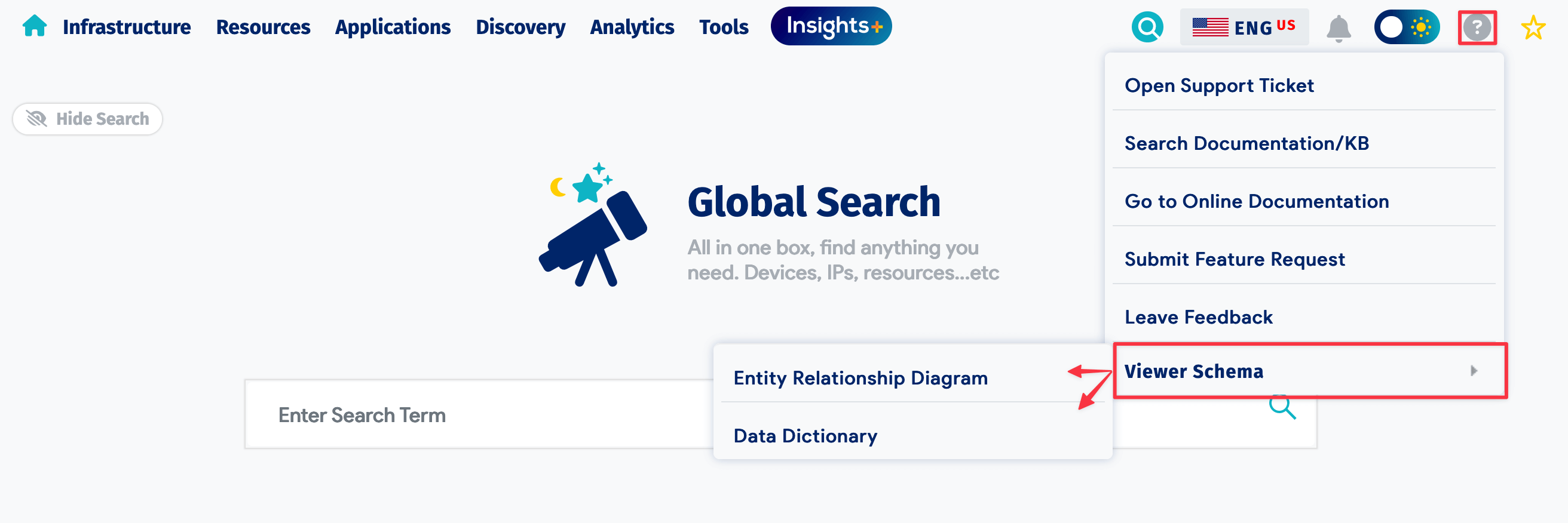
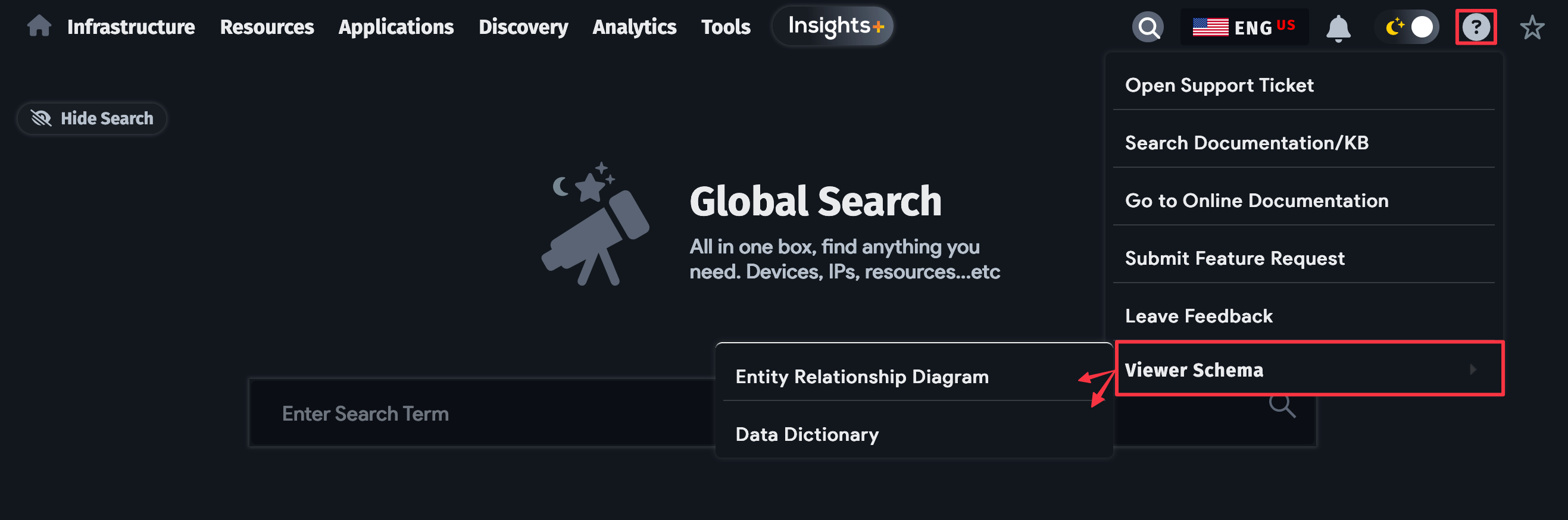
Entity Relationship Diagram
The ERD is a handy way to navigate the Device42 database schema, visualize relationships, and use the information to assemble DOQL queries.
-
The ERD is searchable using the Find field, below the Device42 - Viewer Entity Relationship Diagram header. By searching for
device, database views that contain "device" are highlighted (for example,view_device_v2and other related fields), while others fade into the background: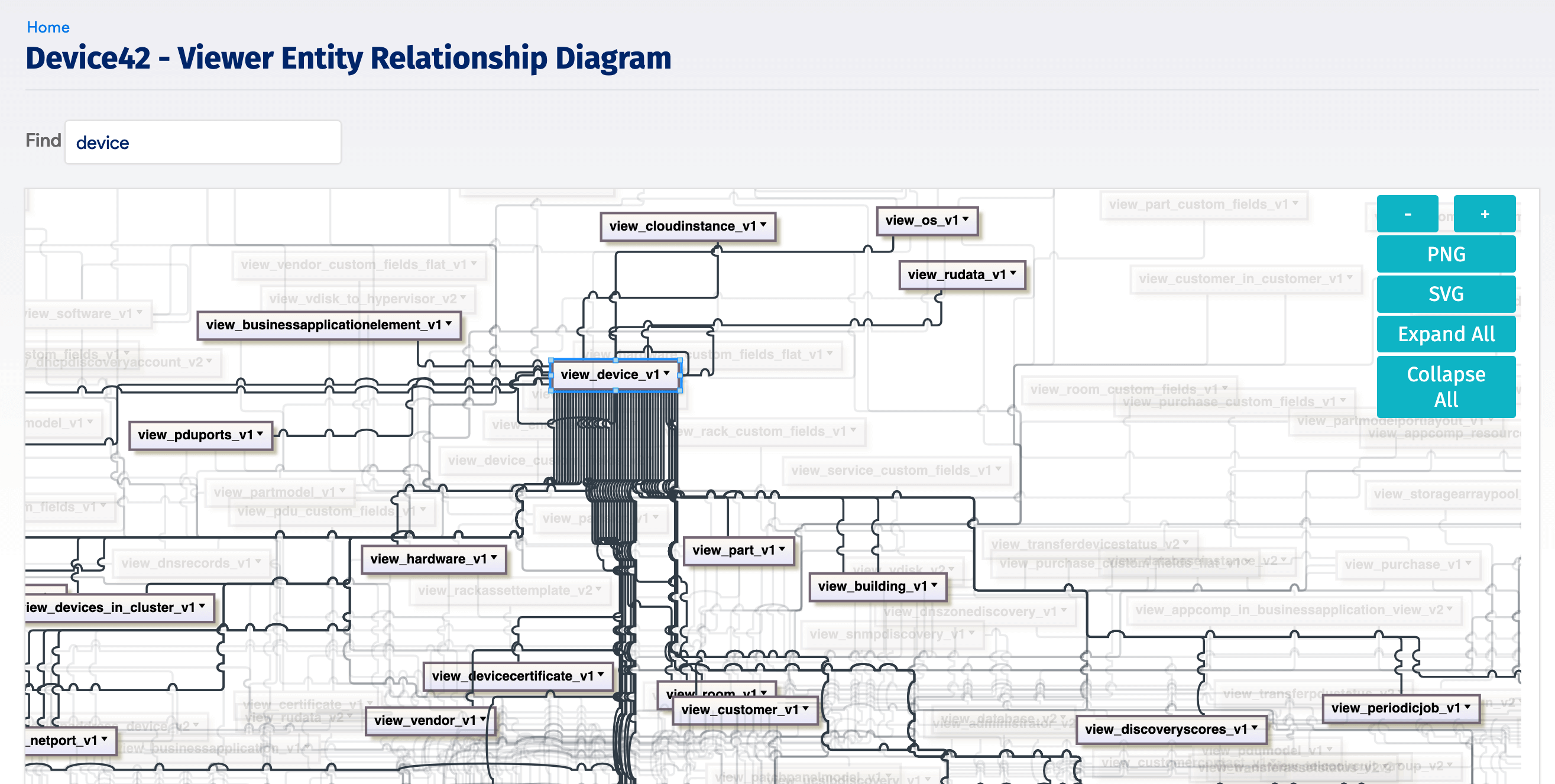
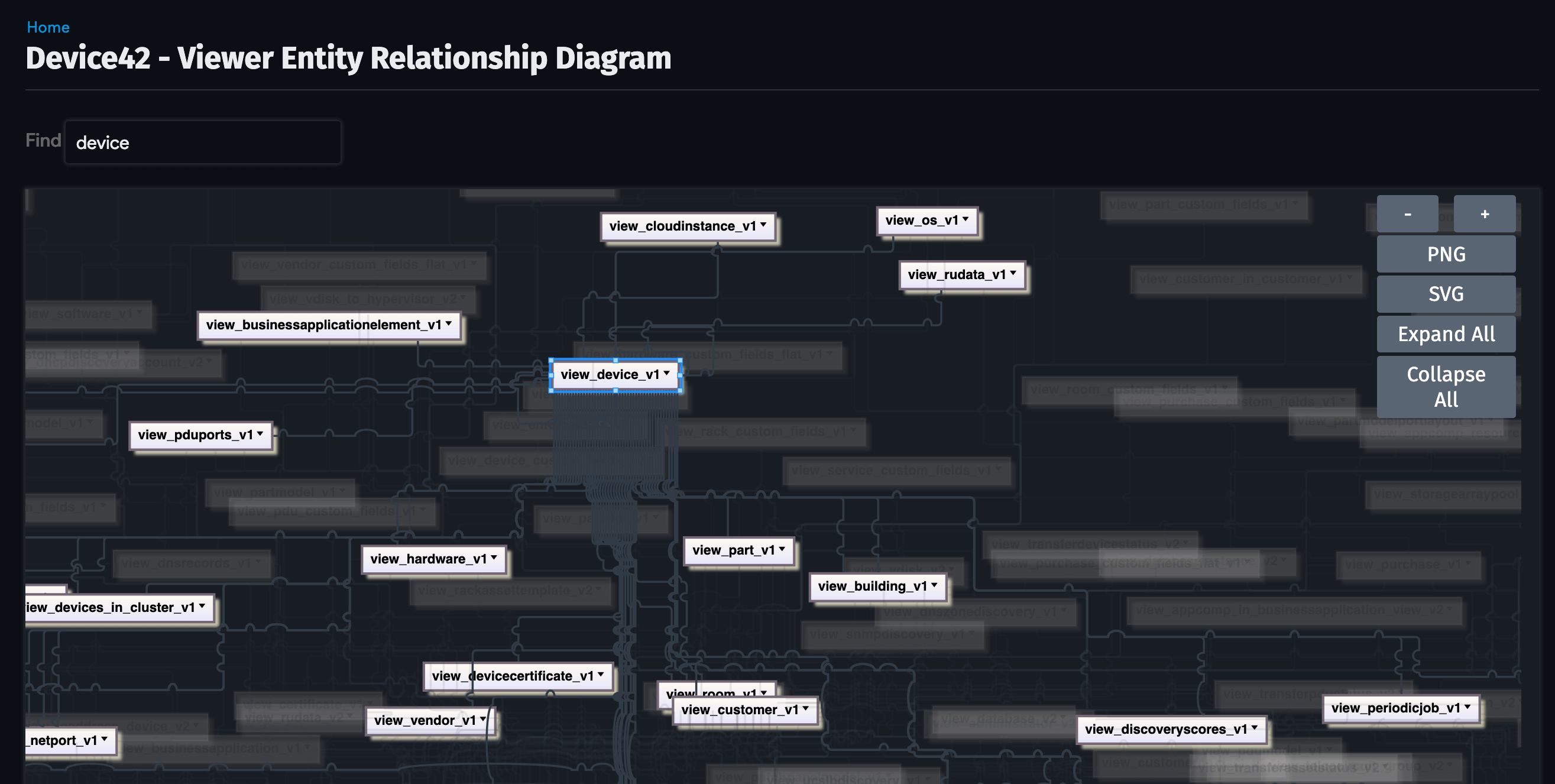
-
Click the tiny triangle symbol on a table to expand it or use the Expand All button to expand all the database entities:
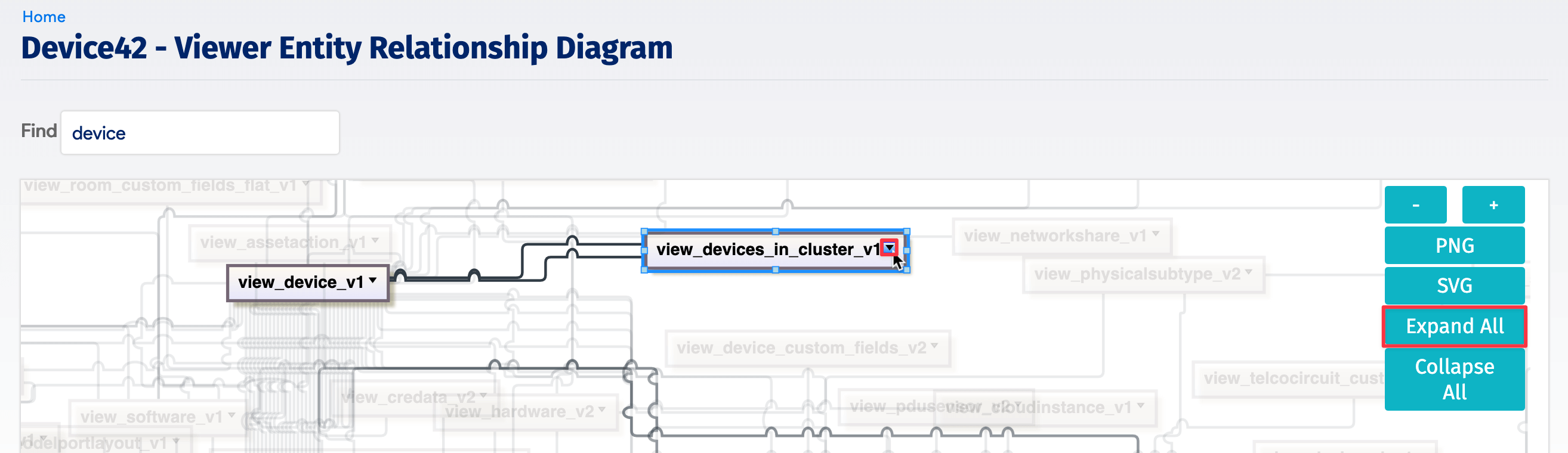
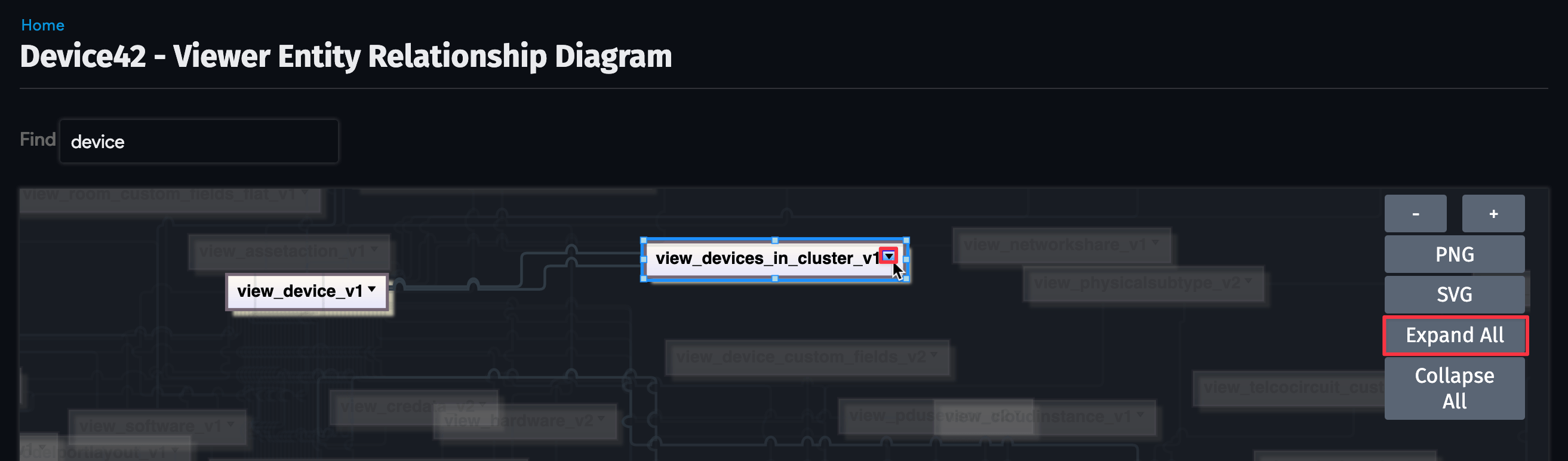
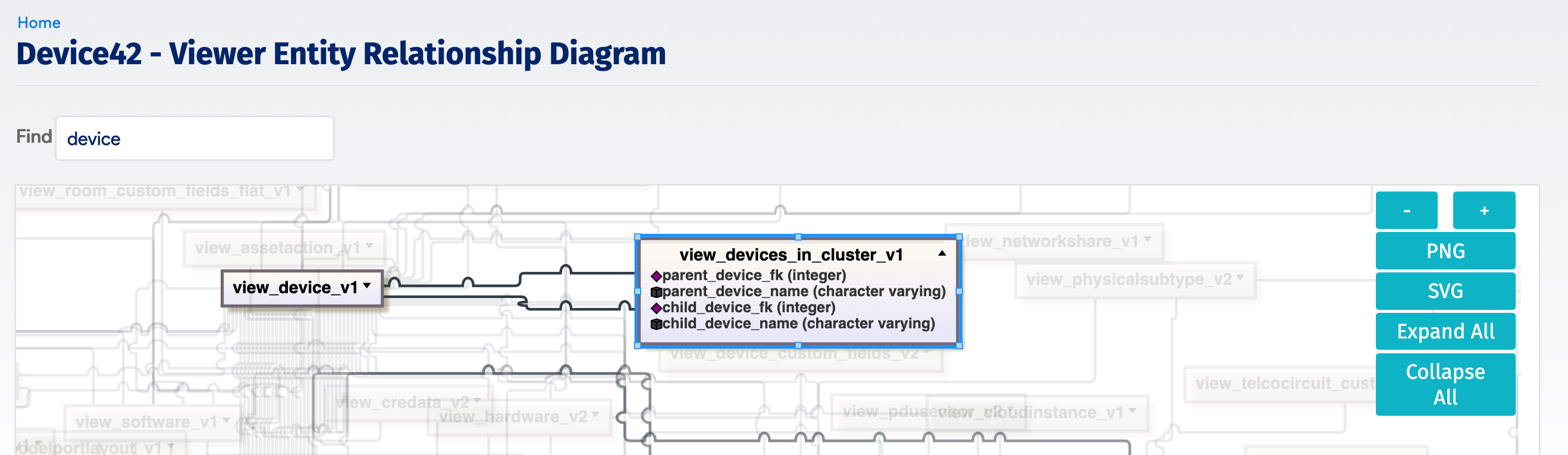
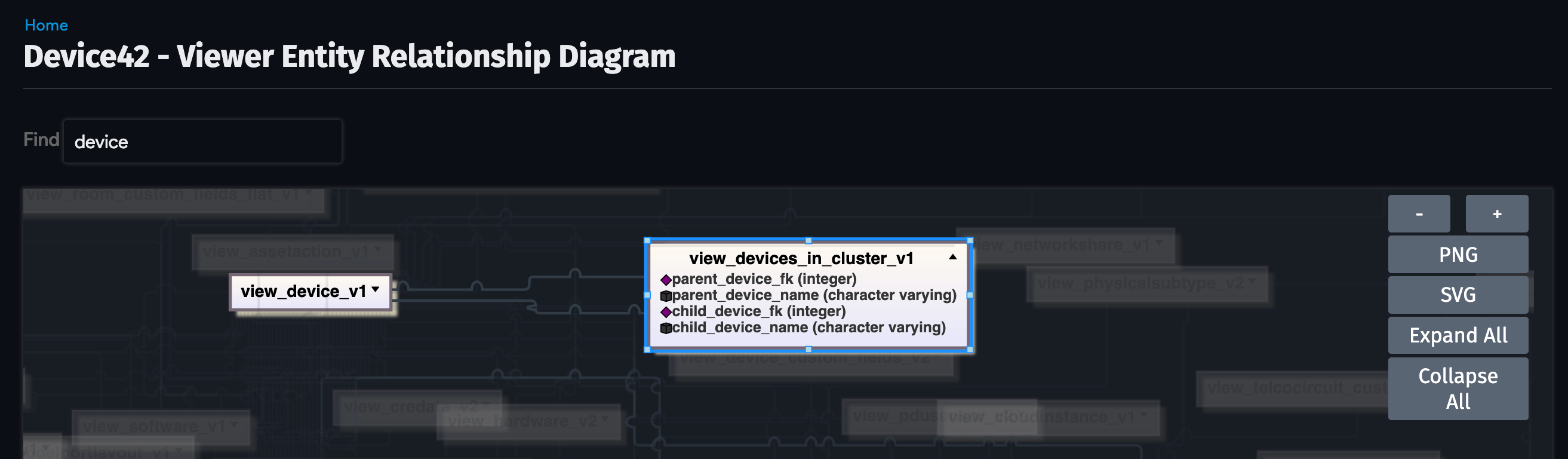
Data Dictionary
The Data Dictionary is a text-based viewer used to explore the details of the Device42 database. Each view lists the Column names in the database table, the Data Type for those columns, and a short Description of each of those fields.
You can filter by Data Building Blocks (DBB), Device42 Object Query Language (DOQL), or both (All) views.
-
DBB: Structured database views require little to no extra view-joining, and are composed to let you quickly create reports. These views are refreshed on a nightly basis.
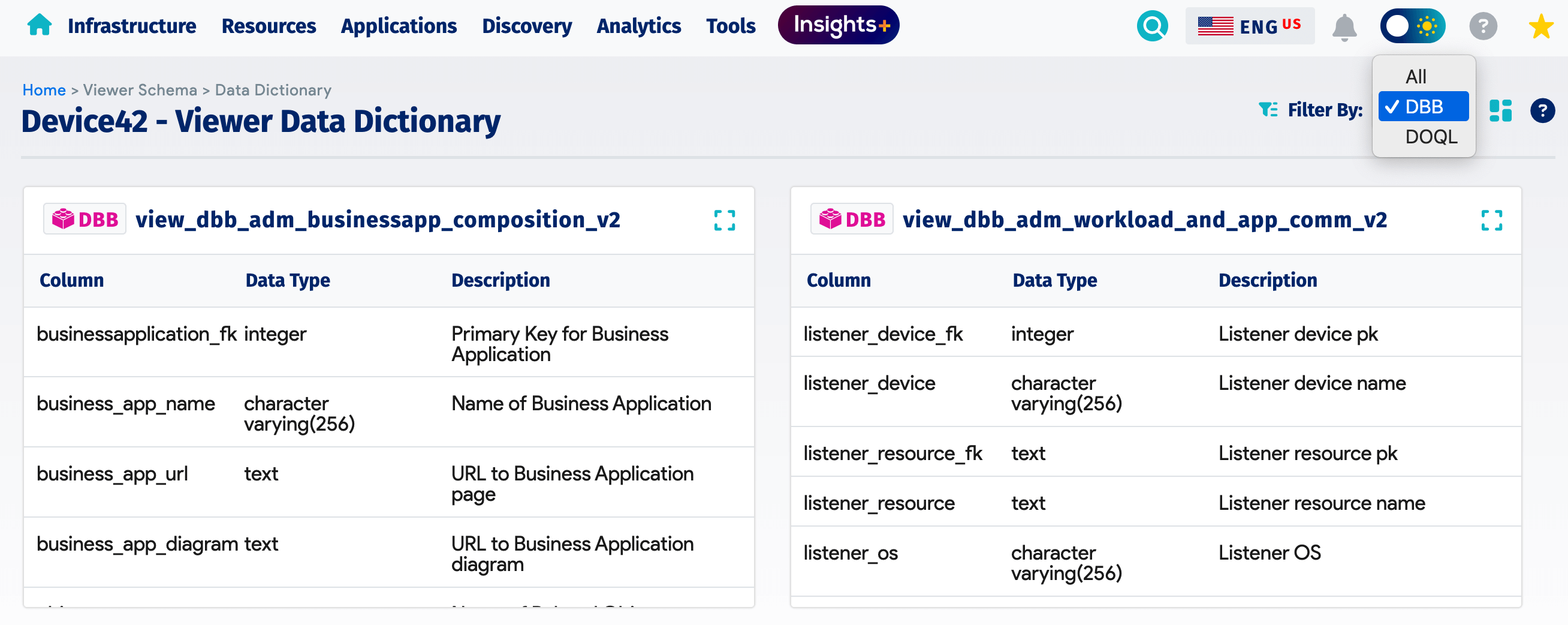
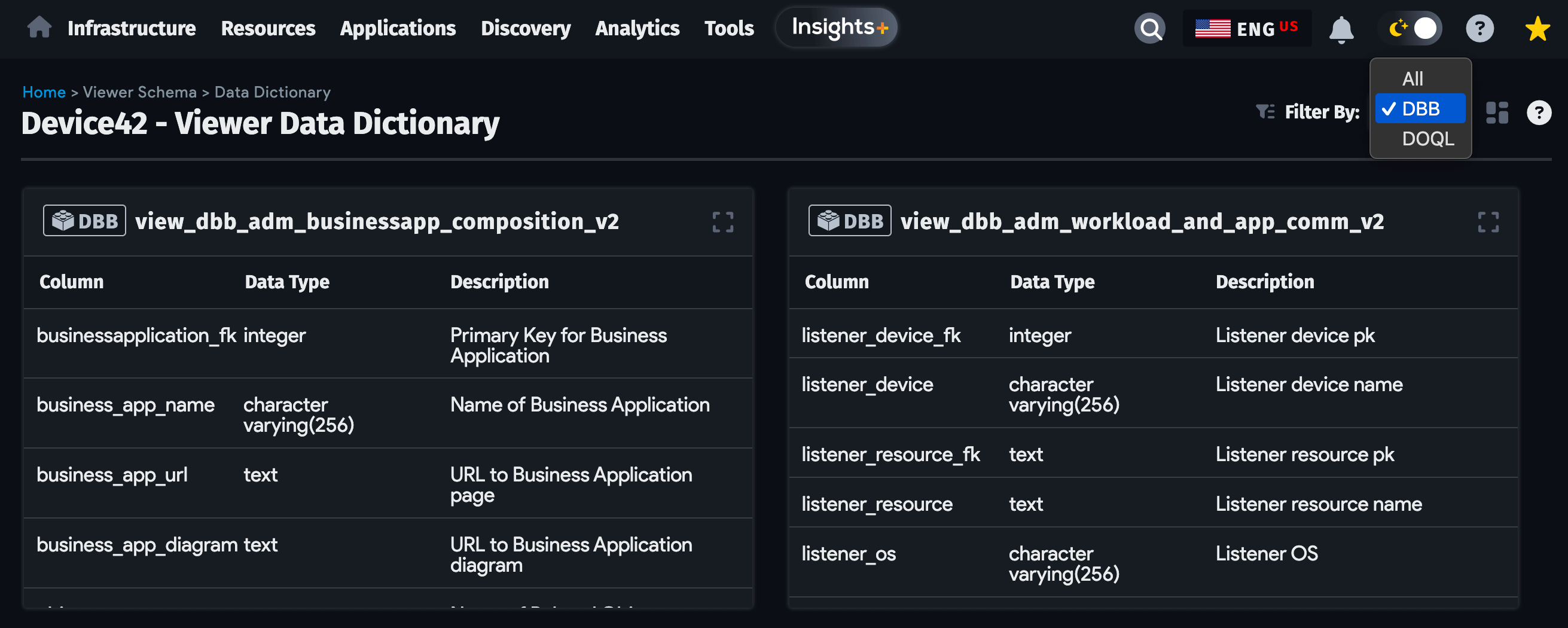
-
DOQL: These raw, less-structured views provide full access to all the information discovered and stored in Device42. Use them to create custom queries and reports for any use case, whether building queries from scratch or just adding one or two more fields to a DBB-based report.
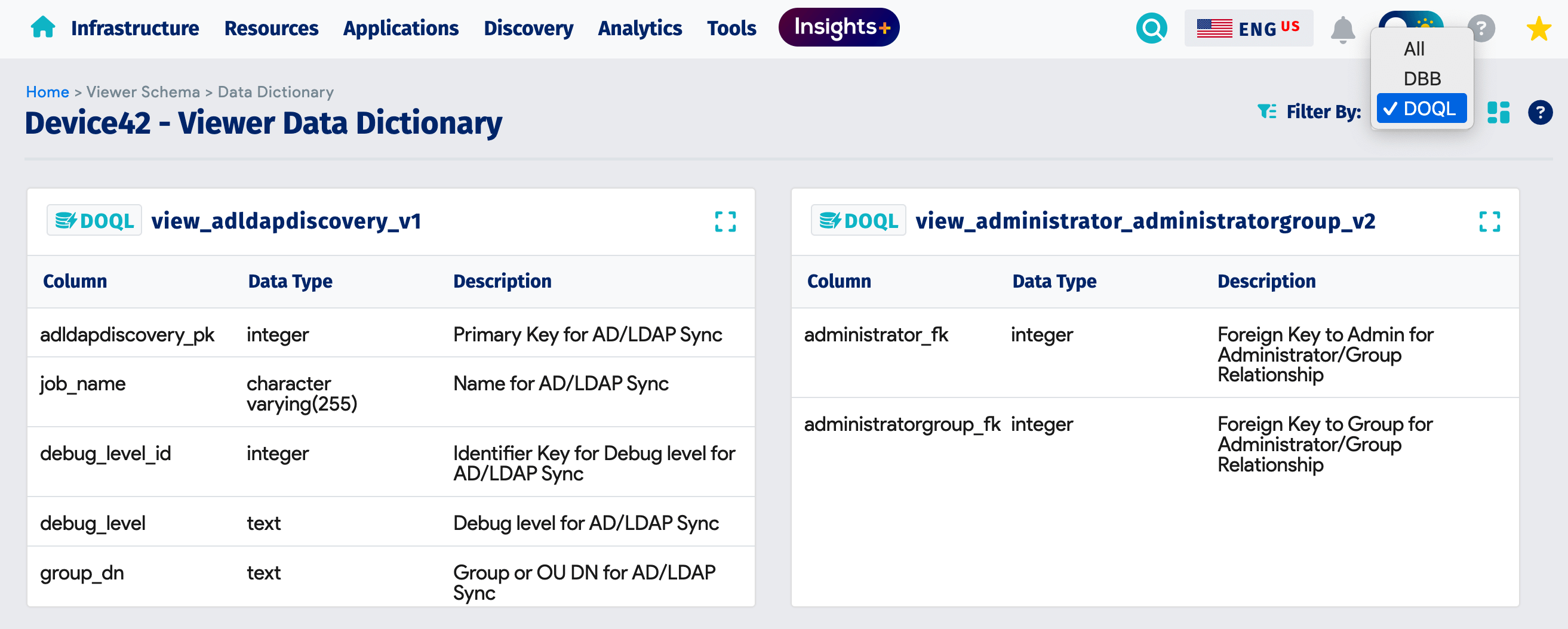
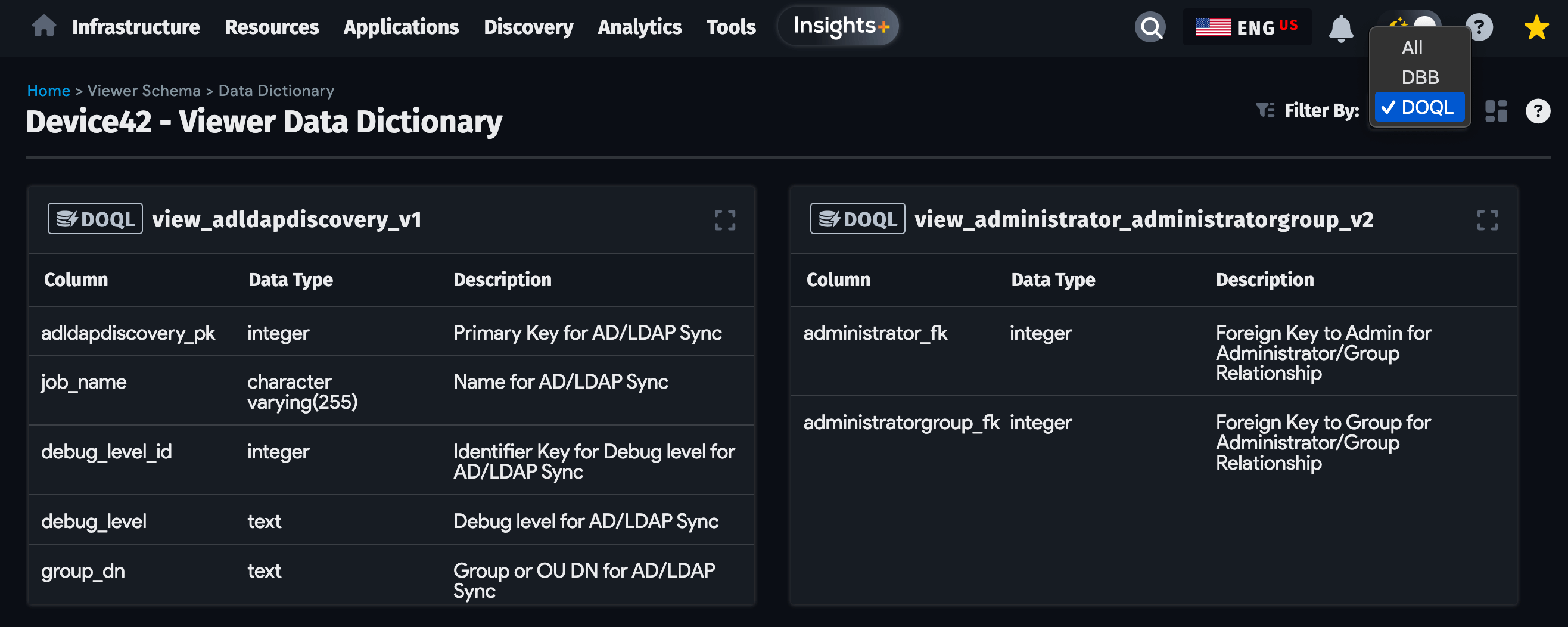
Data Dictionary API
If you prefer using our API, you can also get the Data Dictionary from this endpoint:
/services/data/v1.0/dd/
Find the parameter explanations and more details about running DOQL queries via the API on the DOQL - Device42 Object Query Language page.