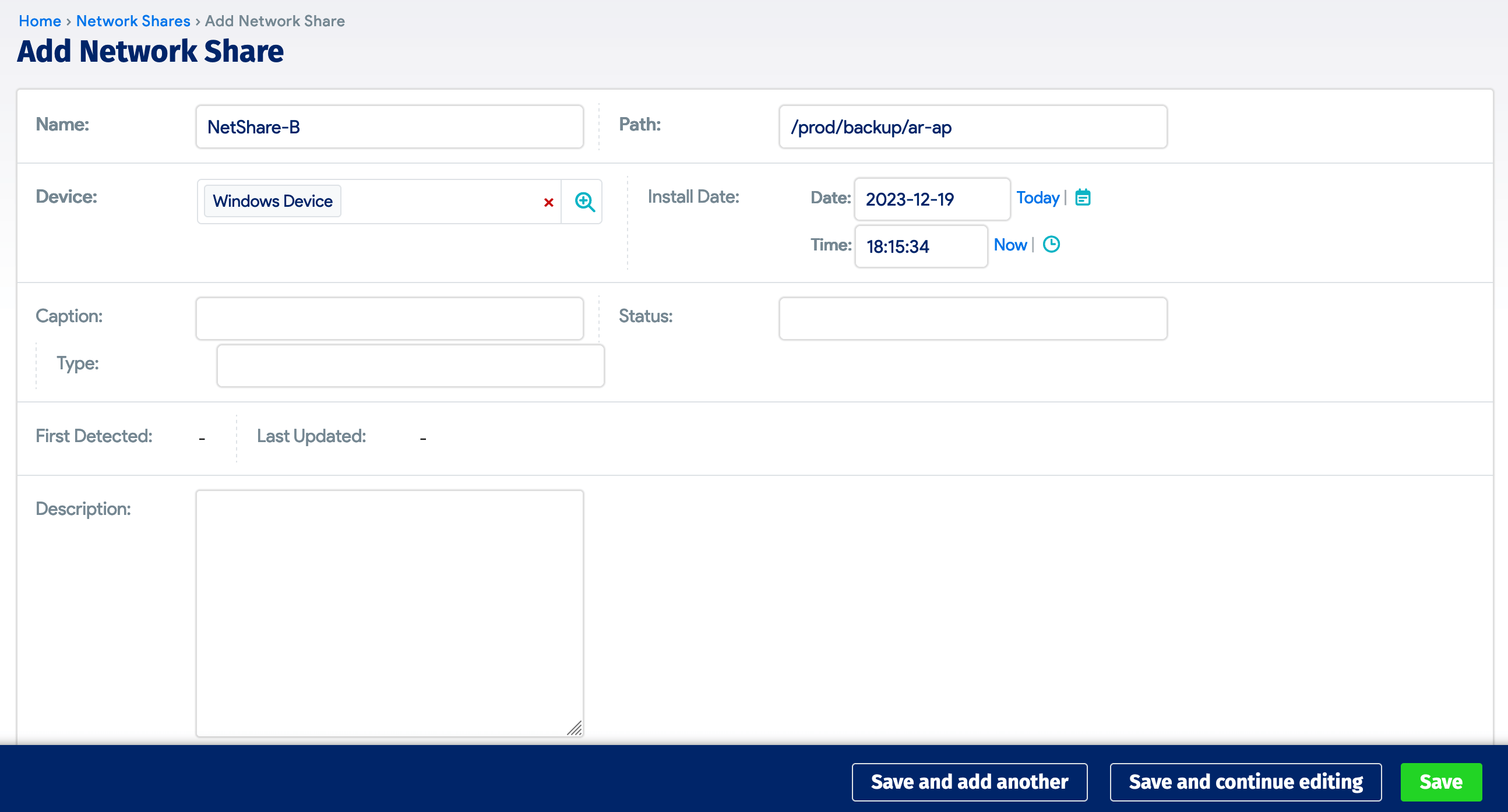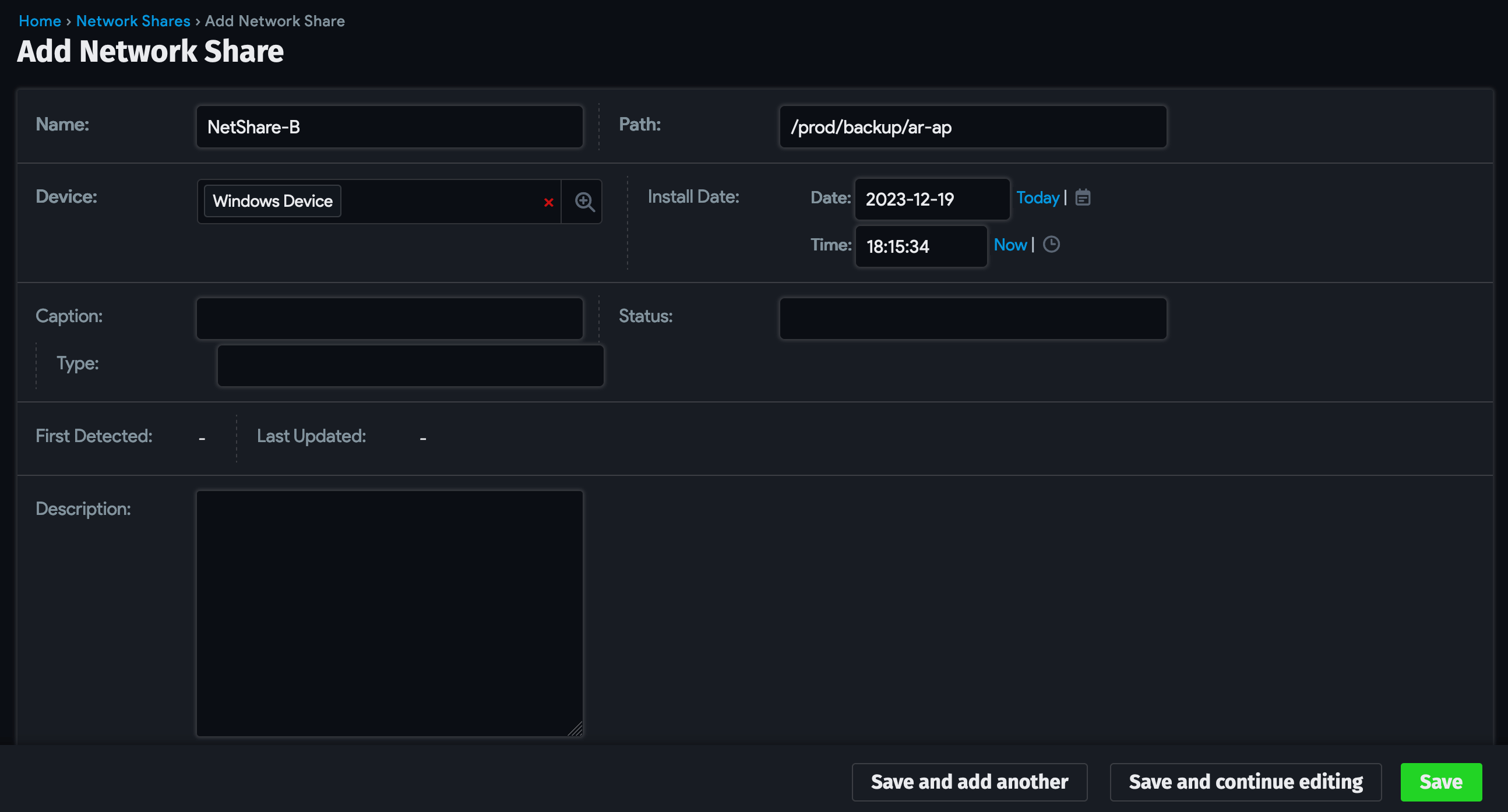Network Shares
Navigate to Resources > Storage > Network Shares of the main appliance to view, edit, and add network shares. Click on the name of the network share to edit an existing network share.
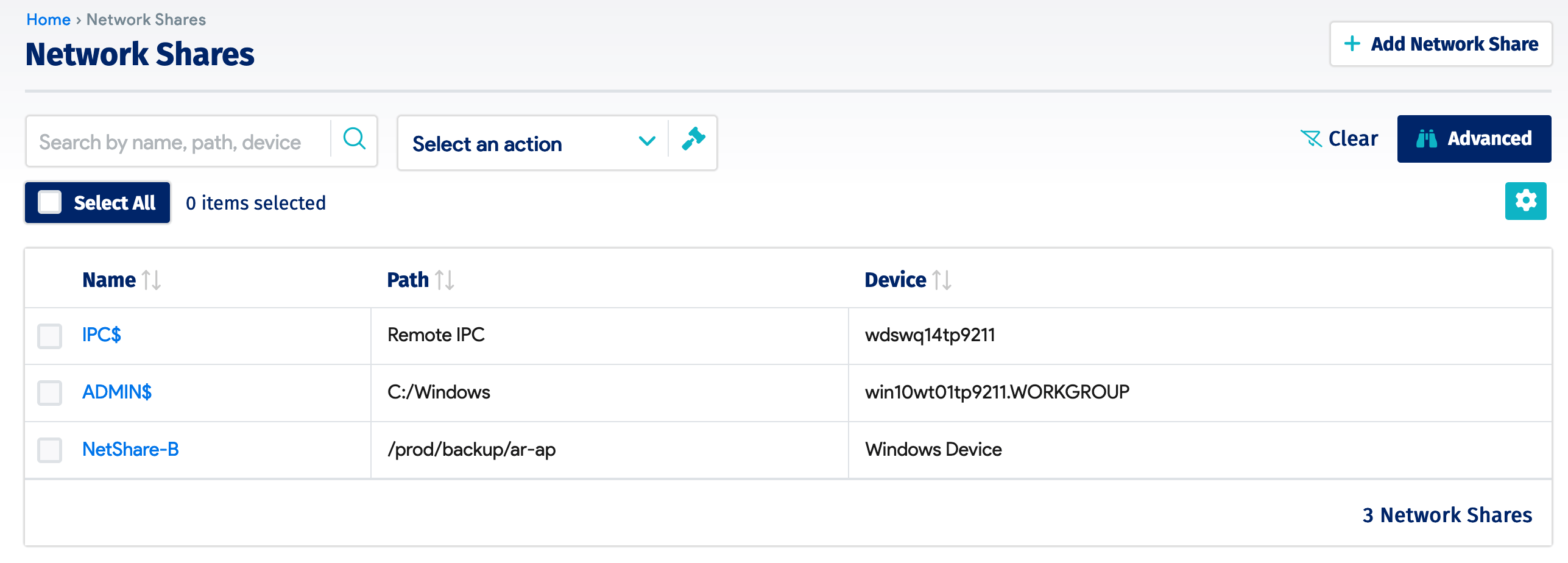
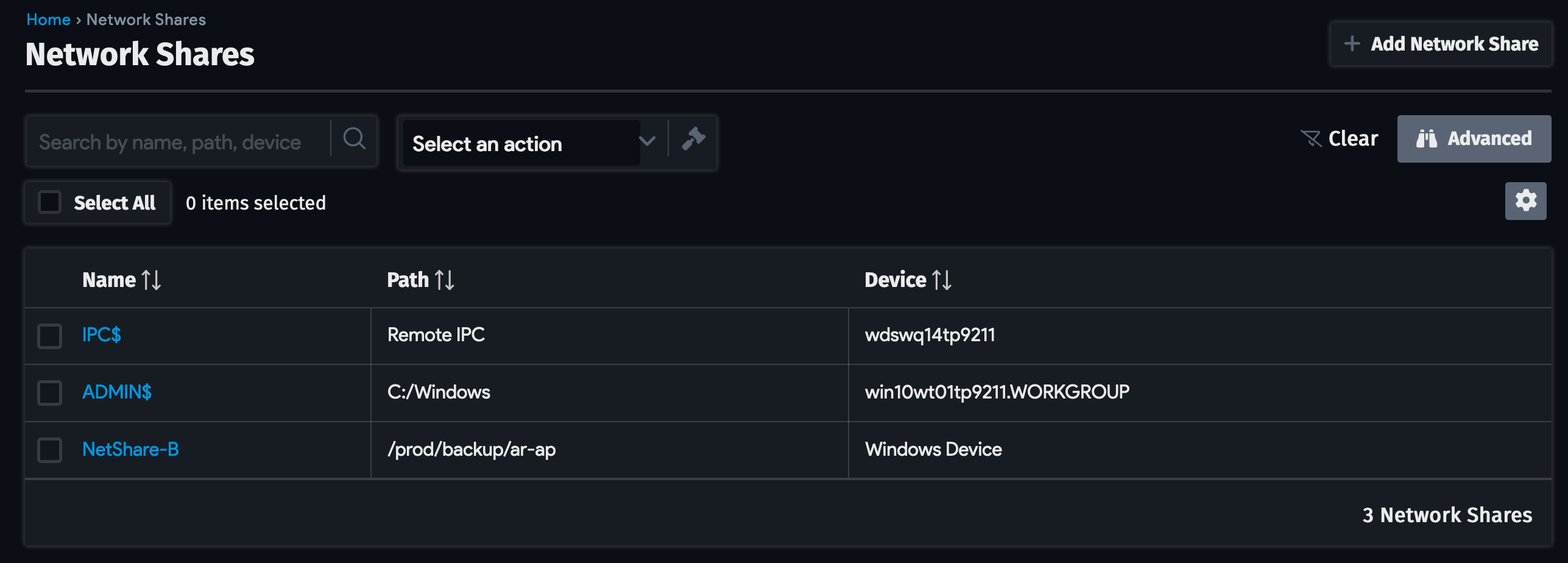
Network Share Actions
Select one or more network shares and choose an action from the Select an action dropdown menu. Execute the selected action by clicking on the hammer icon.

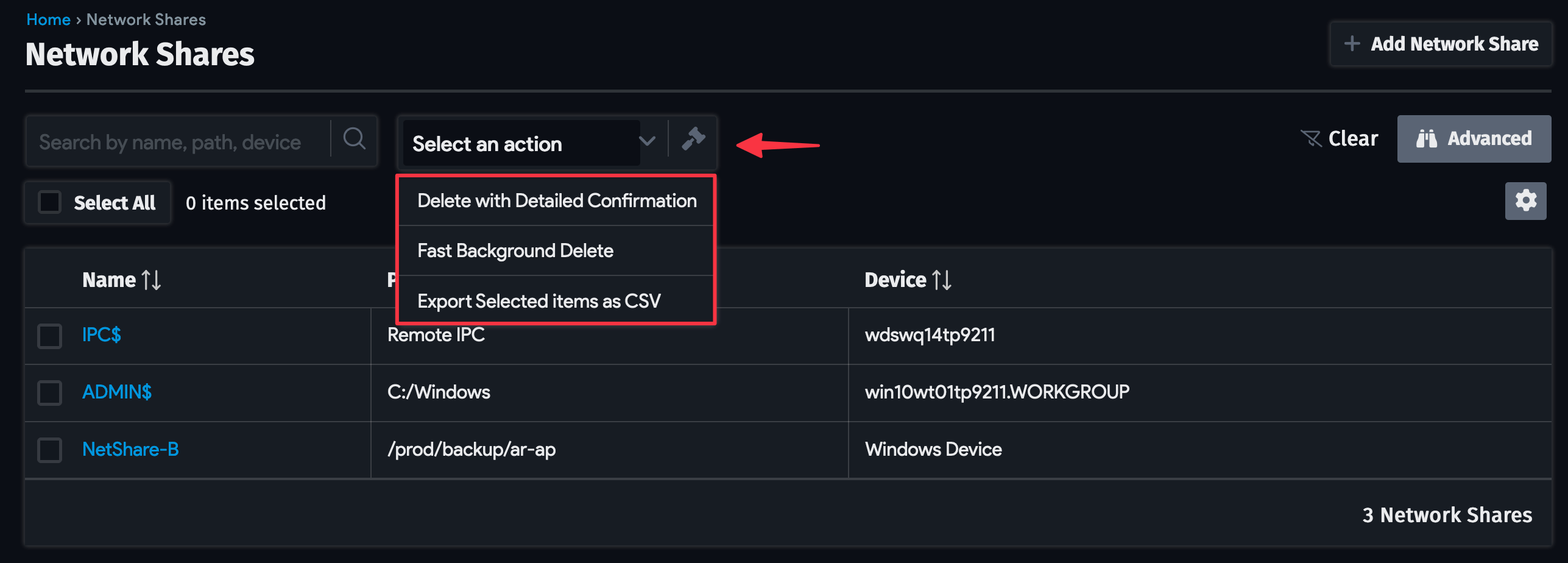
Add a Network Share
Click on the + Add Network Share button at the top right of the Network Share page to add a new network share.
Enter the network share Name and Path. Add a device to the network share by choosing it from the Select Device dialog that opens when clicking on the magnifying glass icon.
Optionally, you can select an Install Date and fill in the Caption, Status, Type and Description fields. Click on one of the save options to add the network share.