EnrichAI Data
EnrichAI is a Device42 cloud-based service for enhancing discovered data. Device42 supports the enrichment of software applications, operating systems (OS), and vendor that are discovered by Device42 Autodiscovery.
Data Fields
The EnrichAI data service take the vendor name, product name, and version number fields as populated by the product vendor and uses it to replace those values with cleansed and normalized values. In addition, it adds values for an extended set of fields, like categories and support lifecycle dates. The enriched data is mined from validated, authoritative, public sources to ensure accuracy.
The following is a partial list of enriched fields:
Vendor Attributes
| Vendor Attributes | Description |
|---|---|
| Vendor Name | The standardized vendor company title |
| Parent Vendor | The name of the vendor's corporate parent company (if one exists) |
| Vendor Aliases | A list of any other names the vendor is known as (if they exist) |
| URL | The official vendor website URL |
| Copyright | The official legal name of the vendor entity |
Operating System Attributes
| Field | Description |
|---|---|
| OS Vendor | The name of the OS vendor |
| OS Name | The standardized name of the OS |
| OS Family | The OS release family (Linux, Windows, etc.) |
| OS Edition | The edition of the OS (Enterprise, Datacenter, etc.) |
| OS Version Number | The general version number of the release |
| OS Family | The OS release family (Linux, Windows, etc.) |
| Service Pack | The service pack level of the OS release |
| Key Support Dates | See the details for the available date fields in the table below |
The OS Architecture: 32 vs 64 bit field is no longer part of EnrichAI Data. The 32- and 64-bit architectures have been coalesced into a single entry, since the architecture does not affect OS dates, licensing, patches, or risk profiles.
Software Attributes
| Field | Description |
|---|---|
| Vendor | The standardized vendor name |
| Product Name | The standardized product name |
| Market Version | The name that the version is commonly known as (2012, 2016, etc.) |
| Edition | The software edition (such as Professional or Enterprise) |
| Release | The name of the release (often an update or patch) |
| Version | The full version number including major, minor, patch, and build values (using Semantic Versioning) |
| Service Pack | The service pack level of the software release |
| Category | The product category this software application belongs to |
| Key Support Dates | See the details for the available date fields in the table below |
Key Support Dates
| Key Support Dates | Description |
|---|---|
| Base Release Date | When the product became available |
| Release Start Date | When the release became available |
| Release End Date | When the release stopped being distributed |
| End of Life Date | When the release will no longer receive security/vulnerability updates |
| End of Support Date | When mainstream support will no longer be available |
| Extended End of Support Date | When extended support will no longer be available |
| End Of Maintenance Date | When non-security patches will no longer be released under standard maintenance agreement |
| Extended End Of Maintenance Date | When non-security patches will no longer be released under extended maintenance agreement |
Depending on the vendor's published information, EnrichAI Data may not populate all or any of the date fields.
EnrichAI Data Collection
When EnrichAI Data is enabled, the device data collected during discovery jobs is queued, batched, and sent via HTTPS to the EnrichAI Data service, where it is processed in background tasks to prevent negative system impact. When EnrichAI finds a match, it responds with enriched data. All enriched data is displayed on the Analytics > EnrichAI Data page; depending on the number of requests in the queue and system load, this data may not be immediately visible.
When presented with a new or unique data entry, the EnrichAI service may need to perform a background check with authoritative sources to identify any new or changed data that can be displayed on the next discovery for that device. As such, each discovery is validated by the EnrichAI Data service to ensure the discovered values are correct and up to date. No data sent to EnrichAI contains identifiable information, such as hostnames, IP addresses, or MAC addresses. Below is a sample of the payload:
Click to expand the code block
[
{
"client_id": "D42",
"client_version": "999.99.99.9999999999",
"items": [
{
"entity_type": "os",
"parameters": {
"os_architecture": "",
"os_name": "junos",
"os_version": "12.3R12-S1",
"os_version_no": ""
},
"req_id": "os_7"
},
{
"entity_type": "vendor",
"parameters": {
"vendor": "brocade"
},
"req_id": "vendor_3"
},
{
"context_info": {
"discovery_type": "",
"hardware_name": "",
"hardware_vendor_name": ""
},
"entity_type": "software",
"parameters": {
"category": "",
"hidden_name": "(https://support.microsoft.com/help/4598481) KB4598481",
"name": "KB4598481",
"vendor": "Microsoft",
"version": "KB4598481"
},
"req_id": "software_912"
},
{
"context_info": {
"discovery_type": "vserver/*nix",
"hardware_name": "",
"hardware_vendor_name": ""
},
"entity_type": "service",
"parameters": {
"description": "Apache Tomcat Web Application Container",
"displayName": "tomcat",
"prettyName": "tomcat",
"vendor": ""
},
"req_id": "service_5803"
}
]
}
]
EnrichAI Data Connectivity
Please do the following to ensure connectivity with EnrichAI Data:
-
Configure the Cloud Connector and check that it is reachable.
-
Make sure the EnrichAI Data endpoints are reachable, including the registration endpoint:
https://registration.device42.comhttps://crs.device42.io/https://enrichai.device42.io/api/normalizations
-
Register the license online.
-
For enrichment of Software, the Software Enrichment license needs to be listed as Enabled under Tools > Licensing.
Device42 InsightsAI generates queries based on natural language prompts. The prompts you enter are sent to the ai42.device42.io endpoint.
Using the EnrichAI Data Interface
Select Analytics > EnrichAI Data to display the EnrichAI Data list page.
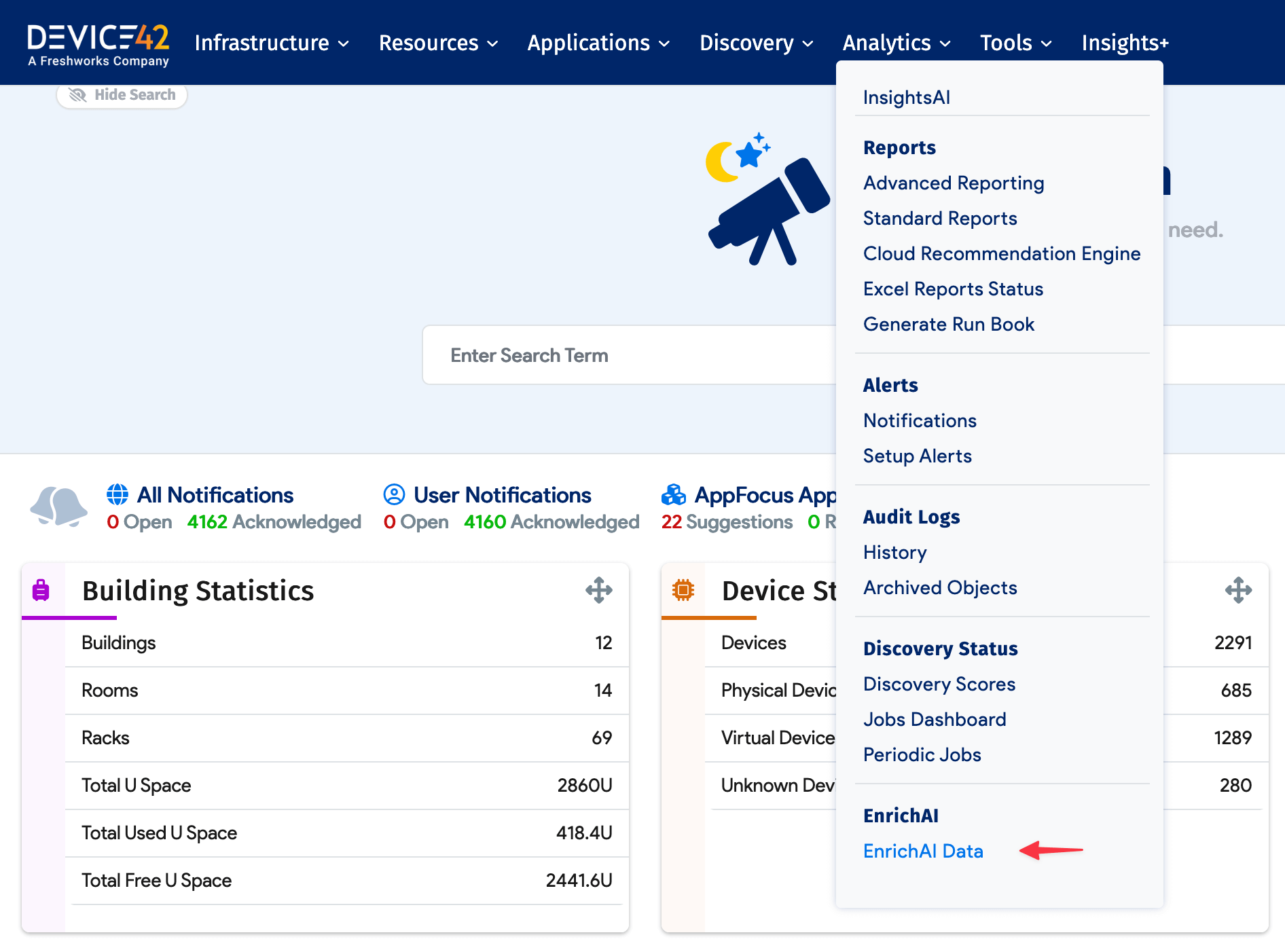
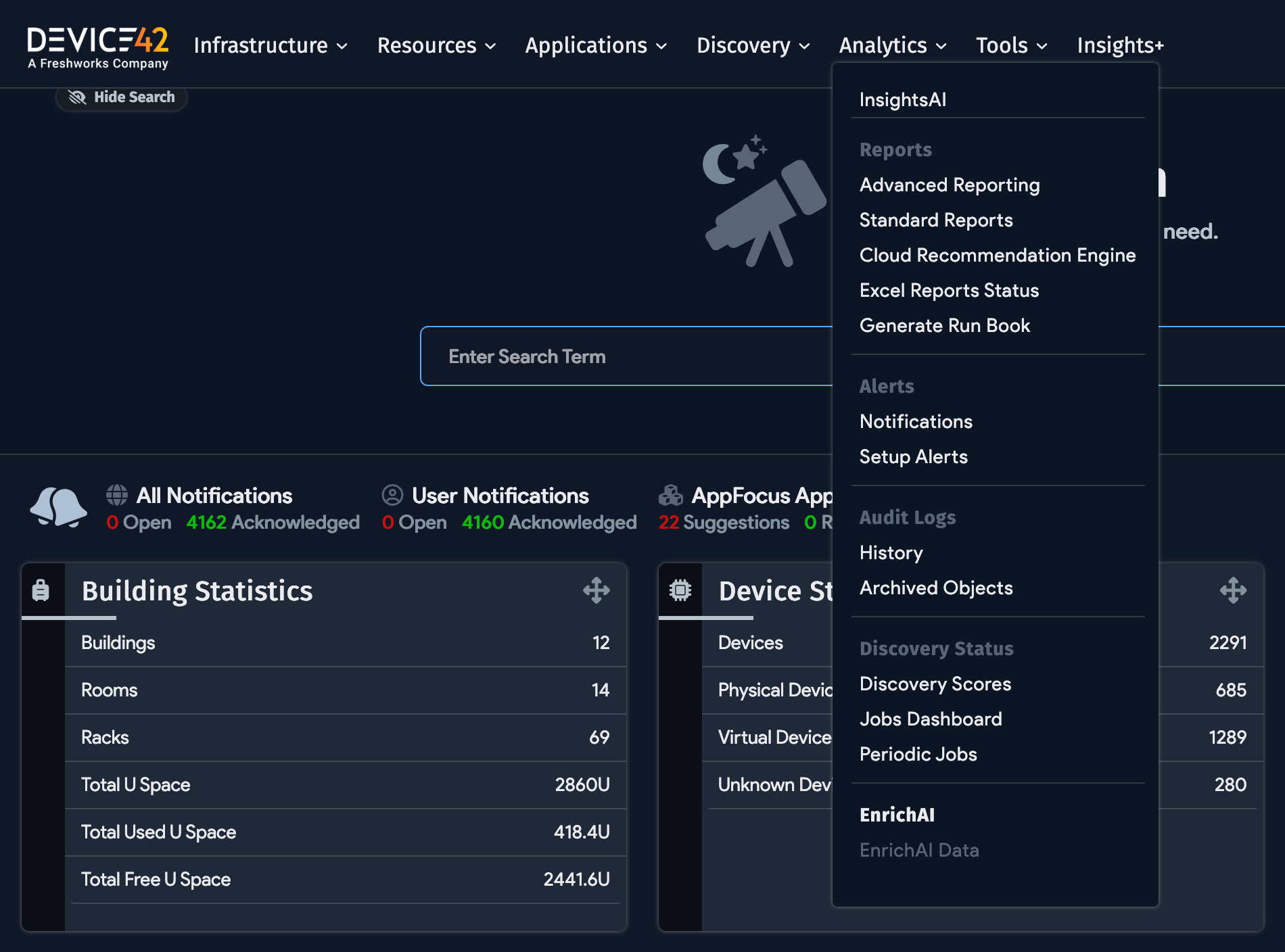
Click the Enriched Value link to view the data record. If desired, you can click the Lock button on an EnrichAI data record to prevent Device42 from updating it in the future.
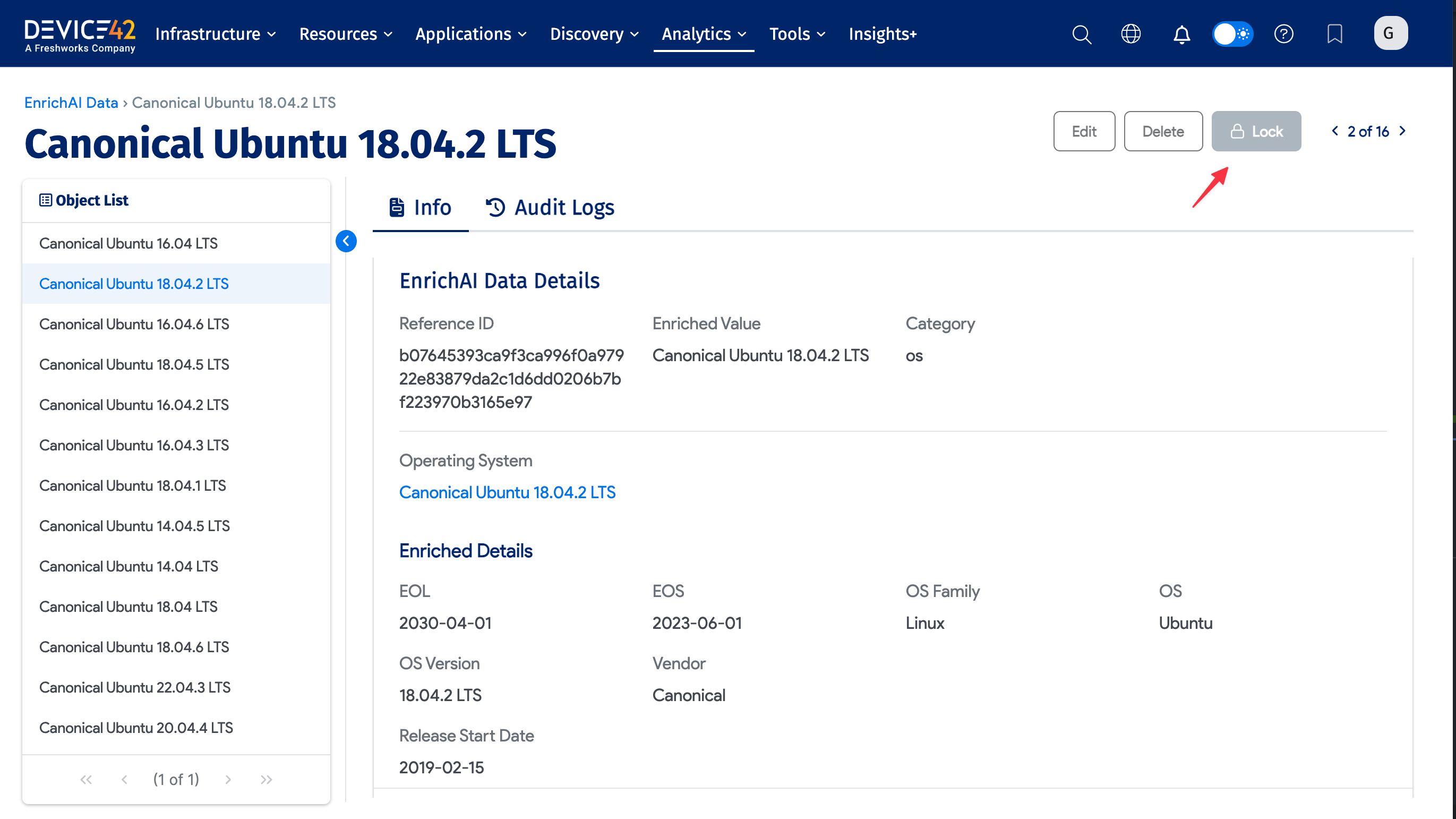
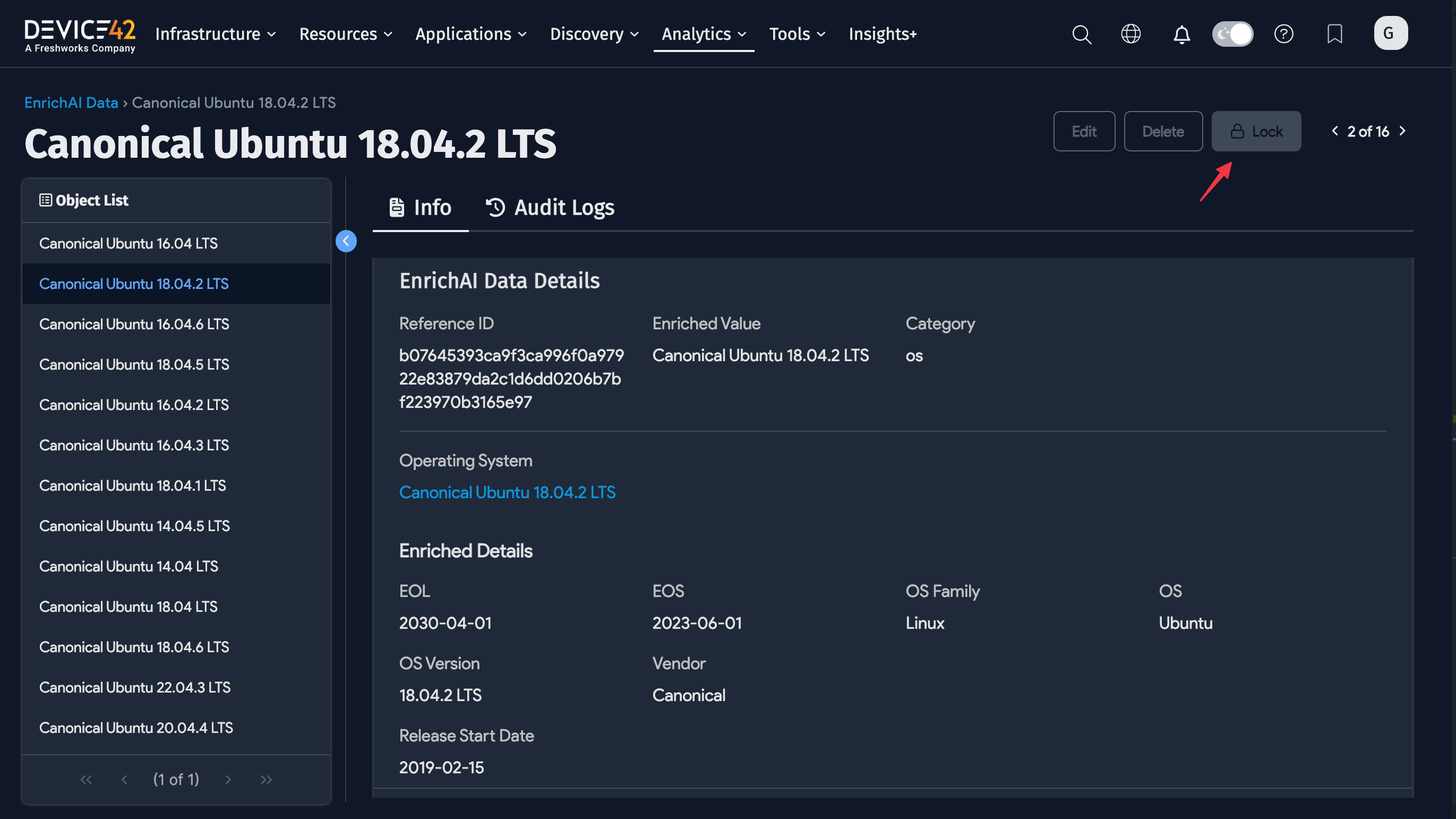
Device42 currently displays additional information generated by EnrichAI Data on enriched vendor and OS view pages. You can identify enriched vendors by the AI icon included next to their names on the vendor list page (under Infrastructure > Vendors).
The image below shows a vendor view page with enriched data. Enriched data is also available via API and Device42 Object Query Language (DOQL) in the vendor and device OS DOQL views.
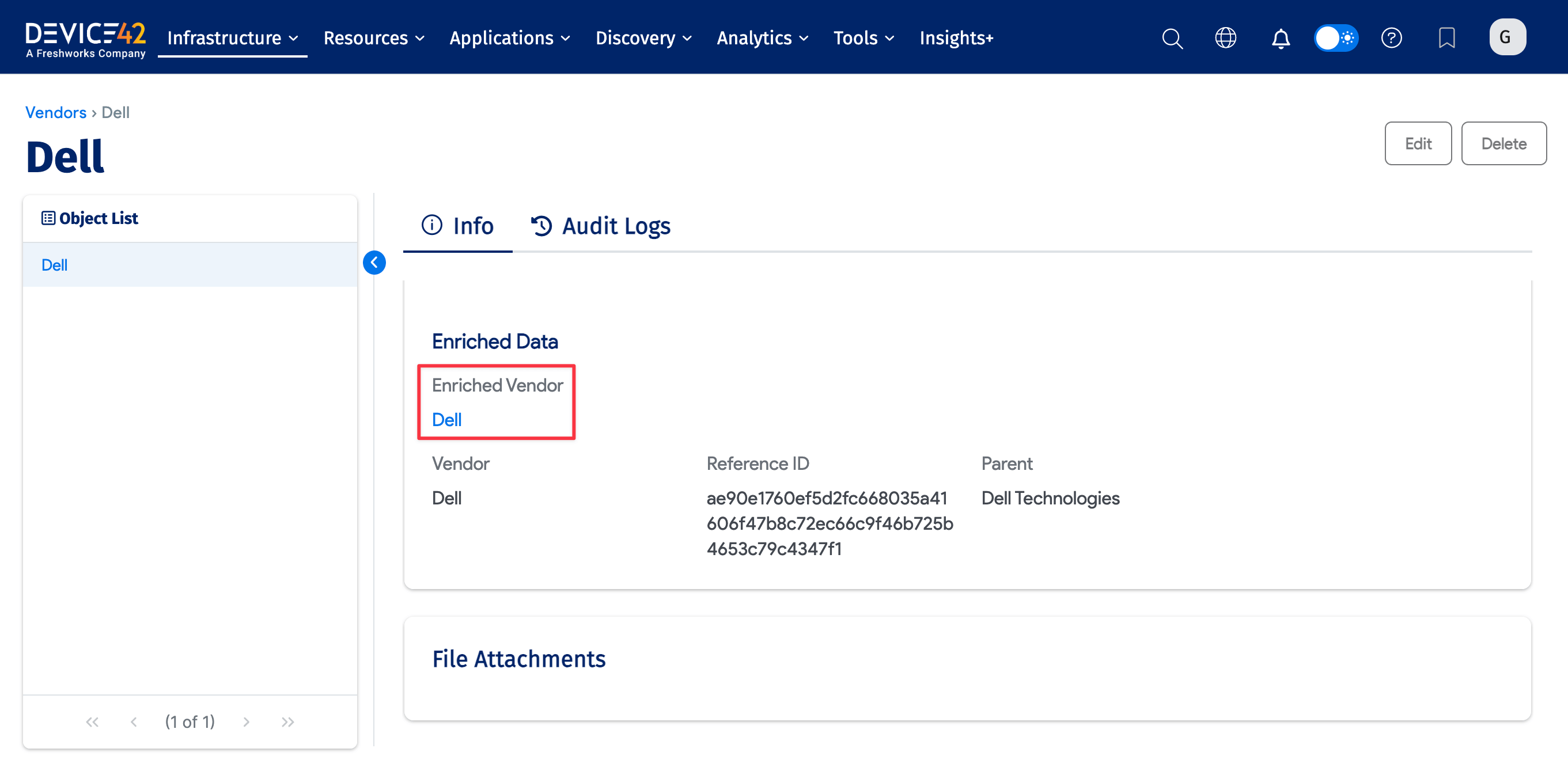
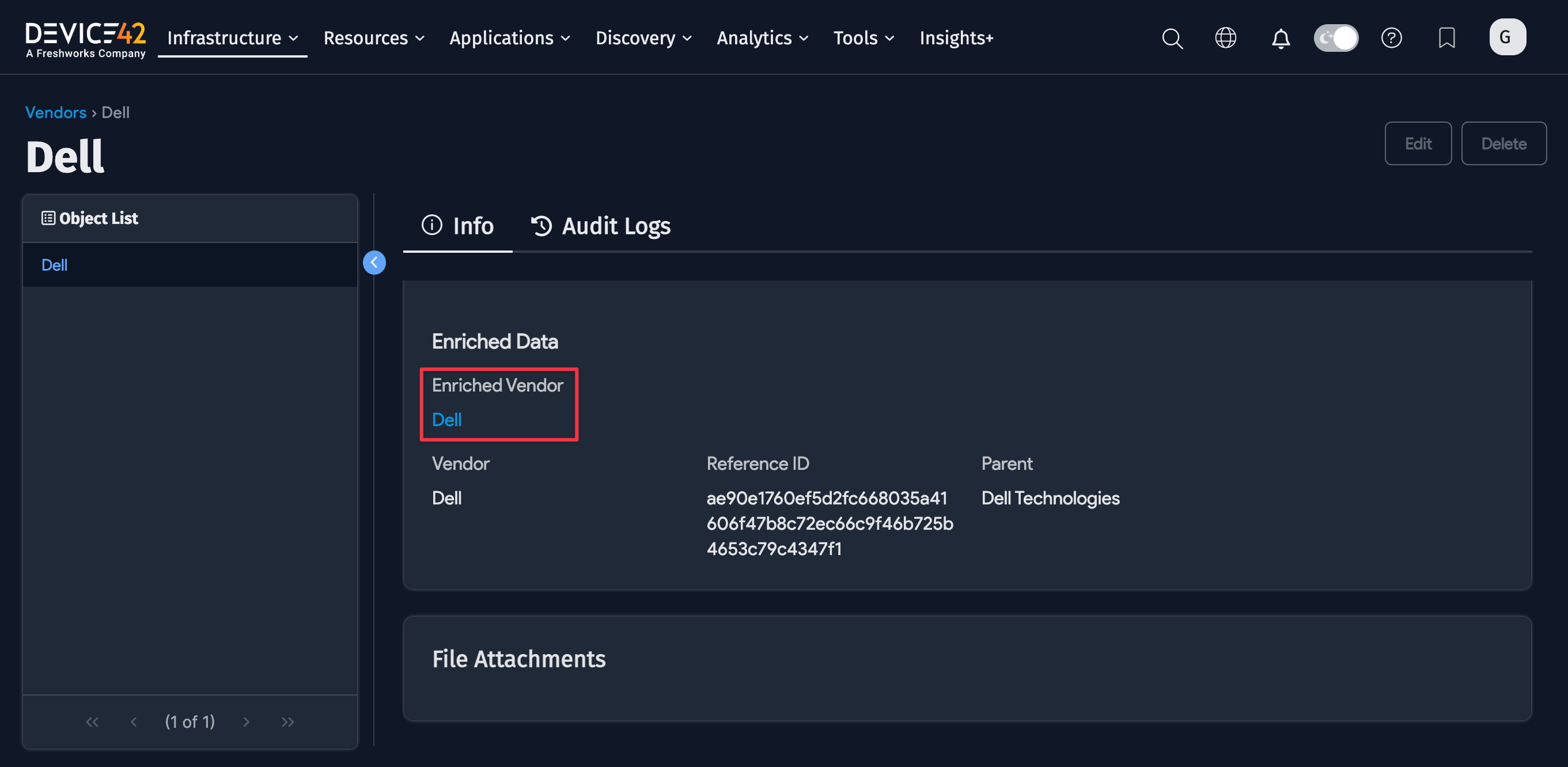
Data Handling and Security Practices
- No personal or personally identifiable data is maintained by the EnrichAI service.
- Unmatched values (those without a corresponding match in EnrichAI Data) are stored for future mining and resolution.
- Only Device42 personnel work with these non-identifiable data elements.
- Data collected for future enrichment mining is stored in the United States.
Device42 reserves the right to change and update the normalized and enriched records provided with this service.